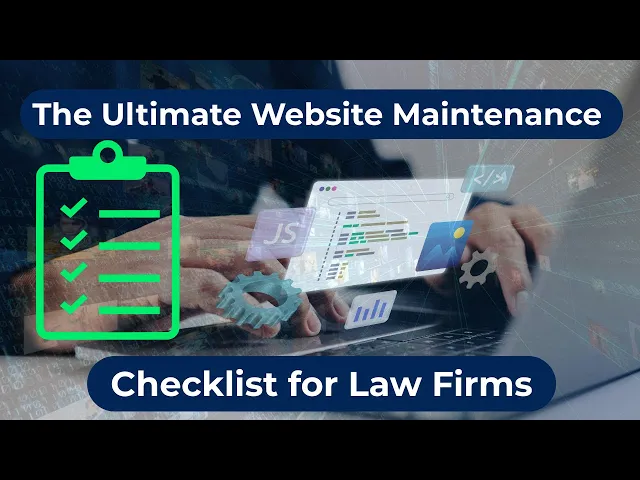

📢 CONTACT US FOR A FREE AUDIT, CONSULTATION, OR BRAND ANALYSIS. WE WANT TO HELP HOWEVER WE CAN 🏁 BUILD YOUR BRAND, SELL THE WOW FACTOR, AND LET US DO THE THINKING AHEAD 🧠

📢 CONTACT US FOR A FREE AUDIT, CONSULTATION, OR BRAND ANALYSIS. WE WANT TO HELP HOWEVER WE CAN 🏁 BUILD YOUR BRAND, SELL THE WOW FACTOR, AND LET US DO THE THINKING AHEAD 🧠

📢 CONTACT US FOR A FREE AUDIT, CONSULTATION, OR BRAND ANALYSIS. WE WANT TO HELP HOWEVER WE CAN 🏁 BUILD YOUR BRAND, SELL THE WOW FACTOR, AND LET US DO THE THINKING AHEAD 🧠
Website Maintenance Checklist: 8 Key Steps for 2025
Website Maintenance Checklist: 8 Key Steps for 2025
8 minutes read - Written by Nextus Team
SEO
Websites
Guide
Simple



Launching a beautiful, high-converting website is just the beginning. Without consistent care, even the most impressive digital experience can falter, becoming slow, vulnerable to security threats, and less effective in search engine results. A website is a dynamic business asset, not a static brochure. To protect your investment and ensure it continues to drive growth, a structured maintenance routine is non-negotiable.
This comprehensive website maintenance checklist breaks down the critical tasks into a manageable, actionable plan. We'll explore the 'what,' 'why,' and 'how' of each essential step, from security updates and performance optimization to SEO monitoring and user experience testing. Our goal is to provide clear, practical guidance that empowers you to keep your site in peak condition.
Following this guide will help you preserve your site's functionality, protect sensitive data, and maintain its value as a powerful marketing and sales tool. For those who find the technical details overwhelming, remember that expert teams like Nextus are here to manage the entire process, so you can focus on running your business. Let's dive into the essential tasks that will keep your website secure, fast, and reliable.
1. Security Updates and Patches
Your website's software is its first line of defense against cyber threats. Regularly updating its core components, Content Management System (CMS), plugins, and themes is the most critical task on any website maintenance checklist. A CMS, like WordPress or Shopify, is the platform you use to manage your site’s content. These updates often contain vital security patches that fix vulnerabilities discovered by developers.
Ignoring these updates is like leaving your front door unlocked. Hackers actively search for sites running outdated software with known exploits. The consequences can be catastrophic, leading to data breaches, reputational damage, and significant financial penalties. For instance, the infamous 2017 Equifax breach, which exposed the data of 147 million people, was caused by a failure to patch a known vulnerability in their web application framework.
The Update and Patching Process
A systematic approach minimizes the risk of something going wrong during an update. Rushing to apply patches without proper testing can break functionality, disrupt user experience, or even take your site offline. This is why following a structured process is non-negotiable for serious business owners.
This infographic outlines a safe, three-step workflow for applying security updates.

Following this sequence ensures you have a recovery point and have verified compatibility before making changes to your live environment.
Actionable Tips for Security Updates
Schedule Weekly Checks: Set a recurring calendar reminder to check for all pending updates. Consistency is key.
Always Backup First: Before any major update, perform a full backup of your website files and database.
Use a Staging Environment: A staging site is a private clone of your live website where you can safely test changes. Test all updates here first to catch any conflicts or bugs.
Automate Minor Patches: For platforms like WordPress, consider enabling automatic updates for minor security releases, but handle major version updates manually.
Create a Rollback Plan: Know exactly how to restore your backup if an update causes critical errors on your live site.
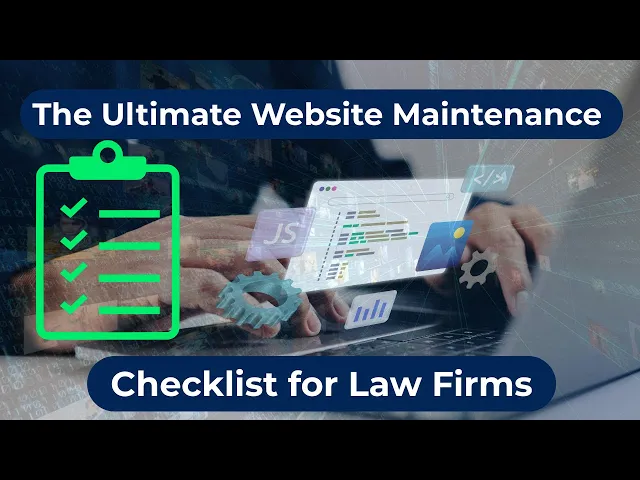
2. Backup and Recovery Testing
Your website’s data is arguably its most valuable asset. A comprehensive backup and recovery plan is the ultimate insurance policy against catastrophic data loss from hardware failure, security breaches, human error, or malicious attacks. Simply creating backups isn't enough; they must be regularly tested to ensure they are complete and functional when you need them most.
Ignoring this step is a high-stakes gamble. In 2014, the code-hosting service Code Spaces was forced to shut down permanently after a hacker gained access to their systems and deleted all their live data and backups. Conversely, when GitLab accidentally deleted 300GB of production data in 2017, their diligent backup and recovery procedures allowed them to restore service, albeit with a few hours of data loss. This highlights a critical lesson: a tested backup is the only reliable backup.
The Backup and Restoration Process
A reliable backup strategy involves more than just clicking a button. It requires a systematic, automated approach to creating copies of your site's files and database, storing them securely, and periodically verifying that you can restore them. Without a tested process, your backups provide a false sense of security.
3. Performance Monitoring and Optimization
Your website's speed is a direct reflection of its quality and professionalism. Performance monitoring involves continuously tracking load times and key metrics to ensure an optimal user experience. Slow-loading pages frustrate visitors and negatively impact search engine rankings, making this a crucial part of any website maintenance checklist.
The impact of speed is well-documented. Amazon famously calculated that every 100ms of latency (a term for delay in data transfer) cost them 1% in sales, while Walmart found that improving load time by one second increased conversions by 2%. These figures prove that performance isn't a technical vanity metric; it's a core business driver.
This process ensures that no matter what happens to your live site, you have a verified, functional copy ready to be deployed, minimizing downtime and protecting your business continuity.
The Performance Optimization Process
A proactive approach to performance prevents slow degradation over time as you add new content and features. Regularly analyzing your site's speed and identifying bottlenecks allows you to implement targeted improvements. This ensures your site remains fast and responsive for every user, regardless of their device or location.
For many businesses, managing this ongoing process can be complex. That's why partnering with a team like Nextus can be beneficial. We handle the technical details, from server-side caching to code minification, so you can focus on your business while we keep your website running at peak efficiency.
Actionable Tips for Performance Optimization
Aim for Speed: Strive for a page load time of under three seconds to meet user expectations.
Compress Images: Always optimize and compress images before uploading them to reduce file size without sacrificing quality.
Enable Browser Caching: Configure your server to instruct browsers to store static files (like logos and CSS), speeding up return visits.
Minify Code: Reduce the file size of your CSS, JavaScript, and HTML by removing unnecessary characters and spaces.
Use a CDN: A Content Delivery Network (CDN) is a group of geographically distributed servers that work together to provide fast delivery of Internet content. Implementing a CDN can significantly reduce latency for international visitors. Learn more about how to improve website speed on nextus.solutions.
Clean Your Database: Regularly optimize your database tables and remove old, unused data that can slow down server response times.
4. Broken Links and Error Checking
Every broken link on your website is a dead end for your users and search engines. Systematically scanning for and fixing broken links, 404 errors, and redirect chains is a fundamental part of any website maintenance checklist. These issues create a frustrating user experience, diminish trust, and actively harm your SEO performance by wasting your crawl budget—the number of pages search engines will crawl on your site in a given period.
Ignoring link health is like leaving potholes on a major highway. Users trying to navigate your site will hit a dead end, get frustrated, and leave. This is especially damaging for e-commerce sites, where a broken link to a product page during a promotion can directly translate into lost revenue. Government websites are notorious for this issue, with studies showing that over 30% of their external links break over time, creating a major information access problem.
The Link and Error Checking Process
A proactive and structured approach to link checking prevents these issues from spiraling out of control. Instead of waiting for users to report errors, you should have a system in place to find and fix them before they cause significant damage. This process ensures your site remains a reliable and easy-to-navigate resource for visitors.
This workflow involves regularly scanning your site with specialized tools, prioritizing fixes based on page importance, and implementing permanent redirects for content that has moved.
Actionable Tips for Link and Error Checking
Schedule Monthly Scans: Use tools like Screaming Frog or the site audit feature in Ahrefs to perform a comprehensive crawl of your website at least once a month.
Monitor Google Search Console: Regularly check the "Pages" report (formerly Coverage report) in Google Search Console for crawl errors flagged by Google.
Create a Custom 404 Page: Design a helpful 404 "Not Found" page that guides lost users back to your homepage, blog, or popular products instead of showing a generic error.
Prioritize High-Value Pages: If you find hundreds of broken links, start by fixing those on your most important pages, like your homepage, service pages, and top-performing blog posts.
Implement 301 Redirects: When you permanently move or delete a page, set up a 301 redirect to send users and search engines to the most relevant new URL. This preserves link equity and user experience.
Check After Major Updates: Always run a full link check after a site migration, redesign, or major content update to catch any issues introduced during the process.
Launching a beautiful, high-converting website is just the beginning. Without consistent care, even the most impressive digital experience can falter, becoming slow, vulnerable to security threats, and less effective in search engine results. A website is a dynamic business asset, not a static brochure. To protect your investment and ensure it continues to drive growth, a structured maintenance routine is non-negotiable.
This comprehensive website maintenance checklist breaks down the critical tasks into a manageable, actionable plan. We'll explore the 'what,' 'why,' and 'how' of each essential step, from security updates and performance optimization to SEO monitoring and user experience testing. Our goal is to provide clear, practical guidance that empowers you to keep your site in peak condition.
Following this guide will help you preserve your site's functionality, protect sensitive data, and maintain its value as a powerful marketing and sales tool. For those who find the technical details overwhelming, remember that expert teams like Nextus are here to manage the entire process, so you can focus on running your business. Let's dive into the essential tasks that will keep your website secure, fast, and reliable.
1. Security Updates and Patches
Your website's software is its first line of defense against cyber threats. Regularly updating its core components, Content Management System (CMS), plugins, and themes is the most critical task on any website maintenance checklist. A CMS, like WordPress or Shopify, is the platform you use to manage your site’s content. These updates often contain vital security patches that fix vulnerabilities discovered by developers.
Ignoring these updates is like leaving your front door unlocked. Hackers actively search for sites running outdated software with known exploits. The consequences can be catastrophic, leading to data breaches, reputational damage, and significant financial penalties. For instance, the infamous 2017 Equifax breach, which exposed the data of 147 million people, was caused by a failure to patch a known vulnerability in their web application framework.
The Update and Patching Process
A systematic approach minimizes the risk of something going wrong during an update. Rushing to apply patches without proper testing can break functionality, disrupt user experience, or even take your site offline. This is why following a structured process is non-negotiable for serious business owners.
This infographic outlines a safe, three-step workflow for applying security updates.

Following this sequence ensures you have a recovery point and have verified compatibility before making changes to your live environment.
Actionable Tips for Security Updates
Schedule Weekly Checks: Set a recurring calendar reminder to check for all pending updates. Consistency is key.
Always Backup First: Before any major update, perform a full backup of your website files and database.
Use a Staging Environment: A staging site is a private clone of your live website where you can safely test changes. Test all updates here first to catch any conflicts or bugs.
Automate Minor Patches: For platforms like WordPress, consider enabling automatic updates for minor security releases, but handle major version updates manually.
Create a Rollback Plan: Know exactly how to restore your backup if an update causes critical errors on your live site.
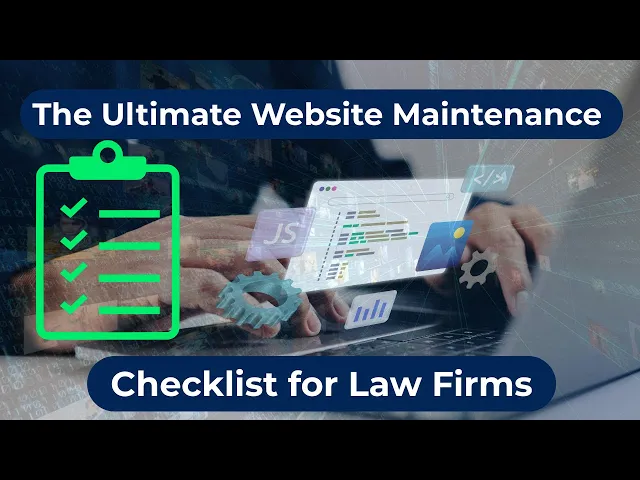
2. Backup and Recovery Testing
Your website’s data is arguably its most valuable asset. A comprehensive backup and recovery plan is the ultimate insurance policy against catastrophic data loss from hardware failure, security breaches, human error, or malicious attacks. Simply creating backups isn't enough; they must be regularly tested to ensure they are complete and functional when you need them most.
Ignoring this step is a high-stakes gamble. In 2014, the code-hosting service Code Spaces was forced to shut down permanently after a hacker gained access to their systems and deleted all their live data and backups. Conversely, when GitLab accidentally deleted 300GB of production data in 2017, their diligent backup and recovery procedures allowed them to restore service, albeit with a few hours of data loss. This highlights a critical lesson: a tested backup is the only reliable backup.
The Backup and Restoration Process
A reliable backup strategy involves more than just clicking a button. It requires a systematic, automated approach to creating copies of your site's files and database, storing them securely, and periodically verifying that you can restore them. Without a tested process, your backups provide a false sense of security.
3. Performance Monitoring and Optimization
Your website's speed is a direct reflection of its quality and professionalism. Performance monitoring involves continuously tracking load times and key metrics to ensure an optimal user experience. Slow-loading pages frustrate visitors and negatively impact search engine rankings, making this a crucial part of any website maintenance checklist.
The impact of speed is well-documented. Amazon famously calculated that every 100ms of latency (a term for delay in data transfer) cost them 1% in sales, while Walmart found that improving load time by one second increased conversions by 2%. These figures prove that performance isn't a technical vanity metric; it's a core business driver.
This process ensures that no matter what happens to your live site, you have a verified, functional copy ready to be deployed, minimizing downtime and protecting your business continuity.
The Performance Optimization Process
A proactive approach to performance prevents slow degradation over time as you add new content and features. Regularly analyzing your site's speed and identifying bottlenecks allows you to implement targeted improvements. This ensures your site remains fast and responsive for every user, regardless of their device or location.
For many businesses, managing this ongoing process can be complex. That's why partnering with a team like Nextus can be beneficial. We handle the technical details, from server-side caching to code minification, so you can focus on your business while we keep your website running at peak efficiency.
Actionable Tips for Performance Optimization
Aim for Speed: Strive for a page load time of under three seconds to meet user expectations.
Compress Images: Always optimize and compress images before uploading them to reduce file size without sacrificing quality.
Enable Browser Caching: Configure your server to instruct browsers to store static files (like logos and CSS), speeding up return visits.
Minify Code: Reduce the file size of your CSS, JavaScript, and HTML by removing unnecessary characters and spaces.
Use a CDN: A Content Delivery Network (CDN) is a group of geographically distributed servers that work together to provide fast delivery of Internet content. Implementing a CDN can significantly reduce latency for international visitors. Learn more about how to improve website speed on nextus.solutions.
Clean Your Database: Regularly optimize your database tables and remove old, unused data that can slow down server response times.
4. Broken Links and Error Checking
Every broken link on your website is a dead end for your users and search engines. Systematically scanning for and fixing broken links, 404 errors, and redirect chains is a fundamental part of any website maintenance checklist. These issues create a frustrating user experience, diminish trust, and actively harm your SEO performance by wasting your crawl budget—the number of pages search engines will crawl on your site in a given period.
Ignoring link health is like leaving potholes on a major highway. Users trying to navigate your site will hit a dead end, get frustrated, and leave. This is especially damaging for e-commerce sites, where a broken link to a product page during a promotion can directly translate into lost revenue. Government websites are notorious for this issue, with studies showing that over 30% of their external links break over time, creating a major information access problem.
The Link and Error Checking Process
A proactive and structured approach to link checking prevents these issues from spiraling out of control. Instead of waiting for users to report errors, you should have a system in place to find and fix them before they cause significant damage. This process ensures your site remains a reliable and easy-to-navigate resource for visitors.
This workflow involves regularly scanning your site with specialized tools, prioritizing fixes based on page importance, and implementing permanent redirects for content that has moved.
Actionable Tips for Link and Error Checking
Schedule Monthly Scans: Use tools like Screaming Frog or the site audit feature in Ahrefs to perform a comprehensive crawl of your website at least once a month.
Monitor Google Search Console: Regularly check the "Pages" report (formerly Coverage report) in Google Search Console for crawl errors flagged by Google.
Create a Custom 404 Page: Design a helpful 404 "Not Found" page that guides lost users back to your homepage, blog, or popular products instead of showing a generic error.
Prioritize High-Value Pages: If you find hundreds of broken links, start by fixing those on your most important pages, like your homepage, service pages, and top-performing blog posts.
Implement 301 Redirects: When you permanently move or delete a page, set up a 301 redirect to send users and search engines to the most relevant new URL. This preserves link equity and user experience.
Check After Major Updates: Always run a full link check after a site migration, redesign, or major content update to catch any issues introduced during the process.
Launching a beautiful, high-converting website is just the beginning. Without consistent care, even the most impressive digital experience can falter, becoming slow, vulnerable to security threats, and less effective in search engine results. A website is a dynamic business asset, not a static brochure. To protect your investment and ensure it continues to drive growth, a structured maintenance routine is non-negotiable.
This comprehensive website maintenance checklist breaks down the critical tasks into a manageable, actionable plan. We'll explore the 'what,' 'why,' and 'how' of each essential step, from security updates and performance optimization to SEO monitoring and user experience testing. Our goal is to provide clear, practical guidance that empowers you to keep your site in peak condition.
Following this guide will help you preserve your site's functionality, protect sensitive data, and maintain its value as a powerful marketing and sales tool. For those who find the technical details overwhelming, remember that expert teams like Nextus are here to manage the entire process, so you can focus on running your business. Let's dive into the essential tasks that will keep your website secure, fast, and reliable.
1. Security Updates and Patches
Your website's software is its first line of defense against cyber threats. Regularly updating its core components, Content Management System (CMS), plugins, and themes is the most critical task on any website maintenance checklist. A CMS, like WordPress or Shopify, is the platform you use to manage your site’s content. These updates often contain vital security patches that fix vulnerabilities discovered by developers.
Ignoring these updates is like leaving your front door unlocked. Hackers actively search for sites running outdated software with known exploits. The consequences can be catastrophic, leading to data breaches, reputational damage, and significant financial penalties. For instance, the infamous 2017 Equifax breach, which exposed the data of 147 million people, was caused by a failure to patch a known vulnerability in their web application framework.
The Update and Patching Process
A systematic approach minimizes the risk of something going wrong during an update. Rushing to apply patches without proper testing can break functionality, disrupt user experience, or even take your site offline. This is why following a structured process is non-negotiable for serious business owners.
This infographic outlines a safe, three-step workflow for applying security updates.

Following this sequence ensures you have a recovery point and have verified compatibility before making changes to your live environment.
Actionable Tips for Security Updates
Schedule Weekly Checks: Set a recurring calendar reminder to check for all pending updates. Consistency is key.
Always Backup First: Before any major update, perform a full backup of your website files and database.
Use a Staging Environment: A staging site is a private clone of your live website where you can safely test changes. Test all updates here first to catch any conflicts or bugs.
Automate Minor Patches: For platforms like WordPress, consider enabling automatic updates for minor security releases, but handle major version updates manually.
Create a Rollback Plan: Know exactly how to restore your backup if an update causes critical errors on your live site.
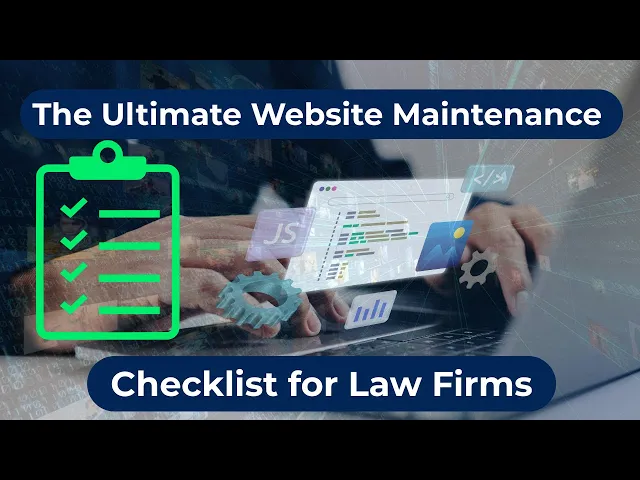
2. Backup and Recovery Testing
Your website’s data is arguably its most valuable asset. A comprehensive backup and recovery plan is the ultimate insurance policy against catastrophic data loss from hardware failure, security breaches, human error, or malicious attacks. Simply creating backups isn't enough; they must be regularly tested to ensure they are complete and functional when you need them most.
Ignoring this step is a high-stakes gamble. In 2014, the code-hosting service Code Spaces was forced to shut down permanently after a hacker gained access to their systems and deleted all their live data and backups. Conversely, when GitLab accidentally deleted 300GB of production data in 2017, their diligent backup and recovery procedures allowed them to restore service, albeit with a few hours of data loss. This highlights a critical lesson: a tested backup is the only reliable backup.
The Backup and Restoration Process
A reliable backup strategy involves more than just clicking a button. It requires a systematic, automated approach to creating copies of your site's files and database, storing them securely, and periodically verifying that you can restore them. Without a tested process, your backups provide a false sense of security.
3. Performance Monitoring and Optimization
Your website's speed is a direct reflection of its quality and professionalism. Performance monitoring involves continuously tracking load times and key metrics to ensure an optimal user experience. Slow-loading pages frustrate visitors and negatively impact search engine rankings, making this a crucial part of any website maintenance checklist.
The impact of speed is well-documented. Amazon famously calculated that every 100ms of latency (a term for delay in data transfer) cost them 1% in sales, while Walmart found that improving load time by one second increased conversions by 2%. These figures prove that performance isn't a technical vanity metric; it's a core business driver.
This process ensures that no matter what happens to your live site, you have a verified, functional copy ready to be deployed, minimizing downtime and protecting your business continuity.
The Performance Optimization Process
A proactive approach to performance prevents slow degradation over time as you add new content and features. Regularly analyzing your site's speed and identifying bottlenecks allows you to implement targeted improvements. This ensures your site remains fast and responsive for every user, regardless of their device or location.
For many businesses, managing this ongoing process can be complex. That's why partnering with a team like Nextus can be beneficial. We handle the technical details, from server-side caching to code minification, so you can focus on your business while we keep your website running at peak efficiency.
Actionable Tips for Performance Optimization
Aim for Speed: Strive for a page load time of under three seconds to meet user expectations.
Compress Images: Always optimize and compress images before uploading them to reduce file size without sacrificing quality.
Enable Browser Caching: Configure your server to instruct browsers to store static files (like logos and CSS), speeding up return visits.
Minify Code: Reduce the file size of your CSS, JavaScript, and HTML by removing unnecessary characters and spaces.
Use a CDN: A Content Delivery Network (CDN) is a group of geographically distributed servers that work together to provide fast delivery of Internet content. Implementing a CDN can significantly reduce latency for international visitors. Learn more about how to improve website speed on nextus.solutions.
Clean Your Database: Regularly optimize your database tables and remove old, unused data that can slow down server response times.
4. Broken Links and Error Checking
Every broken link on your website is a dead end for your users and search engines. Systematically scanning for and fixing broken links, 404 errors, and redirect chains is a fundamental part of any website maintenance checklist. These issues create a frustrating user experience, diminish trust, and actively harm your SEO performance by wasting your crawl budget—the number of pages search engines will crawl on your site in a given period.
Ignoring link health is like leaving potholes on a major highway. Users trying to navigate your site will hit a dead end, get frustrated, and leave. This is especially damaging for e-commerce sites, where a broken link to a product page during a promotion can directly translate into lost revenue. Government websites are notorious for this issue, with studies showing that over 30% of their external links break over time, creating a major information access problem.
The Link and Error Checking Process
A proactive and structured approach to link checking prevents these issues from spiraling out of control. Instead of waiting for users to report errors, you should have a system in place to find and fix them before they cause significant damage. This process ensures your site remains a reliable and easy-to-navigate resource for visitors.
This workflow involves regularly scanning your site with specialized tools, prioritizing fixes based on page importance, and implementing permanent redirects for content that has moved.
Actionable Tips for Link and Error Checking
Schedule Monthly Scans: Use tools like Screaming Frog or the site audit feature in Ahrefs to perform a comprehensive crawl of your website at least once a month.
Monitor Google Search Console: Regularly check the "Pages" report (formerly Coverage report) in Google Search Console for crawl errors flagged by Google.
Create a Custom 404 Page: Design a helpful 404 "Not Found" page that guides lost users back to your homepage, blog, or popular products instead of showing a generic error.
Prioritize High-Value Pages: If you find hundreds of broken links, start by fixing those on your most important pages, like your homepage, service pages, and top-performing blog posts.
Implement 301 Redirects: When you permanently move or delete a page, set up a 301 redirect to send users and search engines to the most relevant new URL. This preserves link equity and user experience.
Check After Major Updates: Always run a full link check after a site migration, redesign, or major content update to catch any issues introduced during the process.






5. Content Updates and Quality Assurance
Your website's content is the primary reason visitors come to your site. Ensuring it remains accurate, relevant, and valuable is a core part of any effective website maintenance checklist. This process involves regularly reviewing existing pages, refreshing outdated information, removing obsolete content, and checking for errors in spelling or grammar.
Stale or incorrect content can quickly erode visitor trust and harm your SEO rankings. For example, e-commerce sites must keep product information, pricing, and availability current to prevent customer frustration and lost sales. Similarly, thought leaders like HubSpot have seen organic traffic for refreshed blog posts increase by over 106%, proving that updating existing content is as crucial as creating new material.
The Content Review and QA Process
A structured approach to content quality assurance (QA) prevents inaccuracies and ensures your brand messaging stays consistent. Simply publishing content and forgetting about it leaves you vulnerable to having outdated statistics, broken promises, or irrelevant calls-to-action that confuse potential customers. A systematic review protects your brand's authority and credibility.
This process ensures your site provides maximum value and maintains its search engine performance over time.
Actionable Tips for Content Updates
Create a Content Audit Spreadsheet: Track all your pages, their last update date, traffic metrics, and planned actions.
Prioritize High-Impact Pages: Start by updating your most visited pages, key service pages, and articles that generate significant organic traffic.
Add 'Last Updated' Dates: Displaying when content was last revised builds trust with users and signals freshness to search engines.
Refresh Outdated Information: Systematically update statistics, examples, and references to reflect the most current data available.
Consolidate Thin Content: Merge weak or similar articles into a single, comprehensive piece to improve its value and ranking potential. For guidance on creating compelling content from the start, you can learn more about how to write effective website copy.
6. Database Optimization and Cleanup
Your website's database is its central information hub, storing everything from blog posts and user accounts to product inventory and settings. Over time, this database can become bloated with unnecessary data like post revisions, spam comments, and temporary information, which slows down query times and degrades overall site performance. Regular database optimization is a crucial part of any website maintenance checklist.
A cluttered database forces your server to work harder to retrieve information, leading to slower page load times and a poor user experience. For example, a WordPress site can accumulate thousands of post revisions, inflating its database size by over 50%. Similarly, an e-commerce store with years of abandoned cart data can see its database grow exponentially, directly impacting the speed of customer-facing operations.
The Database Cleanup and Optimization Process
A methodical approach to database maintenance prevents data loss and ensures performance gains without breaking your site. This involves identifying and removing redundant data before running optimization routines that reorganize tables and indexes for more efficient access. For businesses that rely on their site for revenue, this process is essential for maintaining a fast and reliable user experience.
This process ensures your database remains lean and efficient. For complex databases or if you're unsure about the process, the technical experts at Nextus can manage this critical task for you, ensuring peak performance without risk.
Actionable Tips for Database Optimization
Always Backup First: Before making any changes, perform a full backup of your database. This is your safety net if anything goes wrong.
Limit Post Revisions: In your CMS settings, limit the number of stored post revisions to a small number, like 3 to 5, to prevent unnecessary bloat.
Clean Up Spam Comments: Regularly delete all comments marked as spam and clear out the trash folder to permanently remove them from the database.
Remove Transient Options: Transients are temporary cached data. Use a plugin or a scheduled script to clear out expired transients that are no longer needed.
Optimize Database Tables: After a major cleanup, use a tool like phpMyAdmin or a dedicated plugin to run an "Optimize Table" command, which reclaims unused space and defragments data.
Be Cautious with Plugins: While optimization plugins are helpful, they can be aggressive. Use reputable ones and understand their settings before running them.
Monitor Database Growth: Keep an eye on your database size over time. A sudden or rapid increase can indicate an issue that needs investigation.
7. User Experience and Functionality Testing
Your website's functionality is the bedrock of its user experience. Systematically testing every interactive element, from contact forms to checkout processes, ensures the site works as intended for every visitor. This proactive step in your website maintenance checklist prevents customer frustration and protects your revenue and reputation.
A broken link or a faulty form can be more than a minor inconvenience; it can be a direct cause of lost business. E-commerce sites, for example, see an average shopping cart abandonment rate of nearly 70%, often due to a clunky or non-functional checkout process. Similarly, British Airways faced significant customer backlash when a malfunction in their booking system disrupted travel plans for thousands, proving that functionality issues can have severe consequences.
The Functional Testing Process
A methodical approach to functionality testing confirms that every user pathway on your site is clear and operational. This process involves simulating user actions across various browsers and devices to catch bugs before they impact your audience. A structured workflow ensures all critical components are validated, maintaining a seamless and professional user journey. To learn more about how this impacts your brand perception, you can explore the principles of what User Experience (UX) Design is.
Regularly performing these checks helps you stay ahead of potential problems. If managing a detailed testing protocol feels overwhelming, the team at Nextus can help implement a comprehensive maintenance plan to keep your site running flawlessly.
Actionable Tips for Functionality Testing
Test All Forms: Manually fill out and submit every form on your site (contact, lead generation, etc.) to verify that submissions are successful and notifications are received.
Check Key User Workflows: Go through critical processes like user registration, login, and the entire checkout sequence from adding a product to the cart to the final payment confirmation.
Validate All Links: Use a tool like Screaming Frog or Dr. Link Check to find and fix broken internal and external links.
Perform Cross-Browser and Device Testing: View and interact with your site on major browsers (Chrome, Firefox, Safari) and on both mobile (iOS, Android) and desktop devices.
Test Third-Party Integrations: Ensure that any integrated tools like live chat widgets, CRMs, or analytics platforms are loading and functioning correctly.
8. SEO Monitoring and Analytics Review
Your website is a living asset, and without tracking its performance, you are navigating in the dark. Regularly reviewing your search engine optimization (SEO) analytics is a vital part of any website maintenance checklist. This process involves analyzing website traffic, search rankings, and user behavior to understand what’s working, identify new opportunities, and make informed decisions that drive growth.
Ignoring analytics is like launching a marketing campaign without checking the results. You waste resources on ineffective strategies and miss critical technical issues that could be tanking your search visibility. Companies like Etsy and Moz build their success on a foundation of continuous monitoring, using data to refine user experience and improve their marketplace SEO. This data-driven approach turns your website from a simple online brochure into a powerful business-generating tool.
The SEO and Analytics Review Process
A structured review process helps you translate raw data into actionable insights. Instead of getting lost in dozens of metrics, you focus on the key performance indicators (KPIs) that directly impact your business goals. This approach prevents "analysis paralysis" and ensures your efforts are concentrated on activities that deliver the highest return on investment.
This process involves a regular cadence of monitoring your core metrics, diagnosing any unexpected changes, and using those findings to inform your content and technical SEO strategy. It’s a continuous loop of measurement, analysis, and optimization.
Actionable Tips for SEO and Analytics Review
Monitor Google Search Console Weekly: Check for crawl errors, security issues, and manual actions that could harm your rankings. This is your direct line of communication with Google.
Set Up Custom Dashboards: In Google Analytics, create a dashboard displaying your most important metrics at a glance, such as traffic sources, conversion rates, and bounce rates.
Track Goal Completions: Set up specific goals for important user actions like form submissions, phone calls, or product purchases to measure your site's effectiveness.
Analyze Top-Performing Content: Identify which pages and blog posts attract the most traffic and conversions. Use these insights to replicate their success in future content.
Compare Performance Periods: Always analyze data by comparing month-over-month and year-over-year periods to identify meaningful trends and account for seasonality.
Segment Mobile vs. Desktop: Review performance separately for mobile and desktop users to ensure you are providing an optimal experience on all devices.
Website Maintenance Checklist Comparison
Item | Implementation Complexity 🔄 | Resource Requirements ⚡ | Expected Outcomes 📊 | Ideal Use Cases 💡 | Key Advantages ⭐ |
|---|---|---|---|---|---|
Security Updates and Patches | Moderate to High (requires testing) | Requires technical expertise, time | Prevents breaches, improves stability and compliance | Websites needing strong security & compliance | Strong protection against vulnerabilities and attacks |
Backup and Recovery Testing | Moderate | Storage space, automation tools | Data loss prevention, fast disaster recovery | Critical data protection and disaster recovery | Reliable insurance against catastrophic data loss |
Performance Monitoring & Optimization | High (technical, ongoing) | Continuous monitoring, optimization tools | Improved speed, user experience, SEO rankings | E-commerce, high-traffic, SEO-focused sites | Enhanced user engagement and lower server costs |
Broken Links and Error Checking | Low to Moderate | Automated tools, manual fixes | Improved UX, SEO, navigation integrity | Content-rich and frequently updated websites | Maintains SEO health and professional site appearance |
Content Updates and Quality Assurance | Moderate | Content expertise, editorial time | Freshness, relevance, better SEO rankings | Marketing-driven, authoritative, content-heavy sites | Maintains authority, engagement, and SEO performance |
Database Optimization and Cleanup | Moderate to High | Technical knowledge, backup systems | Faster queries, reduced costs, prevents corruption | Sites with large databases or heavy traffic | Significant speed and storage improvements |
User Experience and Functionality Testing | High | Diverse device/browser testing setups | Reduced errors, higher satisfaction, lower support requests | E-commerce, interactive sites, multiple platforms | Ensures smooth, consistent user interactions |
SEO Monitoring and Analytics Review | Moderate | Analytics platforms, data analysis skills | Data-driven SEO improvements and ROI tracking | Marketing-focused sites aiming for search growth | Provides actionable insights for continuous improvement |
Turn Your Checklist into a Sustainable Growth Engine
The journey through this comprehensive website maintenance checklist has equipped you with the framework to transform your site from a static digital brochure into a dynamic, high-performing asset. We've moved beyond simple fixes, exploring the critical systems that underpin a successful online presence: robust security protocols, seamless performance optimization, rigorous content quality assurance, and insightful SEO analytics. Each task, whether performed daily, weekly, or monthly, contributes to a larger, more significant outcome.
This isn't just about preventing downtime or fixing broken links. It's about building and maintaining digital trust. A fast-loading, secure, and error-free website signals professionalism and reliability to your visitors. By diligently applying security patches, you protect customer data. By optimizing your database and monitoring performance, you respect your user's time. This proactive approach is the foundation upon which lasting customer relationships and brand loyalty are built.
From Reactive Fixes to Proactive Strategy
The true power of this checklist is realized when it evolves from a reactive "to-do" list into a proactive growth strategy. Mastering these routines allows you to anticipate issues before they impact your audience or your bottom line. Think of it this way:
Consistent Backups: This isn't just insurance; it's a strategic advantage that gives you the confidence to experiment and innovate without the fear of irreversible data loss.
SEO Monitoring: This goes beyond tracking rankings. It’s your direct line to understanding customer intent, identifying new content opportunities, and adapting to shifting market demands.
User Experience Testing: This isn't about finding bugs. It's about systematically removing friction from the customer journey, directly improving conversion rates and user satisfaction.
By integrating this website maintenance checklist into your standard operating procedures, you create a feedback loop for continuous improvement. The data you gather from performance monitoring and analytics reviews should directly inform your content strategy and future development priorities. This transforms maintenance from a technical chore into a vital component of your business intelligence, fueling smarter decisions and sustainable growth. If this process feels overwhelming, remember that expert help is available to manage these critical tasks, ensuring your digital engine runs smoothly while you focus on steering your business forward.
Is your team stretched thin trying to keep up with constant updates, security threats, and performance tweaks? The dedicated experts at Nextus Digital Solutions specialize in comprehensive website management, turning your maintenance checklist into a seamless, hands-off process. Let us handle the technical complexities so you can focus on growing your business with the peace of mind that your digital presence is secure, optimized, and always ready for your customers.
5. Content Updates and Quality Assurance
Your website's content is the primary reason visitors come to your site. Ensuring it remains accurate, relevant, and valuable is a core part of any effective website maintenance checklist. This process involves regularly reviewing existing pages, refreshing outdated information, removing obsolete content, and checking for errors in spelling or grammar.
Stale or incorrect content can quickly erode visitor trust and harm your SEO rankings. For example, e-commerce sites must keep product information, pricing, and availability current to prevent customer frustration and lost sales. Similarly, thought leaders like HubSpot have seen organic traffic for refreshed blog posts increase by over 106%, proving that updating existing content is as crucial as creating new material.
The Content Review and QA Process
A structured approach to content quality assurance (QA) prevents inaccuracies and ensures your brand messaging stays consistent. Simply publishing content and forgetting about it leaves you vulnerable to having outdated statistics, broken promises, or irrelevant calls-to-action that confuse potential customers. A systematic review protects your brand's authority and credibility.
This process ensures your site provides maximum value and maintains its search engine performance over time.
Actionable Tips for Content Updates
Create a Content Audit Spreadsheet: Track all your pages, their last update date, traffic metrics, and planned actions.
Prioritize High-Impact Pages: Start by updating your most visited pages, key service pages, and articles that generate significant organic traffic.
Add 'Last Updated' Dates: Displaying when content was last revised builds trust with users and signals freshness to search engines.
Refresh Outdated Information: Systematically update statistics, examples, and references to reflect the most current data available.
Consolidate Thin Content: Merge weak or similar articles into a single, comprehensive piece to improve its value and ranking potential. For guidance on creating compelling content from the start, you can learn more about how to write effective website copy.
6. Database Optimization and Cleanup
Your website's database is its central information hub, storing everything from blog posts and user accounts to product inventory and settings. Over time, this database can become bloated with unnecessary data like post revisions, spam comments, and temporary information, which slows down query times and degrades overall site performance. Regular database optimization is a crucial part of any website maintenance checklist.
A cluttered database forces your server to work harder to retrieve information, leading to slower page load times and a poor user experience. For example, a WordPress site can accumulate thousands of post revisions, inflating its database size by over 50%. Similarly, an e-commerce store with years of abandoned cart data can see its database grow exponentially, directly impacting the speed of customer-facing operations.
The Database Cleanup and Optimization Process
A methodical approach to database maintenance prevents data loss and ensures performance gains without breaking your site. This involves identifying and removing redundant data before running optimization routines that reorganize tables and indexes for more efficient access. For businesses that rely on their site for revenue, this process is essential for maintaining a fast and reliable user experience.
This process ensures your database remains lean and efficient. For complex databases or if you're unsure about the process, the technical experts at Nextus can manage this critical task for you, ensuring peak performance without risk.
Actionable Tips for Database Optimization
Always Backup First: Before making any changes, perform a full backup of your database. This is your safety net if anything goes wrong.
Limit Post Revisions: In your CMS settings, limit the number of stored post revisions to a small number, like 3 to 5, to prevent unnecessary bloat.
Clean Up Spam Comments: Regularly delete all comments marked as spam and clear out the trash folder to permanently remove them from the database.
Remove Transient Options: Transients are temporary cached data. Use a plugin or a scheduled script to clear out expired transients that are no longer needed.
Optimize Database Tables: After a major cleanup, use a tool like phpMyAdmin or a dedicated plugin to run an "Optimize Table" command, which reclaims unused space and defragments data.
Be Cautious with Plugins: While optimization plugins are helpful, they can be aggressive. Use reputable ones and understand their settings before running them.
Monitor Database Growth: Keep an eye on your database size over time. A sudden or rapid increase can indicate an issue that needs investigation.
7. User Experience and Functionality Testing
Your website's functionality is the bedrock of its user experience. Systematically testing every interactive element, from contact forms to checkout processes, ensures the site works as intended for every visitor. This proactive step in your website maintenance checklist prevents customer frustration and protects your revenue and reputation.
A broken link or a faulty form can be more than a minor inconvenience; it can be a direct cause of lost business. E-commerce sites, for example, see an average shopping cart abandonment rate of nearly 70%, often due to a clunky or non-functional checkout process. Similarly, British Airways faced significant customer backlash when a malfunction in their booking system disrupted travel plans for thousands, proving that functionality issues can have severe consequences.
The Functional Testing Process
A methodical approach to functionality testing confirms that every user pathway on your site is clear and operational. This process involves simulating user actions across various browsers and devices to catch bugs before they impact your audience. A structured workflow ensures all critical components are validated, maintaining a seamless and professional user journey. To learn more about how this impacts your brand perception, you can explore the principles of what User Experience (UX) Design is.
Regularly performing these checks helps you stay ahead of potential problems. If managing a detailed testing protocol feels overwhelming, the team at Nextus can help implement a comprehensive maintenance plan to keep your site running flawlessly.
Actionable Tips for Functionality Testing
Test All Forms: Manually fill out and submit every form on your site (contact, lead generation, etc.) to verify that submissions are successful and notifications are received.
Check Key User Workflows: Go through critical processes like user registration, login, and the entire checkout sequence from adding a product to the cart to the final payment confirmation.
Validate All Links: Use a tool like Screaming Frog or Dr. Link Check to find and fix broken internal and external links.
Perform Cross-Browser and Device Testing: View and interact with your site on major browsers (Chrome, Firefox, Safari) and on both mobile (iOS, Android) and desktop devices.
Test Third-Party Integrations: Ensure that any integrated tools like live chat widgets, CRMs, or analytics platforms are loading and functioning correctly.
8. SEO Monitoring and Analytics Review
Your website is a living asset, and without tracking its performance, you are navigating in the dark. Regularly reviewing your search engine optimization (SEO) analytics is a vital part of any website maintenance checklist. This process involves analyzing website traffic, search rankings, and user behavior to understand what’s working, identify new opportunities, and make informed decisions that drive growth.
Ignoring analytics is like launching a marketing campaign without checking the results. You waste resources on ineffective strategies and miss critical technical issues that could be tanking your search visibility. Companies like Etsy and Moz build their success on a foundation of continuous monitoring, using data to refine user experience and improve their marketplace SEO. This data-driven approach turns your website from a simple online brochure into a powerful business-generating tool.
The SEO and Analytics Review Process
A structured review process helps you translate raw data into actionable insights. Instead of getting lost in dozens of metrics, you focus on the key performance indicators (KPIs) that directly impact your business goals. This approach prevents "analysis paralysis" and ensures your efforts are concentrated on activities that deliver the highest return on investment.
This process involves a regular cadence of monitoring your core metrics, diagnosing any unexpected changes, and using those findings to inform your content and technical SEO strategy. It’s a continuous loop of measurement, analysis, and optimization.
Actionable Tips for SEO and Analytics Review
Monitor Google Search Console Weekly: Check for crawl errors, security issues, and manual actions that could harm your rankings. This is your direct line of communication with Google.
Set Up Custom Dashboards: In Google Analytics, create a dashboard displaying your most important metrics at a glance, such as traffic sources, conversion rates, and bounce rates.
Track Goal Completions: Set up specific goals for important user actions like form submissions, phone calls, or product purchases to measure your site's effectiveness.
Analyze Top-Performing Content: Identify which pages and blog posts attract the most traffic and conversions. Use these insights to replicate their success in future content.
Compare Performance Periods: Always analyze data by comparing month-over-month and year-over-year periods to identify meaningful trends and account for seasonality.
Segment Mobile vs. Desktop: Review performance separately for mobile and desktop users to ensure you are providing an optimal experience on all devices.
Website Maintenance Checklist Comparison
Item | Implementation Complexity 🔄 | Resource Requirements ⚡ | Expected Outcomes 📊 | Ideal Use Cases 💡 | Key Advantages ⭐ |
|---|---|---|---|---|---|
Security Updates and Patches | Moderate to High (requires testing) | Requires technical expertise, time | Prevents breaches, improves stability and compliance | Websites needing strong security & compliance | Strong protection against vulnerabilities and attacks |
Backup and Recovery Testing | Moderate | Storage space, automation tools | Data loss prevention, fast disaster recovery | Critical data protection and disaster recovery | Reliable insurance against catastrophic data loss |
Performance Monitoring & Optimization | High (technical, ongoing) | Continuous monitoring, optimization tools | Improved speed, user experience, SEO rankings | E-commerce, high-traffic, SEO-focused sites | Enhanced user engagement and lower server costs |
Broken Links and Error Checking | Low to Moderate | Automated tools, manual fixes | Improved UX, SEO, navigation integrity | Content-rich and frequently updated websites | Maintains SEO health and professional site appearance |
Content Updates and Quality Assurance | Moderate | Content expertise, editorial time | Freshness, relevance, better SEO rankings | Marketing-driven, authoritative, content-heavy sites | Maintains authority, engagement, and SEO performance |
Database Optimization and Cleanup | Moderate to High | Technical knowledge, backup systems | Faster queries, reduced costs, prevents corruption | Sites with large databases or heavy traffic | Significant speed and storage improvements |
User Experience and Functionality Testing | High | Diverse device/browser testing setups | Reduced errors, higher satisfaction, lower support requests | E-commerce, interactive sites, multiple platforms | Ensures smooth, consistent user interactions |
SEO Monitoring and Analytics Review | Moderate | Analytics platforms, data analysis skills | Data-driven SEO improvements and ROI tracking | Marketing-focused sites aiming for search growth | Provides actionable insights for continuous improvement |
Turn Your Checklist into a Sustainable Growth Engine
The journey through this comprehensive website maintenance checklist has equipped you with the framework to transform your site from a static digital brochure into a dynamic, high-performing asset. We've moved beyond simple fixes, exploring the critical systems that underpin a successful online presence: robust security protocols, seamless performance optimization, rigorous content quality assurance, and insightful SEO analytics. Each task, whether performed daily, weekly, or monthly, contributes to a larger, more significant outcome.
This isn't just about preventing downtime or fixing broken links. It's about building and maintaining digital trust. A fast-loading, secure, and error-free website signals professionalism and reliability to your visitors. By diligently applying security patches, you protect customer data. By optimizing your database and monitoring performance, you respect your user's time. This proactive approach is the foundation upon which lasting customer relationships and brand loyalty are built.
From Reactive Fixes to Proactive Strategy
The true power of this checklist is realized when it evolves from a reactive "to-do" list into a proactive growth strategy. Mastering these routines allows you to anticipate issues before they impact your audience or your bottom line. Think of it this way:
Consistent Backups: This isn't just insurance; it's a strategic advantage that gives you the confidence to experiment and innovate without the fear of irreversible data loss.
SEO Monitoring: This goes beyond tracking rankings. It’s your direct line to understanding customer intent, identifying new content opportunities, and adapting to shifting market demands.
User Experience Testing: This isn't about finding bugs. It's about systematically removing friction from the customer journey, directly improving conversion rates and user satisfaction.
By integrating this website maintenance checklist into your standard operating procedures, you create a feedback loop for continuous improvement. The data you gather from performance monitoring and analytics reviews should directly inform your content strategy and future development priorities. This transforms maintenance from a technical chore into a vital component of your business intelligence, fueling smarter decisions and sustainable growth. If this process feels overwhelming, remember that expert help is available to manage these critical tasks, ensuring your digital engine runs smoothly while you focus on steering your business forward.
Is your team stretched thin trying to keep up with constant updates, security threats, and performance tweaks? The dedicated experts at Nextus Digital Solutions specialize in comprehensive website management, turning your maintenance checklist into a seamless, hands-off process. Let us handle the technical complexities so you can focus on growing your business with the peace of mind that your digital presence is secure, optimized, and always ready for your customers.
5. Content Updates and Quality Assurance
Your website's content is the primary reason visitors come to your site. Ensuring it remains accurate, relevant, and valuable is a core part of any effective website maintenance checklist. This process involves regularly reviewing existing pages, refreshing outdated information, removing obsolete content, and checking for errors in spelling or grammar.
Stale or incorrect content can quickly erode visitor trust and harm your SEO rankings. For example, e-commerce sites must keep product information, pricing, and availability current to prevent customer frustration and lost sales. Similarly, thought leaders like HubSpot have seen organic traffic for refreshed blog posts increase by over 106%, proving that updating existing content is as crucial as creating new material.
The Content Review and QA Process
A structured approach to content quality assurance (QA) prevents inaccuracies and ensures your brand messaging stays consistent. Simply publishing content and forgetting about it leaves you vulnerable to having outdated statistics, broken promises, or irrelevant calls-to-action that confuse potential customers. A systematic review protects your brand's authority and credibility.
This process ensures your site provides maximum value and maintains its search engine performance over time.
Actionable Tips for Content Updates
Create a Content Audit Spreadsheet: Track all your pages, their last update date, traffic metrics, and planned actions.
Prioritize High-Impact Pages: Start by updating your most visited pages, key service pages, and articles that generate significant organic traffic.
Add 'Last Updated' Dates: Displaying when content was last revised builds trust with users and signals freshness to search engines.
Refresh Outdated Information: Systematically update statistics, examples, and references to reflect the most current data available.
Consolidate Thin Content: Merge weak or similar articles into a single, comprehensive piece to improve its value and ranking potential. For guidance on creating compelling content from the start, you can learn more about how to write effective website copy.
6. Database Optimization and Cleanup
Your website's database is its central information hub, storing everything from blog posts and user accounts to product inventory and settings. Over time, this database can become bloated with unnecessary data like post revisions, spam comments, and temporary information, which slows down query times and degrades overall site performance. Regular database optimization is a crucial part of any website maintenance checklist.
A cluttered database forces your server to work harder to retrieve information, leading to slower page load times and a poor user experience. For example, a WordPress site can accumulate thousands of post revisions, inflating its database size by over 50%. Similarly, an e-commerce store with years of abandoned cart data can see its database grow exponentially, directly impacting the speed of customer-facing operations.
The Database Cleanup and Optimization Process
A methodical approach to database maintenance prevents data loss and ensures performance gains without breaking your site. This involves identifying and removing redundant data before running optimization routines that reorganize tables and indexes for more efficient access. For businesses that rely on their site for revenue, this process is essential for maintaining a fast and reliable user experience.
This process ensures your database remains lean and efficient. For complex databases or if you're unsure about the process, the technical experts at Nextus can manage this critical task for you, ensuring peak performance without risk.
Actionable Tips for Database Optimization
Always Backup First: Before making any changes, perform a full backup of your database. This is your safety net if anything goes wrong.
Limit Post Revisions: In your CMS settings, limit the number of stored post revisions to a small number, like 3 to 5, to prevent unnecessary bloat.
Clean Up Spam Comments: Regularly delete all comments marked as spam and clear out the trash folder to permanently remove them from the database.
Remove Transient Options: Transients are temporary cached data. Use a plugin or a scheduled script to clear out expired transients that are no longer needed.
Optimize Database Tables: After a major cleanup, use a tool like phpMyAdmin or a dedicated plugin to run an "Optimize Table" command, which reclaims unused space and defragments data.
Be Cautious with Plugins: While optimization plugins are helpful, they can be aggressive. Use reputable ones and understand their settings before running them.
Monitor Database Growth: Keep an eye on your database size over time. A sudden or rapid increase can indicate an issue that needs investigation.
7. User Experience and Functionality Testing
Your website's functionality is the bedrock of its user experience. Systematically testing every interactive element, from contact forms to checkout processes, ensures the site works as intended for every visitor. This proactive step in your website maintenance checklist prevents customer frustration and protects your revenue and reputation.
A broken link or a faulty form can be more than a minor inconvenience; it can be a direct cause of lost business. E-commerce sites, for example, see an average shopping cart abandonment rate of nearly 70%, often due to a clunky or non-functional checkout process. Similarly, British Airways faced significant customer backlash when a malfunction in their booking system disrupted travel plans for thousands, proving that functionality issues can have severe consequences.
The Functional Testing Process
A methodical approach to functionality testing confirms that every user pathway on your site is clear and operational. This process involves simulating user actions across various browsers and devices to catch bugs before they impact your audience. A structured workflow ensures all critical components are validated, maintaining a seamless and professional user journey. To learn more about how this impacts your brand perception, you can explore the principles of what User Experience (UX) Design is.
Regularly performing these checks helps you stay ahead of potential problems. If managing a detailed testing protocol feels overwhelming, the team at Nextus can help implement a comprehensive maintenance plan to keep your site running flawlessly.
Actionable Tips for Functionality Testing
Test All Forms: Manually fill out and submit every form on your site (contact, lead generation, etc.) to verify that submissions are successful and notifications are received.
Check Key User Workflows: Go through critical processes like user registration, login, and the entire checkout sequence from adding a product to the cart to the final payment confirmation.
Validate All Links: Use a tool like Screaming Frog or Dr. Link Check to find and fix broken internal and external links.
Perform Cross-Browser and Device Testing: View and interact with your site on major browsers (Chrome, Firefox, Safari) and on both mobile (iOS, Android) and desktop devices.
Test Third-Party Integrations: Ensure that any integrated tools like live chat widgets, CRMs, or analytics platforms are loading and functioning correctly.
8. SEO Monitoring and Analytics Review
Your website is a living asset, and without tracking its performance, you are navigating in the dark. Regularly reviewing your search engine optimization (SEO) analytics is a vital part of any website maintenance checklist. This process involves analyzing website traffic, search rankings, and user behavior to understand what’s working, identify new opportunities, and make informed decisions that drive growth.
Ignoring analytics is like launching a marketing campaign without checking the results. You waste resources on ineffective strategies and miss critical technical issues that could be tanking your search visibility. Companies like Etsy and Moz build their success on a foundation of continuous monitoring, using data to refine user experience and improve their marketplace SEO. This data-driven approach turns your website from a simple online brochure into a powerful business-generating tool.
The SEO and Analytics Review Process
A structured review process helps you translate raw data into actionable insights. Instead of getting lost in dozens of metrics, you focus on the key performance indicators (KPIs) that directly impact your business goals. This approach prevents "analysis paralysis" and ensures your efforts are concentrated on activities that deliver the highest return on investment.
This process involves a regular cadence of monitoring your core metrics, diagnosing any unexpected changes, and using those findings to inform your content and technical SEO strategy. It’s a continuous loop of measurement, analysis, and optimization.
Actionable Tips for SEO and Analytics Review
Monitor Google Search Console Weekly: Check for crawl errors, security issues, and manual actions that could harm your rankings. This is your direct line of communication with Google.
Set Up Custom Dashboards: In Google Analytics, create a dashboard displaying your most important metrics at a glance, such as traffic sources, conversion rates, and bounce rates.
Track Goal Completions: Set up specific goals for important user actions like form submissions, phone calls, or product purchases to measure your site's effectiveness.
Analyze Top-Performing Content: Identify which pages and blog posts attract the most traffic and conversions. Use these insights to replicate their success in future content.
Compare Performance Periods: Always analyze data by comparing month-over-month and year-over-year periods to identify meaningful trends and account for seasonality.
Segment Mobile vs. Desktop: Review performance separately for mobile and desktop users to ensure you are providing an optimal experience on all devices.
Website Maintenance Checklist Comparison
Item | Implementation Complexity 🔄 | Resource Requirements ⚡ | Expected Outcomes 📊 | Ideal Use Cases 💡 | Key Advantages ⭐ |
|---|---|---|---|---|---|
Security Updates and Patches | Moderate to High (requires testing) | Requires technical expertise, time | Prevents breaches, improves stability and compliance | Websites needing strong security & compliance | Strong protection against vulnerabilities and attacks |
Backup and Recovery Testing | Moderate | Storage space, automation tools | Data loss prevention, fast disaster recovery | Critical data protection and disaster recovery | Reliable insurance against catastrophic data loss |
Performance Monitoring & Optimization | High (technical, ongoing) | Continuous monitoring, optimization tools | Improved speed, user experience, SEO rankings | E-commerce, high-traffic, SEO-focused sites | Enhanced user engagement and lower server costs |
Broken Links and Error Checking | Low to Moderate | Automated tools, manual fixes | Improved UX, SEO, navigation integrity | Content-rich and frequently updated websites | Maintains SEO health and professional site appearance |
Content Updates and Quality Assurance | Moderate | Content expertise, editorial time | Freshness, relevance, better SEO rankings | Marketing-driven, authoritative, content-heavy sites | Maintains authority, engagement, and SEO performance |
Database Optimization and Cleanup | Moderate to High | Technical knowledge, backup systems | Faster queries, reduced costs, prevents corruption | Sites with large databases or heavy traffic | Significant speed and storage improvements |
User Experience and Functionality Testing | High | Diverse device/browser testing setups | Reduced errors, higher satisfaction, lower support requests | E-commerce, interactive sites, multiple platforms | Ensures smooth, consistent user interactions |
SEO Monitoring and Analytics Review | Moderate | Analytics platforms, data analysis skills | Data-driven SEO improvements and ROI tracking | Marketing-focused sites aiming for search growth | Provides actionable insights for continuous improvement |
Turn Your Checklist into a Sustainable Growth Engine
The journey through this comprehensive website maintenance checklist has equipped you with the framework to transform your site from a static digital brochure into a dynamic, high-performing asset. We've moved beyond simple fixes, exploring the critical systems that underpin a successful online presence: robust security protocols, seamless performance optimization, rigorous content quality assurance, and insightful SEO analytics. Each task, whether performed daily, weekly, or monthly, contributes to a larger, more significant outcome.
This isn't just about preventing downtime or fixing broken links. It's about building and maintaining digital trust. A fast-loading, secure, and error-free website signals professionalism and reliability to your visitors. By diligently applying security patches, you protect customer data. By optimizing your database and monitoring performance, you respect your user's time. This proactive approach is the foundation upon which lasting customer relationships and brand loyalty are built.
From Reactive Fixes to Proactive Strategy
The true power of this checklist is realized when it evolves from a reactive "to-do" list into a proactive growth strategy. Mastering these routines allows you to anticipate issues before they impact your audience or your bottom line. Think of it this way:
Consistent Backups: This isn't just insurance; it's a strategic advantage that gives you the confidence to experiment and innovate without the fear of irreversible data loss.
SEO Monitoring: This goes beyond tracking rankings. It’s your direct line to understanding customer intent, identifying new content opportunities, and adapting to shifting market demands.
User Experience Testing: This isn't about finding bugs. It's about systematically removing friction from the customer journey, directly improving conversion rates and user satisfaction.
By integrating this website maintenance checklist into your standard operating procedures, you create a feedback loop for continuous improvement. The data you gather from performance monitoring and analytics reviews should directly inform your content strategy and future development priorities. This transforms maintenance from a technical chore into a vital component of your business intelligence, fueling smarter decisions and sustainable growth. If this process feels overwhelming, remember that expert help is available to manage these critical tasks, ensuring your digital engine runs smoothly while you focus on steering your business forward.
Is your team stretched thin trying to keep up with constant updates, security threats, and performance tweaks? The dedicated experts at Nextus Digital Solutions specialize in comprehensive website management, turning your maintenance checklist into a seamless, hands-off process. Let us handle the technical complexities so you can focus on growing your business with the peace of mind that your digital presence is secure, optimized, and always ready for your customers.

2025
What Is Search Engine Optimization? A Practical Guide to Boosting Your Website Traffic

2025
What Is Search Engine Optimization? A Practical Guide to Boosting Your Website Traffic

2025
What Is Search Engine Optimization? A Practical Guide to Boosting Your Website Traffic

2025
A Practical Guide to Digital Marketing for Local Businesses

2025
A Practical Guide to Digital Marketing for Local Businesses

2025
A Practical Guide to Digital Marketing for Local Businesses
Frequently
Frequently
Asked Questions
Questions
Asked QuestionS
What services do you offer as a branding agency?
What industries do you specialize in?
How Does Pricing Work?
Can you provide examples of your previous work?
How do you approach Client branding projects?
What's the best way to learn more or work together?
What services do you offer as a branding agency?
What industries do you specialize in?
How Does Pricing Work?
Can you provide examples of your previous work?
How do you approach Client branding projects?
What's the best way to learn more or work together?
What services do you offer as a branding agency?
What industries do you specialize in?
How Does Pricing Work?
Can you provide examples of your previous work?
How do you approach Client branding projects?
What's the best way to learn more or work together?
FREE AUDIT?