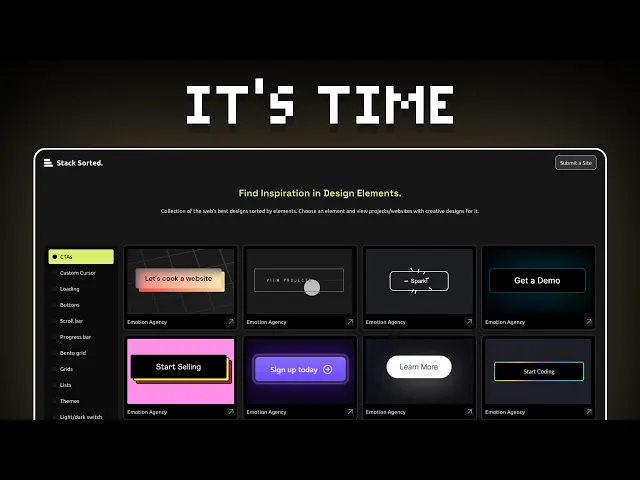

📢 CONTACT US FOR A FREE AUDIT, CONSULTATION, OR BRAND ANALYSIS. WE WANT TO HELP HOWEVER WE CAN 🏁 BUILD YOUR BRAND, SELL THE WOW FACTOR, AND LET US DO THE THINKING AHEAD 🧠

📢 CONTACT US FOR A FREE AUDIT, CONSULTATION, OR BRAND ANALYSIS. WE WANT TO HELP HOWEVER WE CAN 🏁 BUILD YOUR BRAND, SELL THE WOW FACTOR, AND LET US DO THE THINKING AHEAD 🧠

📢 CONTACT US FOR A FREE AUDIT, CONSULTATION, OR BRAND ANALYSIS. WE WANT TO HELP HOWEVER WE CAN 🏁 BUILD YOUR BRAND, SELL THE WOW FACTOR, AND LET US DO THE THINKING AHEAD 🧠
The Only Website Redesign Checklist You Need
The Only Website Redesign Checklist You Need
8 minutes read - Written by Nextus Team
Websites
SEO
Branding
Guide



Embarking on a website redesign can feel like navigating a maze without a map. It's a high-stakes project that promises to elevate your brand, attract more customers, and boost your bottom line. However, without a structured approach, it can quickly devolve into a chaotic, budget-draining ordeal that misses the mark entirely. A successful redesign isn't just about a fresh coat of paint; it's a strategic overhaul of your most critical digital asset. This is where a detailed plan becomes indispensable, transforming a potentially overwhelming task into a manageable and predictable process.
Think of it as the blueprint for your digital storefront. Just as you wouldn't build a house without architectural plans, you shouldn't rebuild your website without a clear strategy. A comprehensive website redesign checklist ensures no critical steps are missed, from understanding your audience's needs to ensuring your new site is fast, secure, and optimized for search engines. It aligns your team, defines success, and prevents costly revisions down the road. Skipping this foundational work often leads to a finished product that fails to meet business goals, frustrates users, and requires another expensive overhaul sooner than expected.
This guide breaks down the entire process into 10 actionable phases, guiding you from initial audit to post-launch optimization. We will provide specific, actionable steps and explain potentially confusing jargon like "information architecture" or "phased rollout." Whether you're a small business owner aiming for more leads or a marketing manager looking to enhance your brand's digital presence, this checklist will equip you with the insights needed to build a website that doesn't just look good but performs exceptionally well. Following these steps ensures your investment delivers measurable returns and a powerful platform for growth.
1. Conduct a Comprehensive Website Audit: Your Starting Point
Before you start sketching wireframes or writing new copy, the first step in any successful website redesign checklist is to perform a thorough audit of your current site. This is your diagnostic phase. It involves a deep analysis of your existing website to pinpoint its strengths, weaknesses, user experience gaps, and performance bottlenecks. Without this data-driven foundation, your redesign is merely a cosmetic update based on guesswork, risking the removal of high-performing elements or failing to fix the core issues that prompted the project.
Think of it as a doctor running tests before prescribing treatment. You need to understand what's working and what isn't to create a strategic plan. This audit informs every subsequent decision, from information architecture and content strategy to technical SEO and design choices. A detailed analysis can be complex, and leveraging expert help from a team like Nextus ensures no stone is left unturned, setting a clear, data-driven path forward.
Why an Audit is Non-Negotiable
A comprehensive audit gives you a baseline for success. For example, Airbnb's 2014 redesign was famously informed by an audit that revealed users were abandoning carts due to a clunky booking flow. Their data-led changes resulted in a streamlined checkout process that significantly improved conversions. Similarly, an early audit for Slack identified a confusing value proposition on their homepage, which they clarified in their redesign to better communicate their product’s benefits.
Key Insight: An audit isn't about finding flaws; it's about discovering opportunities. It transforms your redesign from a subjective exercise into a strategic investment aimed at achieving specific business goals.
How to Implement Your Website Audit
To get started, focus on collecting data from four key areas: User Experience (UX), SEO, technical performance, and content.
First, analyze user behavior using tools like Hotjar to create heatmaps and session recordings that show where users click, scroll, and drop off.
Second, dive into Google Analytics to identify your most popular pages, highest-converting paths, and pages with high bounce rates.
Third, evaluate SEO performance with a platform like Semrush to check your current keyword rankings, backlink profile, and any technical SEO issues like broken links or slow page speed. This is essential for preserving your search rankings post-launch.
Fourth, talk to your sales and customer service teams. They have direct insight into the pain points and questions your current website fails to address.
Finally, benchmark against your top competitors. Analyze what they are doing well and identify gaps in their strategy that your new website can fill.
2. Define Clear Business Objectives and KPIs
After auditing your current site, the next crucial step in your website redesign checklist is to define exactly what success looks like. A redesign without clear objectives is just a new coat of paint. To ensure your investment delivers tangible business value, you must establish specific, measurable, achievable, relevant, and time-bound (SMART) goals. These objectives will guide every decision, from the user journey to the final call-to-action, ensuring the project aligns perfectly with your overarching business strategy.
This strategic foundation transforms your redesign from an expense into a powerful growth engine. It creates a unified vision for your team and provides a framework for measuring return on investment. By defining your goals upfront, you can prioritize features, allocate resources effectively, and keep the project focused on what truly matters: driving results. A strategic partner like Nextus can facilitate this process, helping align stakeholder expectations and translate business needs into actionable website goals.
Why Clear Objectives are Essential
Setting clear goals prevents "scope creep"—the tendency for project requirements to expand over time—and ensures the final product solves real business problems. For instance, when Dropbox redesigned its homepage, their primary objective was to increase user sign-ups. This goal informed every design and copy decision, leading to a simplified interface focused on a single conversion action. Similarly, HubSpot's website redesign famously aimed to boost lead generation, a goal that directly influenced their content strategy and the prominent placement of lead capture forms.
Key Insight: Your website is a business tool, not just a digital brochure. Its success should be measured by its impact on business-critical metrics like revenue, leads, and customer acquisition cost.
How to Implement Your Goal-Setting Process
To define your objectives, gather stakeholders from marketing, sales, product, and leadership to ensure alignment across the company. Focus on creating a concise list of primary and secondary goals.
First, identify Key Performance Indicators (KPIs). For each objective, assign specific metrics to track progress. If your goal is to increase leads, your KPIs could be form submissions, demo requests, or newsletter sign-ups. For an e-commerce site, KPIs might include conversion rate, average order value, and cart abandonment rate.
Second, prioritize ruthlessly. Avoid the temptation to track everything. Select 3 to 5 primary KPIs that directly reflect the project's main goals. This focus prevents measurement overwhelm and keeps your team centered on the most impactful outcomes.
Third, set short-term and long-term goals. Establish benchmarks to measure success at different stages. Short-term goals (e.g., a 10% increase in leads within 3 months) provide early feedback, while long-term goals (e.g., a 25% reduction in customer support calls over one year) track sustained impact.
Finally, connect business and user metrics. Your goals should balance business needs with user satisfaction. Pair a business KPI like "increase conversion rate" with a user experience KPI like "decrease checkout time" to ensure your pursuit of business goals doesn't harm the user experience.
3. Research and Understand Your Target Audience
Once you've audited your current site, the next critical step in your website redesign checklist is to look outward and develop a deep understanding of your users. This involves comprehensive research to uncover who your audience is, what motivates them, what their pain points are, and what they expect from your digital experience. A redesign built on assumptions about your audience is destined to miss the mark. A redesign built on user data creates an intuitive, engaging, and high-converting platform.
Think of this as creating a detailed map of your customer's world. Without it, you're navigating blind, making design and content decisions that might appeal to your team internally but alienate the very people you’re trying to attract. This research ensures every element of the new site, from navigation to call-to-action buttons, is designed with the end-user in mind. For small businesses aiming to connect deeply with their customers, a partner like Nextus can facilitate this research phase to ensure the final product truly resonates.
Why User Research is Non-Negotiable
User research bridges the gap between what you think your audience wants and what they actually need. Mailchimp’s success is a prime example; their early user research identified that their primary users were not marketing experts but small business owners who felt intimidated by complex tools. This insight led them to redesign their entire user experience around simplicity and approachability, which became their key differentiator. Similarly, Netflix's research into viewing habits revealed a preference for algorithm-driven recommendations over manual browsing, directly influencing a redesign that prioritized their now-famous recommendation engine.
Key Insight: Your new website isn't for you, your CEO, or your design team. It's for your customer. User research is the only way to ensure their voice is the loudest one in the room.
How to Implement Audience Research
Effective user research combines qualitative and quantitative methods to paint a complete picture of your audience. For a deeper dive, learn how to conduct user research effectively to validate your design choices.
Start by creating detailed buyer personas. Develop 3-5 user personas that represent your key audience segments. These semi-fictional profiles should include demographics, goals, pain points, and online behaviors. If you need guidance, you can learn more about how to create effective buyer personas to inform your strategy.
Next, conduct user interviews. Speak directly with 15-20 current or prospective customers. Ask open-ended questions about their challenges and what they look for in a solution like yours.
Then, use surveys for validation. Deploy surveys to validate the insights from your interviews with a larger sample size. Tools like SurveyMonkey or Typeform are excellent for this.
Also, analyze user behavior with tools like Microsoft Clarity or Hotjar to watch session recordings of your current site. This shows you exactly where users get confused, frustrated, or stuck.
Finally, segment your audience. Group your audience by shared characteristics, such as their value to the business, their behavior, or their demographic profile, to tailor the user experience.
4. Create Wireframes and Prototypes
After defining your goals and strategy, the next critical step in any website redesign checklist is to translate those ideas into a tangible structure. This is where wireframes and prototypes come in. A wireframe is a low-fidelity, skeletal blueprint of your website that focuses on structure, layout, and content placement, while a prototype is a more interactive, mid-to-high-fidelity simulation that demonstrates user flows and functionality. Skipping this stage is like building a house without an architectural plan; you risk investing significant time and money into a final design that doesn't meet user needs or business objectives.
This blueprinting phase allows you to test your information architecture and user journey hypotheses early and often, making adjustments before a single line of code is written. It’s a cost-effective way to validate your design decisions and gather stakeholder feedback. Crafting intuitive user flows can be complex, and collaborating with a creative team like Nextus ensures your prototypes are built on a solid foundation of UX best practices, paving the way for a seamless final product.
Why Prototyping is Essential
Wireframing and prototyping bridge the gap between abstract strategy and concrete design. For instance, when Uber redesigned its website, it used extensive prototyping to test and simplify the booking flow, ensuring users could get a ride with minimal friction. Similarly, Spotify created interactive prototypes to test improvements to its playlist navigation, gathering real user feedback to refine the experience before committing to development. These examples show how prototyping identifies usability issues early, saving massive costs and development time down the line.
Key Insight: Wireframes and prototypes are not just design steps; they are strategic tools for risk mitigation. They force you to clarify functionality and user flow, ensuring the final product is both beautiful and highly effective.
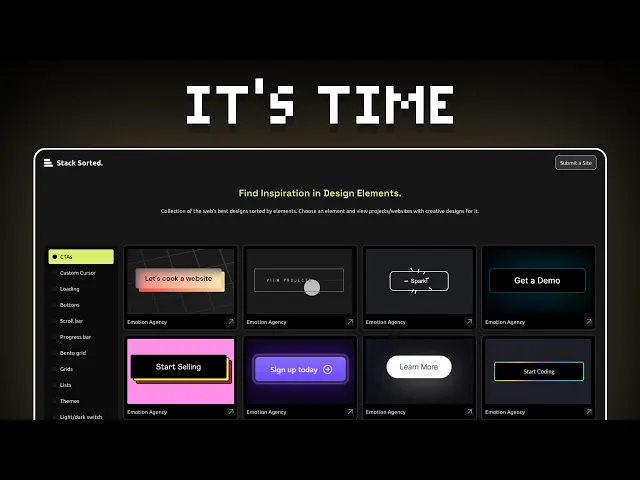
How to Implement Wireframing and Prototyping
To build an effective blueprint, progress from low-fidelity concepts to interactive models. This iterative approach allows for rapid ideation and refinement.
Start by sketching low-fidelity wireframes on paper or a whiteboard to quickly explore different layouts and ideas without getting bogged down in details.
Next, use digital tools like Figma or Adobe XD to create mid-fidelity wireframes. These add more detail, such as button placements and content hierarchies, providing a clearer picture of the page structure.
Then, build interactive prototypes that link these wireframes together, simulating real user interactions like clicking buttons and navigating menus. This allows you to test the complete user journey.
Crucially, test these prototypes with a small group of 5-8 target users. Observe their behavior and gather feedback to identify pain points and areas of confusion before the design is finalized.
Finally, always design with a mobile-first approach. Create your wireframes for the smallest screen first, then adapt the layout for tablet and desktop. This ensures a consistent and optimized experience across all devices.
5. Optimize Information Architecture and Navigation
Once your goals are defined and your brand strategy is solid, the next critical step in your website redesign checklist is to structure your content logically. This is known as Information Architecture (IA), the art and science of organizing and labeling website content to support usability and findability. Jargon aside, IA is simply about making it easy for users to find what they're looking for. A well-designed IA ensures that users can navigate your site intuitively, find what they need without frustration, and complete their goals efficiently. Without it, even the most beautifully designed website will fail, leaving users lost and confused.
Think of IA as the blueprint for a building. It dictates where rooms (pages) are located, how hallways (navigation) connect them, and how signage (labels) guides visitors. A poor blueprint leads to a confusing layout, while a strong one creates a seamless experience. Developing a clear and user-centric IA is a foundational task that directly impacts user satisfaction and conversion rates. For complex sites, collaborating with a strategic partner like Nextus can help translate user needs into a scalable and intuitive sitemap.
Why Intuitive Navigation is Crucial
Effective navigation isn’t just a convenience; it’s a core component of user retention. For instance, Apple's website features a famously minimal, category-focused navigation that directs users toward key product pages with zero friction. Similarly, after extensive user testing revealed decision paralysis among shoppers, Amazon refined its navigation hierarchy and filtering options to simplify the path to purchase, significantly boosting sales. These examples show how a thoughtful IA directly supports business objectives.
Key Insight: Your website’s navigation should be so intuitive that users don’t even think about it. If they have to stop and wonder where to click next, your IA has already failed.
How to Implement Your IA and Navigation Plan
To build a structure that serves your users, you need to understand how they think. The goal is to align your site’s organization with their mental models, not your internal company structure.
First, conduct card sorting exercises. Use a tool like OptimalSort to ask at least 20 representative users to group your content topics into categories that make sense to them. This user-driven data is invaluable for creating intuitive menus.
Second, follow the 'three-click rule' as a guideline. Users should be able to find any piece of information within three clicks from the homepage. This forces you to create a shallow, logical sitemap.
Third, implement 'sticky' navigation. For mobile and long-scrolling pages, a persistent navigation bar ensures users can always access the menu without having to scroll back to the top.
Fourth, use progressive disclosure. Avoid overwhelming users with too many options at once. Reveal navigation choices contextually as users move deeper into the site, showing only what is relevant to their current task.
Finally, test with diverse users. Test your navigation prototype with users who have varying levels of technical skill. An interface that seems obvious to a developer might be confusing to a less tech-savvy customer.
Embarking on a website redesign can feel like navigating a maze without a map. It's a high-stakes project that promises to elevate your brand, attract more customers, and boost your bottom line. However, without a structured approach, it can quickly devolve into a chaotic, budget-draining ordeal that misses the mark entirely. A successful redesign isn't just about a fresh coat of paint; it's a strategic overhaul of your most critical digital asset. This is where a detailed plan becomes indispensable, transforming a potentially overwhelming task into a manageable and predictable process.
Think of it as the blueprint for your digital storefront. Just as you wouldn't build a house without architectural plans, you shouldn't rebuild your website without a clear strategy. A comprehensive website redesign checklist ensures no critical steps are missed, from understanding your audience's needs to ensuring your new site is fast, secure, and optimized for search engines. It aligns your team, defines success, and prevents costly revisions down the road. Skipping this foundational work often leads to a finished product that fails to meet business goals, frustrates users, and requires another expensive overhaul sooner than expected.
This guide breaks down the entire process into 10 actionable phases, guiding you from initial audit to post-launch optimization. We will provide specific, actionable steps and explain potentially confusing jargon like "information architecture" or "phased rollout." Whether you're a small business owner aiming for more leads or a marketing manager looking to enhance your brand's digital presence, this checklist will equip you with the insights needed to build a website that doesn't just look good but performs exceptionally well. Following these steps ensures your investment delivers measurable returns and a powerful platform for growth.
1. Conduct a Comprehensive Website Audit: Your Starting Point
Before you start sketching wireframes or writing new copy, the first step in any successful website redesign checklist is to perform a thorough audit of your current site. This is your diagnostic phase. It involves a deep analysis of your existing website to pinpoint its strengths, weaknesses, user experience gaps, and performance bottlenecks. Without this data-driven foundation, your redesign is merely a cosmetic update based on guesswork, risking the removal of high-performing elements or failing to fix the core issues that prompted the project.
Think of it as a doctor running tests before prescribing treatment. You need to understand what's working and what isn't to create a strategic plan. This audit informs every subsequent decision, from information architecture and content strategy to technical SEO and design choices. A detailed analysis can be complex, and leveraging expert help from a team like Nextus ensures no stone is left unturned, setting a clear, data-driven path forward.
Why an Audit is Non-Negotiable
A comprehensive audit gives you a baseline for success. For example, Airbnb's 2014 redesign was famously informed by an audit that revealed users were abandoning carts due to a clunky booking flow. Their data-led changes resulted in a streamlined checkout process that significantly improved conversions. Similarly, an early audit for Slack identified a confusing value proposition on their homepage, which they clarified in their redesign to better communicate their product’s benefits.
Key Insight: An audit isn't about finding flaws; it's about discovering opportunities. It transforms your redesign from a subjective exercise into a strategic investment aimed at achieving specific business goals.
How to Implement Your Website Audit
To get started, focus on collecting data from four key areas: User Experience (UX), SEO, technical performance, and content.
First, analyze user behavior using tools like Hotjar to create heatmaps and session recordings that show where users click, scroll, and drop off.
Second, dive into Google Analytics to identify your most popular pages, highest-converting paths, and pages with high bounce rates.
Third, evaluate SEO performance with a platform like Semrush to check your current keyword rankings, backlink profile, and any technical SEO issues like broken links or slow page speed. This is essential for preserving your search rankings post-launch.
Fourth, talk to your sales and customer service teams. They have direct insight into the pain points and questions your current website fails to address.
Finally, benchmark against your top competitors. Analyze what they are doing well and identify gaps in their strategy that your new website can fill.
2. Define Clear Business Objectives and KPIs
After auditing your current site, the next crucial step in your website redesign checklist is to define exactly what success looks like. A redesign without clear objectives is just a new coat of paint. To ensure your investment delivers tangible business value, you must establish specific, measurable, achievable, relevant, and time-bound (SMART) goals. These objectives will guide every decision, from the user journey to the final call-to-action, ensuring the project aligns perfectly with your overarching business strategy.
This strategic foundation transforms your redesign from an expense into a powerful growth engine. It creates a unified vision for your team and provides a framework for measuring return on investment. By defining your goals upfront, you can prioritize features, allocate resources effectively, and keep the project focused on what truly matters: driving results. A strategic partner like Nextus can facilitate this process, helping align stakeholder expectations and translate business needs into actionable website goals.
Why Clear Objectives are Essential
Setting clear goals prevents "scope creep"—the tendency for project requirements to expand over time—and ensures the final product solves real business problems. For instance, when Dropbox redesigned its homepage, their primary objective was to increase user sign-ups. This goal informed every design and copy decision, leading to a simplified interface focused on a single conversion action. Similarly, HubSpot's website redesign famously aimed to boost lead generation, a goal that directly influenced their content strategy and the prominent placement of lead capture forms.
Key Insight: Your website is a business tool, not just a digital brochure. Its success should be measured by its impact on business-critical metrics like revenue, leads, and customer acquisition cost.
How to Implement Your Goal-Setting Process
To define your objectives, gather stakeholders from marketing, sales, product, and leadership to ensure alignment across the company. Focus on creating a concise list of primary and secondary goals.
First, identify Key Performance Indicators (KPIs). For each objective, assign specific metrics to track progress. If your goal is to increase leads, your KPIs could be form submissions, demo requests, or newsletter sign-ups. For an e-commerce site, KPIs might include conversion rate, average order value, and cart abandonment rate.
Second, prioritize ruthlessly. Avoid the temptation to track everything. Select 3 to 5 primary KPIs that directly reflect the project's main goals. This focus prevents measurement overwhelm and keeps your team centered on the most impactful outcomes.
Third, set short-term and long-term goals. Establish benchmarks to measure success at different stages. Short-term goals (e.g., a 10% increase in leads within 3 months) provide early feedback, while long-term goals (e.g., a 25% reduction in customer support calls over one year) track sustained impact.
Finally, connect business and user metrics. Your goals should balance business needs with user satisfaction. Pair a business KPI like "increase conversion rate" with a user experience KPI like "decrease checkout time" to ensure your pursuit of business goals doesn't harm the user experience.
3. Research and Understand Your Target Audience
Once you've audited your current site, the next critical step in your website redesign checklist is to look outward and develop a deep understanding of your users. This involves comprehensive research to uncover who your audience is, what motivates them, what their pain points are, and what they expect from your digital experience. A redesign built on assumptions about your audience is destined to miss the mark. A redesign built on user data creates an intuitive, engaging, and high-converting platform.
Think of this as creating a detailed map of your customer's world. Without it, you're navigating blind, making design and content decisions that might appeal to your team internally but alienate the very people you’re trying to attract. This research ensures every element of the new site, from navigation to call-to-action buttons, is designed with the end-user in mind. For small businesses aiming to connect deeply with their customers, a partner like Nextus can facilitate this research phase to ensure the final product truly resonates.
Why User Research is Non-Negotiable
User research bridges the gap between what you think your audience wants and what they actually need. Mailchimp’s success is a prime example; their early user research identified that their primary users were not marketing experts but small business owners who felt intimidated by complex tools. This insight led them to redesign their entire user experience around simplicity and approachability, which became their key differentiator. Similarly, Netflix's research into viewing habits revealed a preference for algorithm-driven recommendations over manual browsing, directly influencing a redesign that prioritized their now-famous recommendation engine.
Key Insight: Your new website isn't for you, your CEO, or your design team. It's for your customer. User research is the only way to ensure their voice is the loudest one in the room.
How to Implement Audience Research
Effective user research combines qualitative and quantitative methods to paint a complete picture of your audience. For a deeper dive, learn how to conduct user research effectively to validate your design choices.
Start by creating detailed buyer personas. Develop 3-5 user personas that represent your key audience segments. These semi-fictional profiles should include demographics, goals, pain points, and online behaviors. If you need guidance, you can learn more about how to create effective buyer personas to inform your strategy.
Next, conduct user interviews. Speak directly with 15-20 current or prospective customers. Ask open-ended questions about their challenges and what they look for in a solution like yours.
Then, use surveys for validation. Deploy surveys to validate the insights from your interviews with a larger sample size. Tools like SurveyMonkey or Typeform are excellent for this.
Also, analyze user behavior with tools like Microsoft Clarity or Hotjar to watch session recordings of your current site. This shows you exactly where users get confused, frustrated, or stuck.
Finally, segment your audience. Group your audience by shared characteristics, such as their value to the business, their behavior, or their demographic profile, to tailor the user experience.
4. Create Wireframes and Prototypes
After defining your goals and strategy, the next critical step in any website redesign checklist is to translate those ideas into a tangible structure. This is where wireframes and prototypes come in. A wireframe is a low-fidelity, skeletal blueprint of your website that focuses on structure, layout, and content placement, while a prototype is a more interactive, mid-to-high-fidelity simulation that demonstrates user flows and functionality. Skipping this stage is like building a house without an architectural plan; you risk investing significant time and money into a final design that doesn't meet user needs or business objectives.
This blueprinting phase allows you to test your information architecture and user journey hypotheses early and often, making adjustments before a single line of code is written. It’s a cost-effective way to validate your design decisions and gather stakeholder feedback. Crafting intuitive user flows can be complex, and collaborating with a creative team like Nextus ensures your prototypes are built on a solid foundation of UX best practices, paving the way for a seamless final product.
Why Prototyping is Essential
Wireframing and prototyping bridge the gap between abstract strategy and concrete design. For instance, when Uber redesigned its website, it used extensive prototyping to test and simplify the booking flow, ensuring users could get a ride with minimal friction. Similarly, Spotify created interactive prototypes to test improvements to its playlist navigation, gathering real user feedback to refine the experience before committing to development. These examples show how prototyping identifies usability issues early, saving massive costs and development time down the line.
Key Insight: Wireframes and prototypes are not just design steps; they are strategic tools for risk mitigation. They force you to clarify functionality and user flow, ensuring the final product is both beautiful and highly effective.
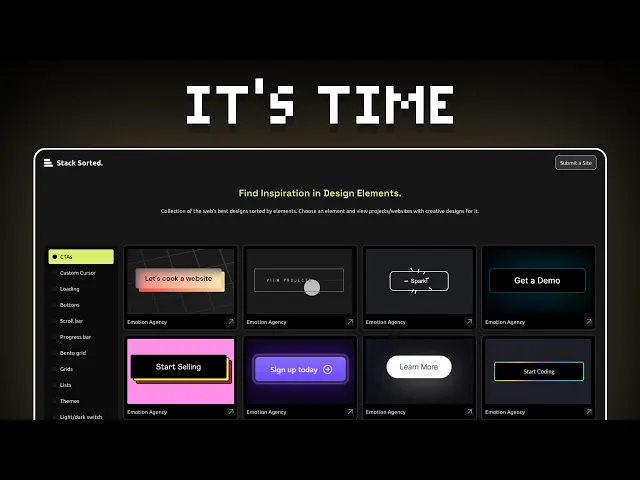
How to Implement Wireframing and Prototyping
To build an effective blueprint, progress from low-fidelity concepts to interactive models. This iterative approach allows for rapid ideation and refinement.
Start by sketching low-fidelity wireframes on paper or a whiteboard to quickly explore different layouts and ideas without getting bogged down in details.
Next, use digital tools like Figma or Adobe XD to create mid-fidelity wireframes. These add more detail, such as button placements and content hierarchies, providing a clearer picture of the page structure.
Then, build interactive prototypes that link these wireframes together, simulating real user interactions like clicking buttons and navigating menus. This allows you to test the complete user journey.
Crucially, test these prototypes with a small group of 5-8 target users. Observe their behavior and gather feedback to identify pain points and areas of confusion before the design is finalized.
Finally, always design with a mobile-first approach. Create your wireframes for the smallest screen first, then adapt the layout for tablet and desktop. This ensures a consistent and optimized experience across all devices.
5. Optimize Information Architecture and Navigation
Once your goals are defined and your brand strategy is solid, the next critical step in your website redesign checklist is to structure your content logically. This is known as Information Architecture (IA), the art and science of organizing and labeling website content to support usability and findability. Jargon aside, IA is simply about making it easy for users to find what they're looking for. A well-designed IA ensures that users can navigate your site intuitively, find what they need without frustration, and complete their goals efficiently. Without it, even the most beautifully designed website will fail, leaving users lost and confused.
Think of IA as the blueprint for a building. It dictates where rooms (pages) are located, how hallways (navigation) connect them, and how signage (labels) guides visitors. A poor blueprint leads to a confusing layout, while a strong one creates a seamless experience. Developing a clear and user-centric IA is a foundational task that directly impacts user satisfaction and conversion rates. For complex sites, collaborating with a strategic partner like Nextus can help translate user needs into a scalable and intuitive sitemap.
Why Intuitive Navigation is Crucial
Effective navigation isn’t just a convenience; it’s a core component of user retention. For instance, Apple's website features a famously minimal, category-focused navigation that directs users toward key product pages with zero friction. Similarly, after extensive user testing revealed decision paralysis among shoppers, Amazon refined its navigation hierarchy and filtering options to simplify the path to purchase, significantly boosting sales. These examples show how a thoughtful IA directly supports business objectives.
Key Insight: Your website’s navigation should be so intuitive that users don’t even think about it. If they have to stop and wonder where to click next, your IA has already failed.
How to Implement Your IA and Navigation Plan
To build a structure that serves your users, you need to understand how they think. The goal is to align your site’s organization with their mental models, not your internal company structure.
First, conduct card sorting exercises. Use a tool like OptimalSort to ask at least 20 representative users to group your content topics into categories that make sense to them. This user-driven data is invaluable for creating intuitive menus.
Second, follow the 'three-click rule' as a guideline. Users should be able to find any piece of information within three clicks from the homepage. This forces you to create a shallow, logical sitemap.
Third, implement 'sticky' navigation. For mobile and long-scrolling pages, a persistent navigation bar ensures users can always access the menu without having to scroll back to the top.
Fourth, use progressive disclosure. Avoid overwhelming users with too many options at once. Reveal navigation choices contextually as users move deeper into the site, showing only what is relevant to their current task.
Finally, test with diverse users. Test your navigation prototype with users who have varying levels of technical skill. An interface that seems obvious to a developer might be confusing to a less tech-savvy customer.
Embarking on a website redesign can feel like navigating a maze without a map. It's a high-stakes project that promises to elevate your brand, attract more customers, and boost your bottom line. However, without a structured approach, it can quickly devolve into a chaotic, budget-draining ordeal that misses the mark entirely. A successful redesign isn't just about a fresh coat of paint; it's a strategic overhaul of your most critical digital asset. This is where a detailed plan becomes indispensable, transforming a potentially overwhelming task into a manageable and predictable process.
Think of it as the blueprint for your digital storefront. Just as you wouldn't build a house without architectural plans, you shouldn't rebuild your website without a clear strategy. A comprehensive website redesign checklist ensures no critical steps are missed, from understanding your audience's needs to ensuring your new site is fast, secure, and optimized for search engines. It aligns your team, defines success, and prevents costly revisions down the road. Skipping this foundational work often leads to a finished product that fails to meet business goals, frustrates users, and requires another expensive overhaul sooner than expected.
This guide breaks down the entire process into 10 actionable phases, guiding you from initial audit to post-launch optimization. We will provide specific, actionable steps and explain potentially confusing jargon like "information architecture" or "phased rollout." Whether you're a small business owner aiming for more leads or a marketing manager looking to enhance your brand's digital presence, this checklist will equip you with the insights needed to build a website that doesn't just look good but performs exceptionally well. Following these steps ensures your investment delivers measurable returns and a powerful platform for growth.
1. Conduct a Comprehensive Website Audit: Your Starting Point
Before you start sketching wireframes or writing new copy, the first step in any successful website redesign checklist is to perform a thorough audit of your current site. This is your diagnostic phase. It involves a deep analysis of your existing website to pinpoint its strengths, weaknesses, user experience gaps, and performance bottlenecks. Without this data-driven foundation, your redesign is merely a cosmetic update based on guesswork, risking the removal of high-performing elements or failing to fix the core issues that prompted the project.
Think of it as a doctor running tests before prescribing treatment. You need to understand what's working and what isn't to create a strategic plan. This audit informs every subsequent decision, from information architecture and content strategy to technical SEO and design choices. A detailed analysis can be complex, and leveraging expert help from a team like Nextus ensures no stone is left unturned, setting a clear, data-driven path forward.
Why an Audit is Non-Negotiable
A comprehensive audit gives you a baseline for success. For example, Airbnb's 2014 redesign was famously informed by an audit that revealed users were abandoning carts due to a clunky booking flow. Their data-led changes resulted in a streamlined checkout process that significantly improved conversions. Similarly, an early audit for Slack identified a confusing value proposition on their homepage, which they clarified in their redesign to better communicate their product’s benefits.
Key Insight: An audit isn't about finding flaws; it's about discovering opportunities. It transforms your redesign from a subjective exercise into a strategic investment aimed at achieving specific business goals.
How to Implement Your Website Audit
To get started, focus on collecting data from four key areas: User Experience (UX), SEO, technical performance, and content.
First, analyze user behavior using tools like Hotjar to create heatmaps and session recordings that show where users click, scroll, and drop off.
Second, dive into Google Analytics to identify your most popular pages, highest-converting paths, and pages with high bounce rates.
Third, evaluate SEO performance with a platform like Semrush to check your current keyword rankings, backlink profile, and any technical SEO issues like broken links or slow page speed. This is essential for preserving your search rankings post-launch.
Fourth, talk to your sales and customer service teams. They have direct insight into the pain points and questions your current website fails to address.
Finally, benchmark against your top competitors. Analyze what they are doing well and identify gaps in their strategy that your new website can fill.
2. Define Clear Business Objectives and KPIs
After auditing your current site, the next crucial step in your website redesign checklist is to define exactly what success looks like. A redesign without clear objectives is just a new coat of paint. To ensure your investment delivers tangible business value, you must establish specific, measurable, achievable, relevant, and time-bound (SMART) goals. These objectives will guide every decision, from the user journey to the final call-to-action, ensuring the project aligns perfectly with your overarching business strategy.
This strategic foundation transforms your redesign from an expense into a powerful growth engine. It creates a unified vision for your team and provides a framework for measuring return on investment. By defining your goals upfront, you can prioritize features, allocate resources effectively, and keep the project focused on what truly matters: driving results. A strategic partner like Nextus can facilitate this process, helping align stakeholder expectations and translate business needs into actionable website goals.
Why Clear Objectives are Essential
Setting clear goals prevents "scope creep"—the tendency for project requirements to expand over time—and ensures the final product solves real business problems. For instance, when Dropbox redesigned its homepage, their primary objective was to increase user sign-ups. This goal informed every design and copy decision, leading to a simplified interface focused on a single conversion action. Similarly, HubSpot's website redesign famously aimed to boost lead generation, a goal that directly influenced their content strategy and the prominent placement of lead capture forms.
Key Insight: Your website is a business tool, not just a digital brochure. Its success should be measured by its impact on business-critical metrics like revenue, leads, and customer acquisition cost.
How to Implement Your Goal-Setting Process
To define your objectives, gather stakeholders from marketing, sales, product, and leadership to ensure alignment across the company. Focus on creating a concise list of primary and secondary goals.
First, identify Key Performance Indicators (KPIs). For each objective, assign specific metrics to track progress. If your goal is to increase leads, your KPIs could be form submissions, demo requests, or newsletter sign-ups. For an e-commerce site, KPIs might include conversion rate, average order value, and cart abandonment rate.
Second, prioritize ruthlessly. Avoid the temptation to track everything. Select 3 to 5 primary KPIs that directly reflect the project's main goals. This focus prevents measurement overwhelm and keeps your team centered on the most impactful outcomes.
Third, set short-term and long-term goals. Establish benchmarks to measure success at different stages. Short-term goals (e.g., a 10% increase in leads within 3 months) provide early feedback, while long-term goals (e.g., a 25% reduction in customer support calls over one year) track sustained impact.
Finally, connect business and user metrics. Your goals should balance business needs with user satisfaction. Pair a business KPI like "increase conversion rate" with a user experience KPI like "decrease checkout time" to ensure your pursuit of business goals doesn't harm the user experience.
3. Research and Understand Your Target Audience
Once you've audited your current site, the next critical step in your website redesign checklist is to look outward and develop a deep understanding of your users. This involves comprehensive research to uncover who your audience is, what motivates them, what their pain points are, and what they expect from your digital experience. A redesign built on assumptions about your audience is destined to miss the mark. A redesign built on user data creates an intuitive, engaging, and high-converting platform.
Think of this as creating a detailed map of your customer's world. Without it, you're navigating blind, making design and content decisions that might appeal to your team internally but alienate the very people you’re trying to attract. This research ensures every element of the new site, from navigation to call-to-action buttons, is designed with the end-user in mind. For small businesses aiming to connect deeply with their customers, a partner like Nextus can facilitate this research phase to ensure the final product truly resonates.
Why User Research is Non-Negotiable
User research bridges the gap between what you think your audience wants and what they actually need. Mailchimp’s success is a prime example; their early user research identified that their primary users were not marketing experts but small business owners who felt intimidated by complex tools. This insight led them to redesign their entire user experience around simplicity and approachability, which became their key differentiator. Similarly, Netflix's research into viewing habits revealed a preference for algorithm-driven recommendations over manual browsing, directly influencing a redesign that prioritized their now-famous recommendation engine.
Key Insight: Your new website isn't for you, your CEO, or your design team. It's for your customer. User research is the only way to ensure their voice is the loudest one in the room.
How to Implement Audience Research
Effective user research combines qualitative and quantitative methods to paint a complete picture of your audience. For a deeper dive, learn how to conduct user research effectively to validate your design choices.
Start by creating detailed buyer personas. Develop 3-5 user personas that represent your key audience segments. These semi-fictional profiles should include demographics, goals, pain points, and online behaviors. If you need guidance, you can learn more about how to create effective buyer personas to inform your strategy.
Next, conduct user interviews. Speak directly with 15-20 current or prospective customers. Ask open-ended questions about their challenges and what they look for in a solution like yours.
Then, use surveys for validation. Deploy surveys to validate the insights from your interviews with a larger sample size. Tools like SurveyMonkey or Typeform are excellent for this.
Also, analyze user behavior with tools like Microsoft Clarity or Hotjar to watch session recordings of your current site. This shows you exactly where users get confused, frustrated, or stuck.
Finally, segment your audience. Group your audience by shared characteristics, such as their value to the business, their behavior, or their demographic profile, to tailor the user experience.
4. Create Wireframes and Prototypes
After defining your goals and strategy, the next critical step in any website redesign checklist is to translate those ideas into a tangible structure. This is where wireframes and prototypes come in. A wireframe is a low-fidelity, skeletal blueprint of your website that focuses on structure, layout, and content placement, while a prototype is a more interactive, mid-to-high-fidelity simulation that demonstrates user flows and functionality. Skipping this stage is like building a house without an architectural plan; you risk investing significant time and money into a final design that doesn't meet user needs or business objectives.
This blueprinting phase allows you to test your information architecture and user journey hypotheses early and often, making adjustments before a single line of code is written. It’s a cost-effective way to validate your design decisions and gather stakeholder feedback. Crafting intuitive user flows can be complex, and collaborating with a creative team like Nextus ensures your prototypes are built on a solid foundation of UX best practices, paving the way for a seamless final product.
Why Prototyping is Essential
Wireframing and prototyping bridge the gap between abstract strategy and concrete design. For instance, when Uber redesigned its website, it used extensive prototyping to test and simplify the booking flow, ensuring users could get a ride with minimal friction. Similarly, Spotify created interactive prototypes to test improvements to its playlist navigation, gathering real user feedback to refine the experience before committing to development. These examples show how prototyping identifies usability issues early, saving massive costs and development time down the line.
Key Insight: Wireframes and prototypes are not just design steps; they are strategic tools for risk mitigation. They force you to clarify functionality and user flow, ensuring the final product is both beautiful and highly effective.
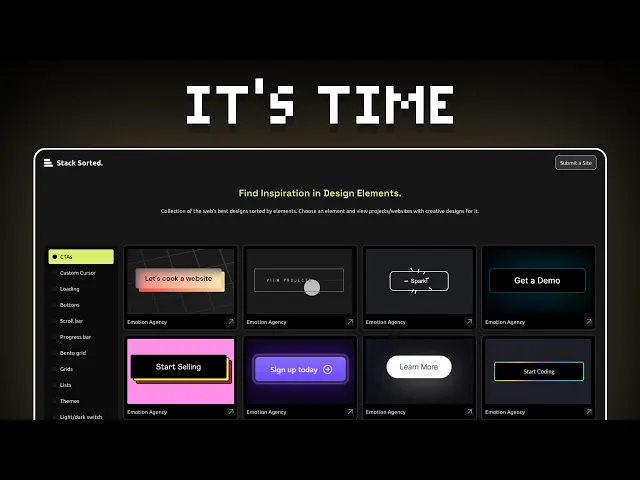
How to Implement Wireframing and Prototyping
To build an effective blueprint, progress from low-fidelity concepts to interactive models. This iterative approach allows for rapid ideation and refinement.
Start by sketching low-fidelity wireframes on paper or a whiteboard to quickly explore different layouts and ideas without getting bogged down in details.
Next, use digital tools like Figma or Adobe XD to create mid-fidelity wireframes. These add more detail, such as button placements and content hierarchies, providing a clearer picture of the page structure.
Then, build interactive prototypes that link these wireframes together, simulating real user interactions like clicking buttons and navigating menus. This allows you to test the complete user journey.
Crucially, test these prototypes with a small group of 5-8 target users. Observe their behavior and gather feedback to identify pain points and areas of confusion before the design is finalized.
Finally, always design with a mobile-first approach. Create your wireframes for the smallest screen first, then adapt the layout for tablet and desktop. This ensures a consistent and optimized experience across all devices.
5. Optimize Information Architecture and Navigation
Once your goals are defined and your brand strategy is solid, the next critical step in your website redesign checklist is to structure your content logically. This is known as Information Architecture (IA), the art and science of organizing and labeling website content to support usability and findability. Jargon aside, IA is simply about making it easy for users to find what they're looking for. A well-designed IA ensures that users can navigate your site intuitively, find what they need without frustration, and complete their goals efficiently. Without it, even the most beautifully designed website will fail, leaving users lost and confused.
Think of IA as the blueprint for a building. It dictates where rooms (pages) are located, how hallways (navigation) connect them, and how signage (labels) guides visitors. A poor blueprint leads to a confusing layout, while a strong one creates a seamless experience. Developing a clear and user-centric IA is a foundational task that directly impacts user satisfaction and conversion rates. For complex sites, collaborating with a strategic partner like Nextus can help translate user needs into a scalable and intuitive sitemap.
Why Intuitive Navigation is Crucial
Effective navigation isn’t just a convenience; it’s a core component of user retention. For instance, Apple's website features a famously minimal, category-focused navigation that directs users toward key product pages with zero friction. Similarly, after extensive user testing revealed decision paralysis among shoppers, Amazon refined its navigation hierarchy and filtering options to simplify the path to purchase, significantly boosting sales. These examples show how a thoughtful IA directly supports business objectives.
Key Insight: Your website’s navigation should be so intuitive that users don’t even think about it. If they have to stop and wonder where to click next, your IA has already failed.
How to Implement Your IA and Navigation Plan
To build a structure that serves your users, you need to understand how they think. The goal is to align your site’s organization with their mental models, not your internal company structure.
First, conduct card sorting exercises. Use a tool like OptimalSort to ask at least 20 representative users to group your content topics into categories that make sense to them. This user-driven data is invaluable for creating intuitive menus.
Second, follow the 'three-click rule' as a guideline. Users should be able to find any piece of information within three clicks from the homepage. This forces you to create a shallow, logical sitemap.
Third, implement 'sticky' navigation. For mobile and long-scrolling pages, a persistent navigation bar ensures users can always access the menu without having to scroll back to the top.
Fourth, use progressive disclosure. Avoid overwhelming users with too many options at once. Reveal navigation choices contextually as users move deeper into the site, showing only what is relevant to their current task.
Finally, test with diverse users. Test your navigation prototype with users who have varying levels of technical skill. An interface that seems obvious to a developer might be confusing to a less tech-savvy customer.






6. Plan for Mobile-First and Responsive Design
With over 60% of all web traffic now coming from mobile devices, a mobile-first approach is no longer an option; it's a fundamental requirement for a successful website redesign checklist. This strategy involves designing for the smallest screen (a smartphone) first and then progressively enhancing the design for larger screens like tablets and desktops. This ensures a seamless, high-quality user experience for the majority of your audience and is a critical factor in modern SEO.
Prioritizing mobile isn't just about shrinking your desktop site. It forces you to focus on core content and functionality, leading to a cleaner, more efficient design across all devices. This is a complex but essential stage where a skilled team like Nextus can translate your business goals into a responsive framework that performs flawlessly, ensuring you meet user expectations and search engine standards from day one.
Why Mobile-First is Non-Negotiable
Google's mobile-first indexing means it primarily uses the mobile version of your content for ranking and indexing. A poor mobile experience directly translates to lower search rankings. For example, Starbucks' redesign focused on a progressive web app (PWA) with a mobile-first interface, leading to a significant increase in mobile orders and user engagement. By designing for mobile first, they created a faster, more accessible experience that directly boosted their bottom line.
Key Insight: Mobile-first design isn't a trend; it's a business necessity. It improves user satisfaction, boosts conversion rates, and is a foundational element for a strong SEO strategy in today's digital landscape.
How to Implement Your Mobile-First Strategy
To execute a mobile-first redesign, your team should prioritize speed, usability, and accessibility on the smallest screens.
First, design for mobile, then scale up. Start your wireframes and mockups with the mobile view. This forces you to prioritize essential elements and create a clean user journey before adding enhancements for larger screens.
Second, test on actual devices. While browser emulators are useful, they don't replicate real-world performance. Test your design on various physical smartphones and tablets to check for load times, touch target accuracy, and overall usability.
Third, implement generous touch targets. Ensure all buttons, links, and interactive elements have a minimum touch target size of 48x48 pixels to prevent frustrating mis-taps and improve accessibility.
Fourth, optimize performance for mobile networks. Use compressed images, lazy-load non-critical content, and minimize code to ensure fast load times, even on slower mobile connections.
Finally, simplify forms and inputs. Minimize the amount of typing required on mobile forms. Use larger input fields, auto-fill capabilities, and alternative inputs like dropdowns or sliders to make data entry easy.
7. Implement Strong Visual Design and Brand Consistency
Once your strategy and architecture are set, the next critical item on your website redesign checklist is to craft a powerful visual identity. This step goes beyond simply choosing colors and fonts; it's about translating your brand's personality, values, and promise into a cohesive and memorable user interface. A strong visual design not only captures attention but also builds trust, communicates professionalism, and makes your brand instantly recognizable across all digital touchpoints.
Think of your website's design as its body language. Inconsistent visuals, outdated graphics, or clashing colors can create a confusing and unprofessional impression, much like a disorganized storefront. A strategic visual system ensures every element, from buttons to banners, works in harmony to reinforce your brand identity and guide users seamlessly through their journey.
Why Visual Consistency is a Conversion Driver
Consistent design creates familiarity and predictability, which reduces cognitive load for users and makes your site easier to navigate. Slack's 2019 redesign is a masterclass in this, modernizing its interface with a refined color palette and custom illustrations while retaining the core brand feel that users recognized. Similarly, Microsoft’s Fluent Design System ensures a unified, intuitive experience across its entire product suite, strengthening brand loyalty.
Key Insight: Visual design is not just decoration; it's a strategic tool for communication. Consistent branding builds credibility and makes users feel more confident in their decision to engage with your business.
How to Implement Your Visual Design System
To build a professional and consistent look, create a formal design system or a brand style guide that will govern all visual choices.
First, define your color palette. Select two to three primary brand colors and a limited set of accent colors for calls-to-action and highlights. This prevents visual clutter and reinforces brand identity.
Second, establish typography hierarchy. Choose legible and web-friendly fonts like Georgia, Arial, or modern alternatives. Set clear rules for headings, subheadings, and body text, and ensure a minimum line-height of 1.5 for optimal readability.
Third, use high-quality imagery. Invest in professional photography or high-quality, licensed stock images that reflect your brand. Custom illustrations can also set you apart and add a unique personality.
Fourth, prioritize accessibility. Ensure your design is usable for everyone. This includes maintaining a minimum text-to-background contrast ratio of 4.5:1 to meet WCAG AA standards.
Finally, create reusable components. Develop a library of reusable design elements like buttons, forms, and navigation bars. This ensures consistency across every page and speeds up the development process.
8. Conduct User Testing and Gather Feedback
After the design and development phases, but before the final launch, it's crucial to validate your decisions with real people. This step in your website redesign checklist involves testing the new site with members of your target audience. You observe them interacting with the redesign to uncover usability issues, navigation confusion, or any friction points that were missed during internal reviews. Without this reality check, you are launching based on assumptions, which can lead to poor user adoption and a failure to meet your redesign goals.
Think of this as a dress rehearsal before opening night. It’s your chance to see how the performance flows and fix any awkward moments before the real audience arrives. Testing reveals how intuitive your new site truly is, ensuring the user experience you designed translates into reality. Involving a professional team like Nextus can help structure these tests to extract the most meaningful, unbiased feedback, turning user insights into actionable improvements.
Why User Testing is Non-Negotiable
User testing bridges the gap between your team's vision and the user's reality. For instance, Microsoft famously conducts extensive user testing before launching new versions of Windows, catching critical usability flaws that internal teams, who are too familiar with the product, often overlook. Similarly, the project management tool Basecamp has a policy of testing all major redesigns with at least 20 users before implementation, ensuring changes genuinely improve the workflow rather than complicate it.
Key Insight: You are not your user. Testing forces you to step outside your own perspective and build a website that serves your audience’s needs, not just your company’s assumptions.
How to Implement User Testing
To conduct effective user testing, focus on creating realistic scenarios and observing behavior without leading the participant. The goal is to see how users naturally interact with your site to complete specific tasks.
First, recruit the right participants. Aim for 5-8 participants per testing round who represent your target audience. This number is often sufficient to uncover the most significant usability issues.
Second, use the “think-aloud” protocol. Ask users to verbalize their thoughts, feelings, and frustrations as they navigate the site. This provides invaluable qualitative insight into their decision-making process.
Third, test key user flows. Create specific tasks for users to complete, such as finding a particular product, completing the checkout process, or filling out a contact form.
Fourth, include diverse abilities. Test with users of varying technical skills and, importantly, include users who rely on assistive technologies to ensure your site is accessible to everyone.
Finally, run A/B tests on key elements. For critical pages like the homepage or product pages, consider running A/B tests on different design variations to see which one performs better based on statistical data.
9. Optimize for Performance and Page Speed
In today's fast-paced digital world, a beautiful website that loads slowly is a liability. Optimizing for performance and page speed is a non-negotiable step in your website redesign checklist, as it directly influences user experience, search engine rankings, and ultimately, your conversion rates. This phase involves fine-tuning every technical aspect of your site to ensure it delivers content to users as quickly and efficiently as possible, regardless of their device or internet connection.
Think of site speed as the first impression your redesigned website makes. If a user has to wait more than a few seconds for a page to load, they are likely to leave and never return. A slow website frustrates potential customers and signals to search engines that your site provides a poor user experience. Collaborating with a technical team like Nextus ensures that performance is engineered into the site from the ground up, not treated as an afterthought.
Why Performance is Non-Negotiable
A fast website is no longer a bonus; it's a baseline expectation. For example, Amazon famously calculated that every 100-millisecond delay in load time cost them 1% in sales, a figure that underscores the massive financial impact of performance. Similarly, when Pinterest reduced perceived wait times by 40%, they saw a significant increase in both search engine traffic and user sign-ups. These examples prove that speed is directly tied to business growth.
Key Insight: Website performance isn't just about technical metrics; it's about respecting your user's time. A faster site leads to higher engagement, better retention, and increased conversions.
How to Implement Performance Optimization
To get started, focus on meeting Google's Core Web Vitals, a set of metrics that measure real-world user experience for loading performance, interactivity, and visual stability.
First, target Core Web Vitals. Aim for a Largest Contentful Paint (LCP) under 2.5 seconds, which measures loading performance. Ensure your Cumulative Layout Shift (CLS) is under 0.1 to prevent jarring visual shifts.
Second, compress your assets. Use modern image formats like WebP to significantly reduce file sizes without sacrificing quality. Minify your CSS, JavaScript, and HTML files by removing unnecessary characters.
Third, optimize code delivery. Defer the loading of non-critical JavaScript and CSS to speed up the initial rendering of the page. This allows users to see and interact with your content faster.
Fourth, leverage caching. Implement browser and server-side caching to store static versions of your site, reducing server load and speeding up delivery for returning visitors.
Finally, measure and iterate. Regularly use tools like Google Lighthouse and PageSpeed Insights to audit your site's performance. These reports will provide actionable recommendations to identify bottlenecks and guide your optimization efforts.
10. Plan Implementation Strategy and Phased Rollout
Once your new website is designed, developed, and tested, the final critical phase before it meets your audience is the launch. However, a "big bang" launch where you flip a switch and hope for the best is a high-risk gamble. The tenth step in a professional website redesign checklist is to create a detailed implementation strategy, often involving a phased rollout, to ensure a smooth, controlled transition that minimizes disruption and protects your business assets like SEO rankings and user trust.
This strategic approach treats the launch not as a single event, but as a managed process. It involves meticulous planning for technical migration, content deployment, and risk mitigation. By gradually introducing the new site to segments of your audience, you can monitor performance in a real-world environment, catch unforeseen issues with a smaller user group, and make critical adjustments before a full-scale deployment. This methodical process, guided by a robust project plan, is the hallmark of a professional redesign executed by an agency like Nextus.
Why a Phased Rollout is a Game-Changer
A phased rollout significantly reduces the risk of catastrophic failure. For instance, LinkedIn famously migrated traffic to its redesigned platform in stages, starting with just 10% of users and slowly increasing to 100% over several weeks. This allowed them to monitor server load, identify bugs, and gather user feedback without impacting their entire user base. Similarly, Twitter often tests new features and redesigns on small, select groups before a global launch, ensuring stability and positive reception.
Key Insight: A phased rollout transforms your launch from a high-stakes bet into a calculated, data-informed process. It prioritizes stability and user experience over a dramatic, and potentially disastrous, unveiling.
How to Implement Your Launch Strategy
A successful launch requires a detailed plan with clear ownership and contingency measures. Your goal is to de-risk the process and ensure every component is accounted for.
First, create a detailed project plan. Use a Gantt chart to map out every task, dependency, and timeline from the final pre-launch checks to post-launch monitoring.
Second, assign clear ownership. Every part of the migration, from DNS changes to setting up 301 redirects for all changed URLs, must have a designated owner responsible for its execution.
Third, prepare for a rollback. Have a comprehensive backup and a documented disaster recovery procedure in place. You should be able to revert to the old site within minutes if a critical issue arises.
Fourth, plan the rollout schedule. Decide on the traffic allocation for each phase (e.g., 10% -> 50% -> 90% -> 100%) and the duration of each stage. This gives you time to analyze performance metrics and user feedback.
Fifth, brief your support teams. Equip your customer support and sales teams with information about the changes, potential user questions, and a process for escalating any issues they encounter.
10-Point Website Redesign Comparison
Item | Implementation complexity 🔄 | Resource requirements ⚡ | Expected outcomes ⭐📊 | Ideal use cases 💡 | Key advantages 📊 |
|---|---|---|---|---|---|
Conduct a Comprehensive Website Audit | High 🔄: multi-tool, in-depth analysis | Moderate ⚡: analytics & UX tools, analyst time | High ⭐📊: baseline metrics; clear pain points | Pre-redesign, SEO/performance troubleshooting | Data-driven insights; prevents removing high performers |
Define Clear Business Objectives and KPIs | Medium 🔄: stakeholder alignment needed | Low ⚡: meetings, analytics tracking setup | High ⭐📊: measurable goals and ROI clarity | Project kickoff; budget justification | Aligns teams; enables objective measurement |
Research and Understand Your Target Audience | High 🔄: qualitative + quantitative research | High ⚡: recruiting users, research tools | High ⭐📊: personas, journey maps, fewer assumptions | When UX must match user needs or segmentation needed | Creates user-centered design; uncovers opportunities |
Create Wireframes and Prototypes | Medium 🔄: iterative design & testing cycles | Moderate ⚡: design tools, UX designers | High ⭐📊: validated flows; reduced rework | Complex flows, stakeholder sign-off, usability testing | Early usability validation; faster dev handoff |
Optimize Information Architecture and Navigation | Medium 🔄: card sorting and testing | Moderate ⚡: content owners, user testing | High ⭐📊: improved findability, engagement, SEO | Content-heavy sites, e-commerce catalogs | Better discovery, lower bounce, enhanced accessibility |
Plan for Mobile-First and Responsive Design | High 🔄: many breakpoints and performance trade-offs | High ⚡: responsive dev, device testing | High ⭐📊: improved mobile UX, SEO, conversions | Sites with majority mobile traffic or mobile commerce | Consistent cross-device experience; better rankings |
Implement Strong Visual Design and Brand Consistency | Medium 🔄: design system and component work | Moderate ⚡: designers, asset creation | High ⭐📊: stronger brand perception and conversions | Rebrands, market differentiation, trust-building | Builds trust, recognition, and perceived professionalism |
Conduct User Testing and Gather Feedback | High 🔄: participant recruitment; repeated rounds | High ⚡: testing platforms, incentives, analysts | High ⭐📊: actionable usability fixes; reduced post-launch issues | Pre-launch validation; A/B testing critical flows | Validates assumptions; uncovers unexpected behaviors |
Optimize for Performance and Page Speed | High 🔄: frontend + infrastructure tuning | High ⚡: dev time, CDN, monitoring tools | High ⭐📊: faster loads, better SEO, higher conversions | High-traffic sites or those with slow page loads | Direct SEO and conversion impact; lower server costs |
Plan Implementation Strategy and Phased Rollout | High 🔄: migration planning, rollback scenarios | High ⚡: PMs, staging, monitoring, cross-team effort | High ⭐📊: minimized downtime; preserved SEO & metrics | Large-site migrations, enterprise rollouts | Reduces launch risk; enables staged iteration and rollback |
From Checklist to Launch: Your Next Steps
You've made it through the entire website redesign checklist, a comprehensive journey from abstract ideas to a tangible, high-performing digital asset. This process is far more than a simple aesthetic refresh; it's a strategic overhaul of your most critical marketing tool. By methodically progressing from the initial audit and goal-setting to the nuances of design, development, and user testing, you have laid the groundwork for a successful transformation. This structured approach is what separates a redesign that merely looks different from one that performs differently, driving tangible business results.
The true value of this checklist lies in its ability to convert a potentially chaotic project into a series of manageable, interconnected stages. Each item builds upon the last, creating a powerful synergy. For instance, the deep audience research you conducted in the beginning directly informs your wireframes and information architecture. Similarly, your commitment to a mobile-first design strategy ensures the performance and speed optimizations you implement later have the maximum possible impact on user experience. This isn't just a list of tasks to complete; it's a strategic framework for building a digital experience that resonates with users and aligns perfectly with your business objectives.
Key Takeaways for a Flawless Redesign
The most crucial takeaway is that a website launch is not the finish line. It's the starting line for a new cycle of growth, monitoring, and optimization. Your new site is a living entity, and its success depends on your commitment to its ongoing health. Key Performance Indicators (KPIs) like conversion rates, bounce rates, and session duration are no longer just theoretical targets; they are now active data points you must track religiously to validate your redesign decisions.
Remember the foundational pillars we covered: Strategy First: Never start with design. Begin with a thorough audit, clear objectives, and a deep understanding of your audience. This strategic foundation prevents costly missteps and ensures the final product solves real business problems. User-Centricity is Non-Negotiable: From intuitive navigation and mobile-first responsiveness to rigorous user testing, every decision must be filtered through the lens of the end-user. A beautiful site that frustrates visitors is a failed investment. Technical Excellence Drives Experience: Page speed, clean code, and SEO readiness are not backend afterthoughts. They are integral components of the user experience and are critical for visibility and conversions. Neglecting the technical side can undermine even the most brilliant design work.
Your Actionable Next Steps
With this website redesign checklist in hand, your immediate next step is to move from planning to action. If you're at the very beginning, start with the website audit. If you're midway through, use this guide to validate your progress and identify any gaps in your process. This checklist should serve as your project management anchor, helping you maintain focus and ensure no critical element is overlooked.
Embracing this comprehensive approach means you're not just launching a new website; you're launching a more effective, efficient, and powerful version of your business online. You're building an asset that will attract the right audience, communicate your value proposition with clarity, and convert visitors into loyal customers. While the path can be complex, the rewards of a well-executed redesign, a stronger brand presence, increased lead generation, and sustainable growth, are immeasurable.
Feeling overwhelmed by the scope of your project? A successful redesign requires a blend of strategy, creativity, and technical expertise. The team at Nextus Digital Solutions specializes in turning this complex checklist into a seamless, stress-free process, ensuring your new website becomes your most powerful tool for business growth. Schedule a discovery call with us today to see how we can bring your vision to life.
6. Plan for Mobile-First and Responsive Design
With over 60% of all web traffic now coming from mobile devices, a mobile-first approach is no longer an option; it's a fundamental requirement for a successful website redesign checklist. This strategy involves designing for the smallest screen (a smartphone) first and then progressively enhancing the design for larger screens like tablets and desktops. This ensures a seamless, high-quality user experience for the majority of your audience and is a critical factor in modern SEO.
Prioritizing mobile isn't just about shrinking your desktop site. It forces you to focus on core content and functionality, leading to a cleaner, more efficient design across all devices. This is a complex but essential stage where a skilled team like Nextus can translate your business goals into a responsive framework that performs flawlessly, ensuring you meet user expectations and search engine standards from day one.
Why Mobile-First is Non-Negotiable
Google's mobile-first indexing means it primarily uses the mobile version of your content for ranking and indexing. A poor mobile experience directly translates to lower search rankings. For example, Starbucks' redesign focused on a progressive web app (PWA) with a mobile-first interface, leading to a significant increase in mobile orders and user engagement. By designing for mobile first, they created a faster, more accessible experience that directly boosted their bottom line.
Key Insight: Mobile-first design isn't a trend; it's a business necessity. It improves user satisfaction, boosts conversion rates, and is a foundational element for a strong SEO strategy in today's digital landscape.
How to Implement Your Mobile-First Strategy
To execute a mobile-first redesign, your team should prioritize speed, usability, and accessibility on the smallest screens.
First, design for mobile, then scale up. Start your wireframes and mockups with the mobile view. This forces you to prioritize essential elements and create a clean user journey before adding enhancements for larger screens.
Second, test on actual devices. While browser emulators are useful, they don't replicate real-world performance. Test your design on various physical smartphones and tablets to check for load times, touch target accuracy, and overall usability.
Third, implement generous touch targets. Ensure all buttons, links, and interactive elements have a minimum touch target size of 48x48 pixels to prevent frustrating mis-taps and improve accessibility.
Fourth, optimize performance for mobile networks. Use compressed images, lazy-load non-critical content, and minimize code to ensure fast load times, even on slower mobile connections.
Finally, simplify forms and inputs. Minimize the amount of typing required on mobile forms. Use larger input fields, auto-fill capabilities, and alternative inputs like dropdowns or sliders to make data entry easy.
7. Implement Strong Visual Design and Brand Consistency
Once your strategy and architecture are set, the next critical item on your website redesign checklist is to craft a powerful visual identity. This step goes beyond simply choosing colors and fonts; it's about translating your brand's personality, values, and promise into a cohesive and memorable user interface. A strong visual design not only captures attention but also builds trust, communicates professionalism, and makes your brand instantly recognizable across all digital touchpoints.
Think of your website's design as its body language. Inconsistent visuals, outdated graphics, or clashing colors can create a confusing and unprofessional impression, much like a disorganized storefront. A strategic visual system ensures every element, from buttons to banners, works in harmony to reinforce your brand identity and guide users seamlessly through their journey.
Why Visual Consistency is a Conversion Driver
Consistent design creates familiarity and predictability, which reduces cognitive load for users and makes your site easier to navigate. Slack's 2019 redesign is a masterclass in this, modernizing its interface with a refined color palette and custom illustrations while retaining the core brand feel that users recognized. Similarly, Microsoft’s Fluent Design System ensures a unified, intuitive experience across its entire product suite, strengthening brand loyalty.
Key Insight: Visual design is not just decoration; it's a strategic tool for communication. Consistent branding builds credibility and makes users feel more confident in their decision to engage with your business.
How to Implement Your Visual Design System
To build a professional and consistent look, create a formal design system or a brand style guide that will govern all visual choices.
First, define your color palette. Select two to three primary brand colors and a limited set of accent colors for calls-to-action and highlights. This prevents visual clutter and reinforces brand identity.
Second, establish typography hierarchy. Choose legible and web-friendly fonts like Georgia, Arial, or modern alternatives. Set clear rules for headings, subheadings, and body text, and ensure a minimum line-height of 1.5 for optimal readability.
Third, use high-quality imagery. Invest in professional photography or high-quality, licensed stock images that reflect your brand. Custom illustrations can also set you apart and add a unique personality.
Fourth, prioritize accessibility. Ensure your design is usable for everyone. This includes maintaining a minimum text-to-background contrast ratio of 4.5:1 to meet WCAG AA standards.
Finally, create reusable components. Develop a library of reusable design elements like buttons, forms, and navigation bars. This ensures consistency across every page and speeds up the development process.
8. Conduct User Testing and Gather Feedback
After the design and development phases, but before the final launch, it's crucial to validate your decisions with real people. This step in your website redesign checklist involves testing the new site with members of your target audience. You observe them interacting with the redesign to uncover usability issues, navigation confusion, or any friction points that were missed during internal reviews. Without this reality check, you are launching based on assumptions, which can lead to poor user adoption and a failure to meet your redesign goals.
Think of this as a dress rehearsal before opening night. It’s your chance to see how the performance flows and fix any awkward moments before the real audience arrives. Testing reveals how intuitive your new site truly is, ensuring the user experience you designed translates into reality. Involving a professional team like Nextus can help structure these tests to extract the most meaningful, unbiased feedback, turning user insights into actionable improvements.
Why User Testing is Non-Negotiable
User testing bridges the gap between your team's vision and the user's reality. For instance, Microsoft famously conducts extensive user testing before launching new versions of Windows, catching critical usability flaws that internal teams, who are too familiar with the product, often overlook. Similarly, the project management tool Basecamp has a policy of testing all major redesigns with at least 20 users before implementation, ensuring changes genuinely improve the workflow rather than complicate it.
Key Insight: You are not your user. Testing forces you to step outside your own perspective and build a website that serves your audience’s needs, not just your company’s assumptions.
How to Implement User Testing
To conduct effective user testing, focus on creating realistic scenarios and observing behavior without leading the participant. The goal is to see how users naturally interact with your site to complete specific tasks.
First, recruit the right participants. Aim for 5-8 participants per testing round who represent your target audience. This number is often sufficient to uncover the most significant usability issues.
Second, use the “think-aloud” protocol. Ask users to verbalize their thoughts, feelings, and frustrations as they navigate the site. This provides invaluable qualitative insight into their decision-making process.
Third, test key user flows. Create specific tasks for users to complete, such as finding a particular product, completing the checkout process, or filling out a contact form.
Fourth, include diverse abilities. Test with users of varying technical skills and, importantly, include users who rely on assistive technologies to ensure your site is accessible to everyone.
Finally, run A/B tests on key elements. For critical pages like the homepage or product pages, consider running A/B tests on different design variations to see which one performs better based on statistical data.
9. Optimize for Performance and Page Speed
In today's fast-paced digital world, a beautiful website that loads slowly is a liability. Optimizing for performance and page speed is a non-negotiable step in your website redesign checklist, as it directly influences user experience, search engine rankings, and ultimately, your conversion rates. This phase involves fine-tuning every technical aspect of your site to ensure it delivers content to users as quickly and efficiently as possible, regardless of their device or internet connection.
Think of site speed as the first impression your redesigned website makes. If a user has to wait more than a few seconds for a page to load, they are likely to leave and never return. A slow website frustrates potential customers and signals to search engines that your site provides a poor user experience. Collaborating with a technical team like Nextus ensures that performance is engineered into the site from the ground up, not treated as an afterthought.
Why Performance is Non-Negotiable
A fast website is no longer a bonus; it's a baseline expectation. For example, Amazon famously calculated that every 100-millisecond delay in load time cost them 1% in sales, a figure that underscores the massive financial impact of performance. Similarly, when Pinterest reduced perceived wait times by 40%, they saw a significant increase in both search engine traffic and user sign-ups. These examples prove that speed is directly tied to business growth.
Key Insight: Website performance isn't just about technical metrics; it's about respecting your user's time. A faster site leads to higher engagement, better retention, and increased conversions.
How to Implement Performance Optimization
To get started, focus on meeting Google's Core Web Vitals, a set of metrics that measure real-world user experience for loading performance, interactivity, and visual stability.
First, target Core Web Vitals. Aim for a Largest Contentful Paint (LCP) under 2.5 seconds, which measures loading performance. Ensure your Cumulative Layout Shift (CLS) is under 0.1 to prevent jarring visual shifts.
Second, compress your assets. Use modern image formats like WebP to significantly reduce file sizes without sacrificing quality. Minify your CSS, JavaScript, and HTML files by removing unnecessary characters.
Third, optimize code delivery. Defer the loading of non-critical JavaScript and CSS to speed up the initial rendering of the page. This allows users to see and interact with your content faster.
Fourth, leverage caching. Implement browser and server-side caching to store static versions of your site, reducing server load and speeding up delivery for returning visitors.
Finally, measure and iterate. Regularly use tools like Google Lighthouse and PageSpeed Insights to audit your site's performance. These reports will provide actionable recommendations to identify bottlenecks and guide your optimization efforts.
10. Plan Implementation Strategy and Phased Rollout
Once your new website is designed, developed, and tested, the final critical phase before it meets your audience is the launch. However, a "big bang" launch where you flip a switch and hope for the best is a high-risk gamble. The tenth step in a professional website redesign checklist is to create a detailed implementation strategy, often involving a phased rollout, to ensure a smooth, controlled transition that minimizes disruption and protects your business assets like SEO rankings and user trust.
This strategic approach treats the launch not as a single event, but as a managed process. It involves meticulous planning for technical migration, content deployment, and risk mitigation. By gradually introducing the new site to segments of your audience, you can monitor performance in a real-world environment, catch unforeseen issues with a smaller user group, and make critical adjustments before a full-scale deployment. This methodical process, guided by a robust project plan, is the hallmark of a professional redesign executed by an agency like Nextus.
Why a Phased Rollout is a Game-Changer
A phased rollout significantly reduces the risk of catastrophic failure. For instance, LinkedIn famously migrated traffic to its redesigned platform in stages, starting with just 10% of users and slowly increasing to 100% over several weeks. This allowed them to monitor server load, identify bugs, and gather user feedback without impacting their entire user base. Similarly, Twitter often tests new features and redesigns on small, select groups before a global launch, ensuring stability and positive reception.
Key Insight: A phased rollout transforms your launch from a high-stakes bet into a calculated, data-informed process. It prioritizes stability and user experience over a dramatic, and potentially disastrous, unveiling.
How to Implement Your Launch Strategy
A successful launch requires a detailed plan with clear ownership and contingency measures. Your goal is to de-risk the process and ensure every component is accounted for.
First, create a detailed project plan. Use a Gantt chart to map out every task, dependency, and timeline from the final pre-launch checks to post-launch monitoring.
Second, assign clear ownership. Every part of the migration, from DNS changes to setting up 301 redirects for all changed URLs, must have a designated owner responsible for its execution.
Third, prepare for a rollback. Have a comprehensive backup and a documented disaster recovery procedure in place. You should be able to revert to the old site within minutes if a critical issue arises.
Fourth, plan the rollout schedule. Decide on the traffic allocation for each phase (e.g., 10% -> 50% -> 90% -> 100%) and the duration of each stage. This gives you time to analyze performance metrics and user feedback.
Fifth, brief your support teams. Equip your customer support and sales teams with information about the changes, potential user questions, and a process for escalating any issues they encounter.
10-Point Website Redesign Comparison
Item | Implementation complexity 🔄 | Resource requirements ⚡ | Expected outcomes ⭐📊 | Ideal use cases 💡 | Key advantages 📊 |
|---|---|---|---|---|---|
Conduct a Comprehensive Website Audit | High 🔄: multi-tool, in-depth analysis | Moderate ⚡: analytics & UX tools, analyst time | High ⭐📊: baseline metrics; clear pain points | Pre-redesign, SEO/performance troubleshooting | Data-driven insights; prevents removing high performers |
Define Clear Business Objectives and KPIs | Medium 🔄: stakeholder alignment needed | Low ⚡: meetings, analytics tracking setup | High ⭐📊: measurable goals and ROI clarity | Project kickoff; budget justification | Aligns teams; enables objective measurement |
Research and Understand Your Target Audience | High 🔄: qualitative + quantitative research | High ⚡: recruiting users, research tools | High ⭐📊: personas, journey maps, fewer assumptions | When UX must match user needs or segmentation needed | Creates user-centered design; uncovers opportunities |
Create Wireframes and Prototypes | Medium 🔄: iterative design & testing cycles | Moderate ⚡: design tools, UX designers | High ⭐📊: validated flows; reduced rework | Complex flows, stakeholder sign-off, usability testing | Early usability validation; faster dev handoff |
Optimize Information Architecture and Navigation | Medium 🔄: card sorting and testing | Moderate ⚡: content owners, user testing | High ⭐📊: improved findability, engagement, SEO | Content-heavy sites, e-commerce catalogs | Better discovery, lower bounce, enhanced accessibility |
Plan for Mobile-First and Responsive Design | High 🔄: many breakpoints and performance trade-offs | High ⚡: responsive dev, device testing | High ⭐📊: improved mobile UX, SEO, conversions | Sites with majority mobile traffic or mobile commerce | Consistent cross-device experience; better rankings |
Implement Strong Visual Design and Brand Consistency | Medium 🔄: design system and component work | Moderate ⚡: designers, asset creation | High ⭐📊: stronger brand perception and conversions | Rebrands, market differentiation, trust-building | Builds trust, recognition, and perceived professionalism |
Conduct User Testing and Gather Feedback | High 🔄: participant recruitment; repeated rounds | High ⚡: testing platforms, incentives, analysts | High ⭐📊: actionable usability fixes; reduced post-launch issues | Pre-launch validation; A/B testing critical flows | Validates assumptions; uncovers unexpected behaviors |
Optimize for Performance and Page Speed | High 🔄: frontend + infrastructure tuning | High ⚡: dev time, CDN, monitoring tools | High ⭐📊: faster loads, better SEO, higher conversions | High-traffic sites or those with slow page loads | Direct SEO and conversion impact; lower server costs |
Plan Implementation Strategy and Phased Rollout | High 🔄: migration planning, rollback scenarios | High ⚡: PMs, staging, monitoring, cross-team effort | High ⭐📊: minimized downtime; preserved SEO & metrics | Large-site migrations, enterprise rollouts | Reduces launch risk; enables staged iteration and rollback |
From Checklist to Launch: Your Next Steps
You've made it through the entire website redesign checklist, a comprehensive journey from abstract ideas to a tangible, high-performing digital asset. This process is far more than a simple aesthetic refresh; it's a strategic overhaul of your most critical marketing tool. By methodically progressing from the initial audit and goal-setting to the nuances of design, development, and user testing, you have laid the groundwork for a successful transformation. This structured approach is what separates a redesign that merely looks different from one that performs differently, driving tangible business results.
The true value of this checklist lies in its ability to convert a potentially chaotic project into a series of manageable, interconnected stages. Each item builds upon the last, creating a powerful synergy. For instance, the deep audience research you conducted in the beginning directly informs your wireframes and information architecture. Similarly, your commitment to a mobile-first design strategy ensures the performance and speed optimizations you implement later have the maximum possible impact on user experience. This isn't just a list of tasks to complete; it's a strategic framework for building a digital experience that resonates with users and aligns perfectly with your business objectives.
Key Takeaways for a Flawless Redesign
The most crucial takeaway is that a website launch is not the finish line. It's the starting line for a new cycle of growth, monitoring, and optimization. Your new site is a living entity, and its success depends on your commitment to its ongoing health. Key Performance Indicators (KPIs) like conversion rates, bounce rates, and session duration are no longer just theoretical targets; they are now active data points you must track religiously to validate your redesign decisions.
Remember the foundational pillars we covered: Strategy First: Never start with design. Begin with a thorough audit, clear objectives, and a deep understanding of your audience. This strategic foundation prevents costly missteps and ensures the final product solves real business problems. User-Centricity is Non-Negotiable: From intuitive navigation and mobile-first responsiveness to rigorous user testing, every decision must be filtered through the lens of the end-user. A beautiful site that frustrates visitors is a failed investment. Technical Excellence Drives Experience: Page speed, clean code, and SEO readiness are not backend afterthoughts. They are integral components of the user experience and are critical for visibility and conversions. Neglecting the technical side can undermine even the most brilliant design work.
Your Actionable Next Steps
With this website redesign checklist in hand, your immediate next step is to move from planning to action. If you're at the very beginning, start with the website audit. If you're midway through, use this guide to validate your progress and identify any gaps in your process. This checklist should serve as your project management anchor, helping you maintain focus and ensure no critical element is overlooked.
Embracing this comprehensive approach means you're not just launching a new website; you're launching a more effective, efficient, and powerful version of your business online. You're building an asset that will attract the right audience, communicate your value proposition with clarity, and convert visitors into loyal customers. While the path can be complex, the rewards of a well-executed redesign, a stronger brand presence, increased lead generation, and sustainable growth, are immeasurable.
Feeling overwhelmed by the scope of your project? A successful redesign requires a blend of strategy, creativity, and technical expertise. The team at Nextus Digital Solutions specializes in turning this complex checklist into a seamless, stress-free process, ensuring your new website becomes your most powerful tool for business growth. Schedule a discovery call with us today to see how we can bring your vision to life.
6. Plan for Mobile-First and Responsive Design
With over 60% of all web traffic now coming from mobile devices, a mobile-first approach is no longer an option; it's a fundamental requirement for a successful website redesign checklist. This strategy involves designing for the smallest screen (a smartphone) first and then progressively enhancing the design for larger screens like tablets and desktops. This ensures a seamless, high-quality user experience for the majority of your audience and is a critical factor in modern SEO.
Prioritizing mobile isn't just about shrinking your desktop site. It forces you to focus on core content and functionality, leading to a cleaner, more efficient design across all devices. This is a complex but essential stage where a skilled team like Nextus can translate your business goals into a responsive framework that performs flawlessly, ensuring you meet user expectations and search engine standards from day one.
Why Mobile-First is Non-Negotiable
Google's mobile-first indexing means it primarily uses the mobile version of your content for ranking and indexing. A poor mobile experience directly translates to lower search rankings. For example, Starbucks' redesign focused on a progressive web app (PWA) with a mobile-first interface, leading to a significant increase in mobile orders and user engagement. By designing for mobile first, they created a faster, more accessible experience that directly boosted their bottom line.
Key Insight: Mobile-first design isn't a trend; it's a business necessity. It improves user satisfaction, boosts conversion rates, and is a foundational element for a strong SEO strategy in today's digital landscape.
How to Implement Your Mobile-First Strategy
To execute a mobile-first redesign, your team should prioritize speed, usability, and accessibility on the smallest screens.
First, design for mobile, then scale up. Start your wireframes and mockups with the mobile view. This forces you to prioritize essential elements and create a clean user journey before adding enhancements for larger screens.
Second, test on actual devices. While browser emulators are useful, they don't replicate real-world performance. Test your design on various physical smartphones and tablets to check for load times, touch target accuracy, and overall usability.
Third, implement generous touch targets. Ensure all buttons, links, and interactive elements have a minimum touch target size of 48x48 pixels to prevent frustrating mis-taps and improve accessibility.
Fourth, optimize performance for mobile networks. Use compressed images, lazy-load non-critical content, and minimize code to ensure fast load times, even on slower mobile connections.
Finally, simplify forms and inputs. Minimize the amount of typing required on mobile forms. Use larger input fields, auto-fill capabilities, and alternative inputs like dropdowns or sliders to make data entry easy.
7. Implement Strong Visual Design and Brand Consistency
Once your strategy and architecture are set, the next critical item on your website redesign checklist is to craft a powerful visual identity. This step goes beyond simply choosing colors and fonts; it's about translating your brand's personality, values, and promise into a cohesive and memorable user interface. A strong visual design not only captures attention but also builds trust, communicates professionalism, and makes your brand instantly recognizable across all digital touchpoints.
Think of your website's design as its body language. Inconsistent visuals, outdated graphics, or clashing colors can create a confusing and unprofessional impression, much like a disorganized storefront. A strategic visual system ensures every element, from buttons to banners, works in harmony to reinforce your brand identity and guide users seamlessly through their journey.
Why Visual Consistency is a Conversion Driver
Consistent design creates familiarity and predictability, which reduces cognitive load for users and makes your site easier to navigate. Slack's 2019 redesign is a masterclass in this, modernizing its interface with a refined color palette and custom illustrations while retaining the core brand feel that users recognized. Similarly, Microsoft’s Fluent Design System ensures a unified, intuitive experience across its entire product suite, strengthening brand loyalty.
Key Insight: Visual design is not just decoration; it's a strategic tool for communication. Consistent branding builds credibility and makes users feel more confident in their decision to engage with your business.
How to Implement Your Visual Design System
To build a professional and consistent look, create a formal design system or a brand style guide that will govern all visual choices.
First, define your color palette. Select two to three primary brand colors and a limited set of accent colors for calls-to-action and highlights. This prevents visual clutter and reinforces brand identity.
Second, establish typography hierarchy. Choose legible and web-friendly fonts like Georgia, Arial, or modern alternatives. Set clear rules for headings, subheadings, and body text, and ensure a minimum line-height of 1.5 for optimal readability.
Third, use high-quality imagery. Invest in professional photography or high-quality, licensed stock images that reflect your brand. Custom illustrations can also set you apart and add a unique personality.
Fourth, prioritize accessibility. Ensure your design is usable for everyone. This includes maintaining a minimum text-to-background contrast ratio of 4.5:1 to meet WCAG AA standards.
Finally, create reusable components. Develop a library of reusable design elements like buttons, forms, and navigation bars. This ensures consistency across every page and speeds up the development process.
8. Conduct User Testing and Gather Feedback
After the design and development phases, but before the final launch, it's crucial to validate your decisions with real people. This step in your website redesign checklist involves testing the new site with members of your target audience. You observe them interacting with the redesign to uncover usability issues, navigation confusion, or any friction points that were missed during internal reviews. Without this reality check, you are launching based on assumptions, which can lead to poor user adoption and a failure to meet your redesign goals.
Think of this as a dress rehearsal before opening night. It’s your chance to see how the performance flows and fix any awkward moments before the real audience arrives. Testing reveals how intuitive your new site truly is, ensuring the user experience you designed translates into reality. Involving a professional team like Nextus can help structure these tests to extract the most meaningful, unbiased feedback, turning user insights into actionable improvements.
Why User Testing is Non-Negotiable
User testing bridges the gap between your team's vision and the user's reality. For instance, Microsoft famously conducts extensive user testing before launching new versions of Windows, catching critical usability flaws that internal teams, who are too familiar with the product, often overlook. Similarly, the project management tool Basecamp has a policy of testing all major redesigns with at least 20 users before implementation, ensuring changes genuinely improve the workflow rather than complicate it.
Key Insight: You are not your user. Testing forces you to step outside your own perspective and build a website that serves your audience’s needs, not just your company’s assumptions.
How to Implement User Testing
To conduct effective user testing, focus on creating realistic scenarios and observing behavior without leading the participant. The goal is to see how users naturally interact with your site to complete specific tasks.
First, recruit the right participants. Aim for 5-8 participants per testing round who represent your target audience. This number is often sufficient to uncover the most significant usability issues.
Second, use the “think-aloud” protocol. Ask users to verbalize their thoughts, feelings, and frustrations as they navigate the site. This provides invaluable qualitative insight into their decision-making process.
Third, test key user flows. Create specific tasks for users to complete, such as finding a particular product, completing the checkout process, or filling out a contact form.
Fourth, include diverse abilities. Test with users of varying technical skills and, importantly, include users who rely on assistive technologies to ensure your site is accessible to everyone.
Finally, run A/B tests on key elements. For critical pages like the homepage or product pages, consider running A/B tests on different design variations to see which one performs better based on statistical data.
9. Optimize for Performance and Page Speed
In today's fast-paced digital world, a beautiful website that loads slowly is a liability. Optimizing for performance and page speed is a non-negotiable step in your website redesign checklist, as it directly influences user experience, search engine rankings, and ultimately, your conversion rates. This phase involves fine-tuning every technical aspect of your site to ensure it delivers content to users as quickly and efficiently as possible, regardless of their device or internet connection.
Think of site speed as the first impression your redesigned website makes. If a user has to wait more than a few seconds for a page to load, they are likely to leave and never return. A slow website frustrates potential customers and signals to search engines that your site provides a poor user experience. Collaborating with a technical team like Nextus ensures that performance is engineered into the site from the ground up, not treated as an afterthought.
Why Performance is Non-Negotiable
A fast website is no longer a bonus; it's a baseline expectation. For example, Amazon famously calculated that every 100-millisecond delay in load time cost them 1% in sales, a figure that underscores the massive financial impact of performance. Similarly, when Pinterest reduced perceived wait times by 40%, they saw a significant increase in both search engine traffic and user sign-ups. These examples prove that speed is directly tied to business growth.
Key Insight: Website performance isn't just about technical metrics; it's about respecting your user's time. A faster site leads to higher engagement, better retention, and increased conversions.
How to Implement Performance Optimization
To get started, focus on meeting Google's Core Web Vitals, a set of metrics that measure real-world user experience for loading performance, interactivity, and visual stability.
First, target Core Web Vitals. Aim for a Largest Contentful Paint (LCP) under 2.5 seconds, which measures loading performance. Ensure your Cumulative Layout Shift (CLS) is under 0.1 to prevent jarring visual shifts.
Second, compress your assets. Use modern image formats like WebP to significantly reduce file sizes without sacrificing quality. Minify your CSS, JavaScript, and HTML files by removing unnecessary characters.
Third, optimize code delivery. Defer the loading of non-critical JavaScript and CSS to speed up the initial rendering of the page. This allows users to see and interact with your content faster.
Fourth, leverage caching. Implement browser and server-side caching to store static versions of your site, reducing server load and speeding up delivery for returning visitors.
Finally, measure and iterate. Regularly use tools like Google Lighthouse and PageSpeed Insights to audit your site's performance. These reports will provide actionable recommendations to identify bottlenecks and guide your optimization efforts.
10. Plan Implementation Strategy and Phased Rollout
Once your new website is designed, developed, and tested, the final critical phase before it meets your audience is the launch. However, a "big bang" launch where you flip a switch and hope for the best is a high-risk gamble. The tenth step in a professional website redesign checklist is to create a detailed implementation strategy, often involving a phased rollout, to ensure a smooth, controlled transition that minimizes disruption and protects your business assets like SEO rankings and user trust.
This strategic approach treats the launch not as a single event, but as a managed process. It involves meticulous planning for technical migration, content deployment, and risk mitigation. By gradually introducing the new site to segments of your audience, you can monitor performance in a real-world environment, catch unforeseen issues with a smaller user group, and make critical adjustments before a full-scale deployment. This methodical process, guided by a robust project plan, is the hallmark of a professional redesign executed by an agency like Nextus.
Why a Phased Rollout is a Game-Changer
A phased rollout significantly reduces the risk of catastrophic failure. For instance, LinkedIn famously migrated traffic to its redesigned platform in stages, starting with just 10% of users and slowly increasing to 100% over several weeks. This allowed them to monitor server load, identify bugs, and gather user feedback without impacting their entire user base. Similarly, Twitter often tests new features and redesigns on small, select groups before a global launch, ensuring stability and positive reception.
Key Insight: A phased rollout transforms your launch from a high-stakes bet into a calculated, data-informed process. It prioritizes stability and user experience over a dramatic, and potentially disastrous, unveiling.
How to Implement Your Launch Strategy
A successful launch requires a detailed plan with clear ownership and contingency measures. Your goal is to de-risk the process and ensure every component is accounted for.
First, create a detailed project plan. Use a Gantt chart to map out every task, dependency, and timeline from the final pre-launch checks to post-launch monitoring.
Second, assign clear ownership. Every part of the migration, from DNS changes to setting up 301 redirects for all changed URLs, must have a designated owner responsible for its execution.
Third, prepare for a rollback. Have a comprehensive backup and a documented disaster recovery procedure in place. You should be able to revert to the old site within minutes if a critical issue arises.
Fourth, plan the rollout schedule. Decide on the traffic allocation for each phase (e.g., 10% -> 50% -> 90% -> 100%) and the duration of each stage. This gives you time to analyze performance metrics and user feedback.
Fifth, brief your support teams. Equip your customer support and sales teams with information about the changes, potential user questions, and a process for escalating any issues they encounter.
10-Point Website Redesign Comparison
Item | Implementation complexity 🔄 | Resource requirements ⚡ | Expected outcomes ⭐📊 | Ideal use cases 💡 | Key advantages 📊 |
|---|---|---|---|---|---|
Conduct a Comprehensive Website Audit | High 🔄: multi-tool, in-depth analysis | Moderate ⚡: analytics & UX tools, analyst time | High ⭐📊: baseline metrics; clear pain points | Pre-redesign, SEO/performance troubleshooting | Data-driven insights; prevents removing high performers |
Define Clear Business Objectives and KPIs | Medium 🔄: stakeholder alignment needed | Low ⚡: meetings, analytics tracking setup | High ⭐📊: measurable goals and ROI clarity | Project kickoff; budget justification | Aligns teams; enables objective measurement |
Research and Understand Your Target Audience | High 🔄: qualitative + quantitative research | High ⚡: recruiting users, research tools | High ⭐📊: personas, journey maps, fewer assumptions | When UX must match user needs or segmentation needed | Creates user-centered design; uncovers opportunities |
Create Wireframes and Prototypes | Medium 🔄: iterative design & testing cycles | Moderate ⚡: design tools, UX designers | High ⭐📊: validated flows; reduced rework | Complex flows, stakeholder sign-off, usability testing | Early usability validation; faster dev handoff |
Optimize Information Architecture and Navigation | Medium 🔄: card sorting and testing | Moderate ⚡: content owners, user testing | High ⭐📊: improved findability, engagement, SEO | Content-heavy sites, e-commerce catalogs | Better discovery, lower bounce, enhanced accessibility |
Plan for Mobile-First and Responsive Design | High 🔄: many breakpoints and performance trade-offs | High ⚡: responsive dev, device testing | High ⭐📊: improved mobile UX, SEO, conversions | Sites with majority mobile traffic or mobile commerce | Consistent cross-device experience; better rankings |
Implement Strong Visual Design and Brand Consistency | Medium 🔄: design system and component work | Moderate ⚡: designers, asset creation | High ⭐📊: stronger brand perception and conversions | Rebrands, market differentiation, trust-building | Builds trust, recognition, and perceived professionalism |
Conduct User Testing and Gather Feedback | High 🔄: participant recruitment; repeated rounds | High ⚡: testing platforms, incentives, analysts | High ⭐📊: actionable usability fixes; reduced post-launch issues | Pre-launch validation; A/B testing critical flows | Validates assumptions; uncovers unexpected behaviors |
Optimize for Performance and Page Speed | High 🔄: frontend + infrastructure tuning | High ⚡: dev time, CDN, monitoring tools | High ⭐📊: faster loads, better SEO, higher conversions | High-traffic sites or those with slow page loads | Direct SEO and conversion impact; lower server costs |
Plan Implementation Strategy and Phased Rollout | High 🔄: migration planning, rollback scenarios | High ⚡: PMs, staging, monitoring, cross-team effort | High ⭐📊: minimized downtime; preserved SEO & metrics | Large-site migrations, enterprise rollouts | Reduces launch risk; enables staged iteration and rollback |
From Checklist to Launch: Your Next Steps
You've made it through the entire website redesign checklist, a comprehensive journey from abstract ideas to a tangible, high-performing digital asset. This process is far more than a simple aesthetic refresh; it's a strategic overhaul of your most critical marketing tool. By methodically progressing from the initial audit and goal-setting to the nuances of design, development, and user testing, you have laid the groundwork for a successful transformation. This structured approach is what separates a redesign that merely looks different from one that performs differently, driving tangible business results.
The true value of this checklist lies in its ability to convert a potentially chaotic project into a series of manageable, interconnected stages. Each item builds upon the last, creating a powerful synergy. For instance, the deep audience research you conducted in the beginning directly informs your wireframes and information architecture. Similarly, your commitment to a mobile-first design strategy ensures the performance and speed optimizations you implement later have the maximum possible impact on user experience. This isn't just a list of tasks to complete; it's a strategic framework for building a digital experience that resonates with users and aligns perfectly with your business objectives.
Key Takeaways for a Flawless Redesign
The most crucial takeaway is that a website launch is not the finish line. It's the starting line for a new cycle of growth, monitoring, and optimization. Your new site is a living entity, and its success depends on your commitment to its ongoing health. Key Performance Indicators (KPIs) like conversion rates, bounce rates, and session duration are no longer just theoretical targets; they are now active data points you must track religiously to validate your redesign decisions.
Remember the foundational pillars we covered: Strategy First: Never start with design. Begin with a thorough audit, clear objectives, and a deep understanding of your audience. This strategic foundation prevents costly missteps and ensures the final product solves real business problems. User-Centricity is Non-Negotiable: From intuitive navigation and mobile-first responsiveness to rigorous user testing, every decision must be filtered through the lens of the end-user. A beautiful site that frustrates visitors is a failed investment. Technical Excellence Drives Experience: Page speed, clean code, and SEO readiness are not backend afterthoughts. They are integral components of the user experience and are critical for visibility and conversions. Neglecting the technical side can undermine even the most brilliant design work.
Your Actionable Next Steps
With this website redesign checklist in hand, your immediate next step is to move from planning to action. If you're at the very beginning, start with the website audit. If you're midway through, use this guide to validate your progress and identify any gaps in your process. This checklist should serve as your project management anchor, helping you maintain focus and ensure no critical element is overlooked.
Embracing this comprehensive approach means you're not just launching a new website; you're launching a more effective, efficient, and powerful version of your business online. You're building an asset that will attract the right audience, communicate your value proposition with clarity, and convert visitors into loyal customers. While the path can be complex, the rewards of a well-executed redesign, a stronger brand presence, increased lead generation, and sustainable growth, are immeasurable.
Feeling overwhelmed by the scope of your project? A successful redesign requires a blend of strategy, creativity, and technical expertise. The team at Nextus Digital Solutions specializes in turning this complex checklist into a seamless, stress-free process, ensuring your new website becomes your most powerful tool for business growth. Schedule a discovery call with us today to see how we can bring your vision to life.

2025
What Is Search Engine Optimization? A Practical Guide to Boosting Your Website Traffic

2025
What Is Search Engine Optimization? A Practical Guide to Boosting Your Website Traffic

2025
What Is Search Engine Optimization? A Practical Guide to Boosting Your Website Traffic

2025
A Practical Guide to Digital Marketing for Local Businesses

2025
A Practical Guide to Digital Marketing for Local Businesses

2025
A Practical Guide to Digital Marketing for Local Businesses
Frequently
Frequently
Asked Questions
Questions
Asked QuestionS
What services do you offer as a branding agency?
What industries do you specialize in?
How Does Pricing Work?
Can you provide examples of your previous work?
How do you approach Client branding projects?
What's the best way to learn more or work together?
What services do you offer as a branding agency?
What industries do you specialize in?
How Does Pricing Work?
Can you provide examples of your previous work?
How do you approach Client branding projects?
What's the best way to learn more or work together?
What services do you offer as a branding agency?
What industries do you specialize in?
How Does Pricing Work?
Can you provide examples of your previous work?
How do you approach Client branding projects?
What's the best way to learn more or work together?
FREE AUDIT?