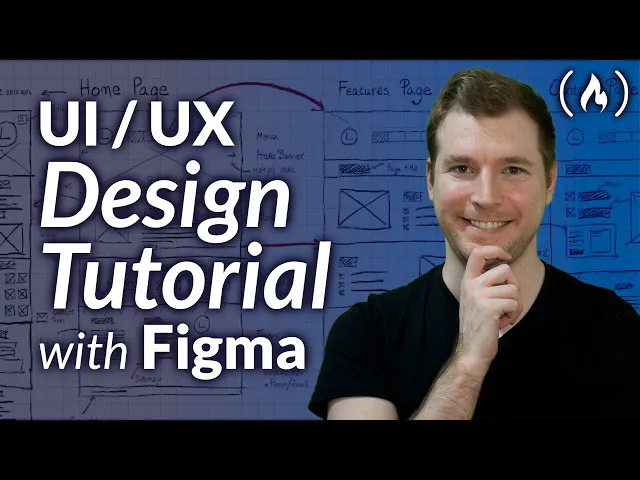

📢 CONTACT US FOR A FREE AUDIT, CONSULTATION, OR BRAND ANALYSIS. WE WANT TO HELP HOWEVER WE CAN 🏁 BUILD YOUR BRAND, SELL THE WOW FACTOR, AND LET US DO THE THINKING AHEAD 🧠

📢 CONTACT US FOR A FREE AUDIT, CONSULTATION, OR BRAND ANALYSIS. WE WANT TO HELP HOWEVER WE CAN 🏁 BUILD YOUR BRAND, SELL THE WOW FACTOR, AND LET US DO THE THINKING AHEAD 🧠

📢 CONTACT US FOR A FREE AUDIT, CONSULTATION, OR BRAND ANALYSIS. WE WANT TO HELP HOWEVER WE CAN 🏁 BUILD YOUR BRAND, SELL THE WOW FACTOR, AND LET US DO THE THINKING AHEAD 🧠
What is a Wireframe of a Website? An Actionable Guide
What is a Wireframe of a Website? An Actionable Guide
6 minutes read - Written by Nextus Team
Websites
Simple
Guide
SEO



Think of a website wireframe as the architectural blueprint for your website. It’s a simplified, two-dimensional layout showing where every element goes—from buttons and menus to images and text—without any distracting colors, fonts, or graphics.
A wireframe's sole purpose is to map out the structure and user flow. It’s a strategic plan, not a design document.
Imagine building a house. Before hammering a single nail, the architect provides a detailed blueprint. That plan shows the exact location of every room, doorway, and window, ensuring the final structure is both functional and logical.
A website wireframe serves the exact same purpose for your digital presence.
It’s a foundational sketch that intentionally strips away all visual flair to focus entirely on the website's skeleton. This simplicity is its greatest strength. By removing design elements, everyone involved can concentrate on the questions that truly matter:
Information Hierarchy: What is the most important information on this page, and where should it be placed to grab attention?
User Flow: How does a visitor navigate from the homepage to the contact form? Is the path clear and intuitive?
Functionality: Where should the search bar or "Add to Cart" button be positioned for maximum effectiveness?
The Blueprint Analogy in Action
Just as you wouldn’t debate paint colors before the walls are designed, you shouldn't get bogged down in font choices before the wireframe is finalized. This disciplined approach ensures that designers, developers, and stakeholders are all on the same page about the layout and core functions first.
When you're just getting started with web development, wireframing is a non-negotiable first step that helps you build a solid foundation for everything that follows.
Actionable Insight: A wireframe acts as a common language. It ensures that the client's vision, the designer's structure, and the developer's technical plan are all perfectly aligned before significant resources are committed.
This early alignment is a massive time and money saver. Realizing a key feature is missing after the site is already coded is a project-killing nightmare. At Nextus, we use wireframing to eliminate guesswork and ensure the final product is built on a solid, user-focused foundation from day one.
When you plan the structure this carefully, you create a website that’s not just beautiful but also intuitive and highly effective.
Wireframe at a Glance Key Characteristics
To put it all together, here’s a quick breakdown of what a wireframe is—and what it isn't. Think of this as your cheat sheet for understanding its core characteristics.
Characteristic | Description | What It Excludes |
|---|---|---|
Structure-Focused | Outlines the basic layout and placement of elements on a page. | Visual design, color schemes, typography. |
Low-Fidelity | Uses simple shapes, lines, and placeholder text (often called lorem ipsum). | High-resolution images, final graphics, branding. |
Functionality-First | Defines how users will interact with the site's features. | Animations, interactive effects, detailed content. |
Content Hierarchy | Shows the priority of information and how it's organized. | Final copy, specific headlines, polished text. |
User Flow | Maps out the paths users take to navigate through the site. | Complex user journey maps, A/B testing data. |
This table helps illustrate why wireframes are so powerful: they force clarity and agreement on the fundamentals before the more subjective design work begins.
Why Wireframing Is Essential for Project Success
Building a website without a wireframe is like trying to assemble furniture without instructions. You might end up with something, but it probably won't be functional or what you originally envisioned. Wireframing is the critical step that transforms a vague idea into a concrete plan, ensuring every stakeholder is aligned before a single line of code is written.
Think of this planning phase as an inexpensive insurance policy for your budget and timeline. It's where you identify structural problems, usability issues, and confusing user journeys at the earliest possible stage. Finding a major flaw in a wireframe is a quick, painless fix. Discovering that same flaw after development is underway? That's a recipe for costly delays and rework.
This diagram breaks down the core benefits of building this solid foundation.

As you can see, these advantages are interconnected, working together to deliver a smoother, more predictable, and ultimately more successful project.
Aligning Teams and Reducing Scope Creep
A solid wireframe acts as the single source of truth for the entire team—from designers and developers to copywriters and clients. It establishes a shared visual language that eliminates ambiguity and ensures everyone agrees on the layout and functionality.
This clarity is your best defense against scope creep—a common project pitfall where new features are continuously added, blowing up budgets and wrecking timelines. When everyone has signed off on the blueprint, it becomes much harder for last-minute demands to derail the project. If turning your project vision into a concrete plan feels overwhelming, the team at Nextus can help translate your ideas into a strategic wireframe that keeps everyone aligned.
Boosting Usability and Business Goals
Focusing on structure first means you're prioritizing the user experience (UX) from day one. A well-designed wireframe maps the most intuitive paths for users, placing calls-to-action and key information where they'll have the greatest impact. This early attention to usability leads directly to higher engagement and better conversion rates.
The power of a great user experience is hard to overstate. With nearly 1.88 billion websites out there, standing out is crucial. For every dollar invested in UX, businesses can see a return of $100, and design-led companies often see revenue grow twice as fast as their competitors. In a web design market projected to hit $92.06 billion by 2030, wireframes are the essential foundation for building this kind of high-value design.
Actionable Insight: To ensure your wireframes truly connect with users, gather early feedback. Share low-fidelity sketches with potential users or colleagues to test and validate your structural ideas. This crucial step bridges the gap between your plan and your audience’s actual needs, dramatically increasing your odds of success.
Understanding the Different Levels of Wireframes
Not all wireframes are created equal. The key difference between them is their fidelity—a term that simply refers to how much detail and realism they include. Understanding these levels helps you choose the right tool for the right stage of your project.
Getting a handle on these different levels helps you pick the right approach for the right stage of your project.
This step-by-step process allows ideas to evolve naturally. You move from broad concepts to a solid, functional plan without getting bogged down in colors and fonts too early. Each level serves a specific purpose.
Low-Fidelity Wireframes
Low-fidelity (lo-fi) wireframes are the quickest, most basic way to visualize a website’s layout. Think of them as rapid sketches, often done with a pen and paper or a simple digital whiteboard. They use basic shapes—boxes for images, lines for text—to map out the core structure and user flow.
The primary advantage here is speed. Lo-fi wireframes are perfect for early brainstorming sessions where you want to explore ideas, keep what works, and discard what doesn't, without becoming emotionally attached. They help answer big-picture questions:
Does this layout generally make sense?
Have we included all the essential sections?
How will users navigate from one key page to the next?
Because they're so unpolished, they encourage honest feedback about function rather than aesthetics.
Mid-Fidelity Wireframes
Moving up a level, we have mid-fidelity (mid-fi) wireframes. These are the most common type used in professional settings. They are typically built with digital tools and provide a cleaner, more precise representation of the layout. While still in black and white, the details start to become clearer.
Here, you’ll see more accurate spacing, a well-defined content hierarchy, and specific labels on buttons and menus. Mid-fi wireframes are the workhorses of the design process; they become the definitive blueprint for developers. They formalize the structure agreed upon in the lo-fi stage, ensuring every element has a clear purpose and a designated location.
High-Fidelity Wireframes
Finally, high-fidelity (hi-fi) wireframes begin to blur the line between a blueprint and an actual prototype. These are far more detailed, often featuring real content, specific font choices, and sometimes even interactive elements like clickable buttons or dropdown menus.
While still focused on structure, a high-fidelity wireframe gives stakeholders the most realistic preview of the final user experience before any visual design or coding begins.
This level of detail is ideal for user testing or for securing final client sign-off. It helps manage expectations about how the site will actually behave and confirms that the layout works with real content, not just placeholder text.
Think of a website wireframe as the architectural blueprint for your website. It’s a simplified, two-dimensional layout showing where every element goes—from buttons and menus to images and text—without any distracting colors, fonts, or graphics.
A wireframe's sole purpose is to map out the structure and user flow. It’s a strategic plan, not a design document.
Imagine building a house. Before hammering a single nail, the architect provides a detailed blueprint. That plan shows the exact location of every room, doorway, and window, ensuring the final structure is both functional and logical.
A website wireframe serves the exact same purpose for your digital presence.
It’s a foundational sketch that intentionally strips away all visual flair to focus entirely on the website's skeleton. This simplicity is its greatest strength. By removing design elements, everyone involved can concentrate on the questions that truly matter:
Information Hierarchy: What is the most important information on this page, and where should it be placed to grab attention?
User Flow: How does a visitor navigate from the homepage to the contact form? Is the path clear and intuitive?
Functionality: Where should the search bar or "Add to Cart" button be positioned for maximum effectiveness?
The Blueprint Analogy in Action
Just as you wouldn’t debate paint colors before the walls are designed, you shouldn't get bogged down in font choices before the wireframe is finalized. This disciplined approach ensures that designers, developers, and stakeholders are all on the same page about the layout and core functions first.
When you're just getting started with web development, wireframing is a non-negotiable first step that helps you build a solid foundation for everything that follows.
Actionable Insight: A wireframe acts as a common language. It ensures that the client's vision, the designer's structure, and the developer's technical plan are all perfectly aligned before significant resources are committed.
This early alignment is a massive time and money saver. Realizing a key feature is missing after the site is already coded is a project-killing nightmare. At Nextus, we use wireframing to eliminate guesswork and ensure the final product is built on a solid, user-focused foundation from day one.
When you plan the structure this carefully, you create a website that’s not just beautiful but also intuitive and highly effective.
Wireframe at a Glance Key Characteristics
To put it all together, here’s a quick breakdown of what a wireframe is—and what it isn't. Think of this as your cheat sheet for understanding its core characteristics.
Characteristic | Description | What It Excludes |
|---|---|---|
Structure-Focused | Outlines the basic layout and placement of elements on a page. | Visual design, color schemes, typography. |
Low-Fidelity | Uses simple shapes, lines, and placeholder text (often called lorem ipsum). | High-resolution images, final graphics, branding. |
Functionality-First | Defines how users will interact with the site's features. | Animations, interactive effects, detailed content. |
Content Hierarchy | Shows the priority of information and how it's organized. | Final copy, specific headlines, polished text. |
User Flow | Maps out the paths users take to navigate through the site. | Complex user journey maps, A/B testing data. |
This table helps illustrate why wireframes are so powerful: they force clarity and agreement on the fundamentals before the more subjective design work begins.
Why Wireframing Is Essential for Project Success
Building a website without a wireframe is like trying to assemble furniture without instructions. You might end up with something, but it probably won't be functional or what you originally envisioned. Wireframing is the critical step that transforms a vague idea into a concrete plan, ensuring every stakeholder is aligned before a single line of code is written.
Think of this planning phase as an inexpensive insurance policy for your budget and timeline. It's where you identify structural problems, usability issues, and confusing user journeys at the earliest possible stage. Finding a major flaw in a wireframe is a quick, painless fix. Discovering that same flaw after development is underway? That's a recipe for costly delays and rework.
This diagram breaks down the core benefits of building this solid foundation.

As you can see, these advantages are interconnected, working together to deliver a smoother, more predictable, and ultimately more successful project.
Aligning Teams and Reducing Scope Creep
A solid wireframe acts as the single source of truth for the entire team—from designers and developers to copywriters and clients. It establishes a shared visual language that eliminates ambiguity and ensures everyone agrees on the layout and functionality.
This clarity is your best defense against scope creep—a common project pitfall where new features are continuously added, blowing up budgets and wrecking timelines. When everyone has signed off on the blueprint, it becomes much harder for last-minute demands to derail the project. If turning your project vision into a concrete plan feels overwhelming, the team at Nextus can help translate your ideas into a strategic wireframe that keeps everyone aligned.
Boosting Usability and Business Goals
Focusing on structure first means you're prioritizing the user experience (UX) from day one. A well-designed wireframe maps the most intuitive paths for users, placing calls-to-action and key information where they'll have the greatest impact. This early attention to usability leads directly to higher engagement and better conversion rates.
The power of a great user experience is hard to overstate. With nearly 1.88 billion websites out there, standing out is crucial. For every dollar invested in UX, businesses can see a return of $100, and design-led companies often see revenue grow twice as fast as their competitors. In a web design market projected to hit $92.06 billion by 2030, wireframes are the essential foundation for building this kind of high-value design.
Actionable Insight: To ensure your wireframes truly connect with users, gather early feedback. Share low-fidelity sketches with potential users or colleagues to test and validate your structural ideas. This crucial step bridges the gap between your plan and your audience’s actual needs, dramatically increasing your odds of success.
Understanding the Different Levels of Wireframes
Not all wireframes are created equal. The key difference between them is their fidelity—a term that simply refers to how much detail and realism they include. Understanding these levels helps you choose the right tool for the right stage of your project.
Getting a handle on these different levels helps you pick the right approach for the right stage of your project.
This step-by-step process allows ideas to evolve naturally. You move from broad concepts to a solid, functional plan without getting bogged down in colors and fonts too early. Each level serves a specific purpose.
Low-Fidelity Wireframes
Low-fidelity (lo-fi) wireframes are the quickest, most basic way to visualize a website’s layout. Think of them as rapid sketches, often done with a pen and paper or a simple digital whiteboard. They use basic shapes—boxes for images, lines for text—to map out the core structure and user flow.
The primary advantage here is speed. Lo-fi wireframes are perfect for early brainstorming sessions where you want to explore ideas, keep what works, and discard what doesn't, without becoming emotionally attached. They help answer big-picture questions:
Does this layout generally make sense?
Have we included all the essential sections?
How will users navigate from one key page to the next?
Because they're so unpolished, they encourage honest feedback about function rather than aesthetics.
Mid-Fidelity Wireframes
Moving up a level, we have mid-fidelity (mid-fi) wireframes. These are the most common type used in professional settings. They are typically built with digital tools and provide a cleaner, more precise representation of the layout. While still in black and white, the details start to become clearer.
Here, you’ll see more accurate spacing, a well-defined content hierarchy, and specific labels on buttons and menus. Mid-fi wireframes are the workhorses of the design process; they become the definitive blueprint for developers. They formalize the structure agreed upon in the lo-fi stage, ensuring every element has a clear purpose and a designated location.
High-Fidelity Wireframes
Finally, high-fidelity (hi-fi) wireframes begin to blur the line between a blueprint and an actual prototype. These are far more detailed, often featuring real content, specific font choices, and sometimes even interactive elements like clickable buttons or dropdown menus.
While still focused on structure, a high-fidelity wireframe gives stakeholders the most realistic preview of the final user experience before any visual design or coding begins.
This level of detail is ideal for user testing or for securing final client sign-off. It helps manage expectations about how the site will actually behave and confirms that the layout works with real content, not just placeholder text.
Think of a website wireframe as the architectural blueprint for your website. It’s a simplified, two-dimensional layout showing where every element goes—from buttons and menus to images and text—without any distracting colors, fonts, or graphics.
A wireframe's sole purpose is to map out the structure and user flow. It’s a strategic plan, not a design document.
Imagine building a house. Before hammering a single nail, the architect provides a detailed blueprint. That plan shows the exact location of every room, doorway, and window, ensuring the final structure is both functional and logical.
A website wireframe serves the exact same purpose for your digital presence.
It’s a foundational sketch that intentionally strips away all visual flair to focus entirely on the website's skeleton. This simplicity is its greatest strength. By removing design elements, everyone involved can concentrate on the questions that truly matter:
Information Hierarchy: What is the most important information on this page, and where should it be placed to grab attention?
User Flow: How does a visitor navigate from the homepage to the contact form? Is the path clear and intuitive?
Functionality: Where should the search bar or "Add to Cart" button be positioned for maximum effectiveness?
The Blueprint Analogy in Action
Just as you wouldn’t debate paint colors before the walls are designed, you shouldn't get bogged down in font choices before the wireframe is finalized. This disciplined approach ensures that designers, developers, and stakeholders are all on the same page about the layout and core functions first.
When you're just getting started with web development, wireframing is a non-negotiable first step that helps you build a solid foundation for everything that follows.
Actionable Insight: A wireframe acts as a common language. It ensures that the client's vision, the designer's structure, and the developer's technical plan are all perfectly aligned before significant resources are committed.
This early alignment is a massive time and money saver. Realizing a key feature is missing after the site is already coded is a project-killing nightmare. At Nextus, we use wireframing to eliminate guesswork and ensure the final product is built on a solid, user-focused foundation from day one.
When you plan the structure this carefully, you create a website that’s not just beautiful but also intuitive and highly effective.
Wireframe at a Glance Key Characteristics
To put it all together, here’s a quick breakdown of what a wireframe is—and what it isn't. Think of this as your cheat sheet for understanding its core characteristics.
Characteristic | Description | What It Excludes |
|---|---|---|
Structure-Focused | Outlines the basic layout and placement of elements on a page. | Visual design, color schemes, typography. |
Low-Fidelity | Uses simple shapes, lines, and placeholder text (often called lorem ipsum). | High-resolution images, final graphics, branding. |
Functionality-First | Defines how users will interact with the site's features. | Animations, interactive effects, detailed content. |
Content Hierarchy | Shows the priority of information and how it's organized. | Final copy, specific headlines, polished text. |
User Flow | Maps out the paths users take to navigate through the site. | Complex user journey maps, A/B testing data. |
This table helps illustrate why wireframes are so powerful: they force clarity and agreement on the fundamentals before the more subjective design work begins.
Why Wireframing Is Essential for Project Success
Building a website without a wireframe is like trying to assemble furniture without instructions. You might end up with something, but it probably won't be functional or what you originally envisioned. Wireframing is the critical step that transforms a vague idea into a concrete plan, ensuring every stakeholder is aligned before a single line of code is written.
Think of this planning phase as an inexpensive insurance policy for your budget and timeline. It's where you identify structural problems, usability issues, and confusing user journeys at the earliest possible stage. Finding a major flaw in a wireframe is a quick, painless fix. Discovering that same flaw after development is underway? That's a recipe for costly delays and rework.
This diagram breaks down the core benefits of building this solid foundation.

As you can see, these advantages are interconnected, working together to deliver a smoother, more predictable, and ultimately more successful project.
Aligning Teams and Reducing Scope Creep
A solid wireframe acts as the single source of truth for the entire team—from designers and developers to copywriters and clients. It establishes a shared visual language that eliminates ambiguity and ensures everyone agrees on the layout and functionality.
This clarity is your best defense against scope creep—a common project pitfall where new features are continuously added, blowing up budgets and wrecking timelines. When everyone has signed off on the blueprint, it becomes much harder for last-minute demands to derail the project. If turning your project vision into a concrete plan feels overwhelming, the team at Nextus can help translate your ideas into a strategic wireframe that keeps everyone aligned.
Boosting Usability and Business Goals
Focusing on structure first means you're prioritizing the user experience (UX) from day one. A well-designed wireframe maps the most intuitive paths for users, placing calls-to-action and key information where they'll have the greatest impact. This early attention to usability leads directly to higher engagement and better conversion rates.
The power of a great user experience is hard to overstate. With nearly 1.88 billion websites out there, standing out is crucial. For every dollar invested in UX, businesses can see a return of $100, and design-led companies often see revenue grow twice as fast as their competitors. In a web design market projected to hit $92.06 billion by 2030, wireframes are the essential foundation for building this kind of high-value design.
Actionable Insight: To ensure your wireframes truly connect with users, gather early feedback. Share low-fidelity sketches with potential users or colleagues to test and validate your structural ideas. This crucial step bridges the gap between your plan and your audience’s actual needs, dramatically increasing your odds of success.
Understanding the Different Levels of Wireframes
Not all wireframes are created equal. The key difference between them is their fidelity—a term that simply refers to how much detail and realism they include. Understanding these levels helps you choose the right tool for the right stage of your project.
Getting a handle on these different levels helps you pick the right approach for the right stage of your project.
This step-by-step process allows ideas to evolve naturally. You move from broad concepts to a solid, functional plan without getting bogged down in colors and fonts too early. Each level serves a specific purpose.
Low-Fidelity Wireframes
Low-fidelity (lo-fi) wireframes are the quickest, most basic way to visualize a website’s layout. Think of them as rapid sketches, often done with a pen and paper or a simple digital whiteboard. They use basic shapes—boxes for images, lines for text—to map out the core structure and user flow.
The primary advantage here is speed. Lo-fi wireframes are perfect for early brainstorming sessions where you want to explore ideas, keep what works, and discard what doesn't, without becoming emotionally attached. They help answer big-picture questions:
Does this layout generally make sense?
Have we included all the essential sections?
How will users navigate from one key page to the next?
Because they're so unpolished, they encourage honest feedback about function rather than aesthetics.
Mid-Fidelity Wireframes
Moving up a level, we have mid-fidelity (mid-fi) wireframes. These are the most common type used in professional settings. They are typically built with digital tools and provide a cleaner, more precise representation of the layout. While still in black and white, the details start to become clearer.
Here, you’ll see more accurate spacing, a well-defined content hierarchy, and specific labels on buttons and menus. Mid-fi wireframes are the workhorses of the design process; they become the definitive blueprint for developers. They formalize the structure agreed upon in the lo-fi stage, ensuring every element has a clear purpose and a designated location.
High-Fidelity Wireframes
Finally, high-fidelity (hi-fi) wireframes begin to blur the line between a blueprint and an actual prototype. These are far more detailed, often featuring real content, specific font choices, and sometimes even interactive elements like clickable buttons or dropdown menus.
While still focused on structure, a high-fidelity wireframe gives stakeholders the most realistic preview of the final user experience before any visual design or coding begins.
This level of detail is ideal for user testing or for securing final client sign-off. It helps manage expectations about how the site will actually behave and confirms that the layout works with real content, not just placeholder text.






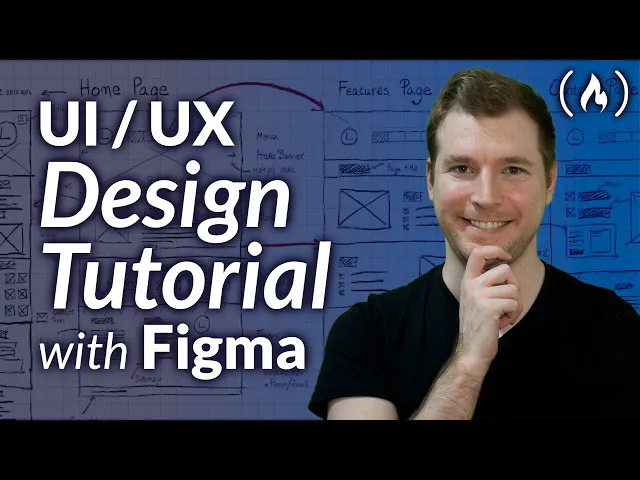
Creating your first wireframe might seem like a task reserved for designers, but it's really about organizing ideas logically. Forget about artistic talent; this process is about structure and clarity. By following a few clear steps, you can build a solid blueprint for your website.
Think of it like outlining an essay. You wouldn't just start writing and hope for the best; you map out key points to ensure a logical flow. A wireframe does the same for your website’s layout and user journey, making the entire project feel more manageable.
Step 1: Understand Your Goals and Audience
Before drawing a single box, you must define two things: What is the primary purpose of this website, and who are you building it for? Answering these questions upfront will guide every subsequent decision.
For example, an e-commerce site's main goal is to sell products. Its wireframe must create the most direct path from a product page to the checkout button. In contrast, a portfolio site is designed to showcase creative work, so its layout will prioritize large image galleries and detailed case studies.
Actionable Insight: Define your objectives and user needs upfront to ensure your wireframe isn't just a collection of boxes—it's a strategic plan designed to solve a specific problem for a specific audience.
Don't skip this research phase. It’s the foundation for a design that achieves business goals and saves you from costly revisions later.
Step 2: Map the User Journey and Content Hierarchy
With your goals defined, it's time to map the user’s path. How will someone navigate from your homepage to the contact page or a specific product? Sketch a simple flowchart to visualize how pages connect. This high-level view helps you identify gaps or dead ends in the user experience.
Next, prioritize the information on each page. This is your content hierarchy. You are deciding what needs to capture a user's attention first.
Primary Elements: These are the must-haves, like the main headline and the primary call-to-action button (e.g., "Buy Now").
Secondary Elements: This is supporting information, such as feature descriptions, testimonials, or related articles.
Tertiary Elements: This is supplementary content, usually placed in the footer, like "About Us" links or privacy policies.
Organizing this hierarchy is a crucial part of the planning you’ll do before building a website from scratch.
Step 3: Sketch Your Layout and Iterate
Now it’s time to start drawing. Grab a pen and paper (it’s a great starting point) or a simple digital tool. Use basic shapes—boxes for images, lines for text, and rectangles for buttons. This is a low-fidelity wireframe, so it’s supposed to be rough. Don’t worry about perfection.
Focus on placing the elements you prioritized in the previous step. Does the layout feel balanced? Is the main call-to-action impossible to miss?
Once you have a draft, get feedback. Show it to a colleague, a friend—anyone. A second pair of eyes at this early stage is the best way to catch obvious problems. Iteration is key; be prepared to revise your sketch based on feedback.
Choosing the Right Wireframing Tools
Selecting the right wireframing tool isn't about finding the single "best" software, but rather the best fit for your team, budget, and project goals. Today’s designers have an arsenal of options, from powerful online collaboration platforms to focused desktop applications.
For teams that thrive on real-time collaboration, platforms like Figma and Miro are industry standards. They function like supercharged digital whiteboards where designers, developers, and clients can work together simultaneously. This makes them ideal for remote brainstorming and gathering instant feedback.
This peek inside Figma’s interface shows how its clean, component-based system helps designers build out layouts and reuse elements efficiently.
This organized approach is a lifesaver for maintaining consistency across dozens of wireframes, ensuring the entire structure is solid before any visual design begins.
Specialized and AI-Powered Tools
On the other end of the spectrum, you have specialized software like Balsamiq. This tool intentionally creates low-fidelity wireframes that look hand-sketched. This clever approach forces stakeholders to focus purely on layout and functionality, steering conversations away from distracting details like colors and fonts.
A major shift in the industry is the integration of artificial intelligence into wireframing. What was once a manual process is becoming increasingly automated. AI-powered features can now generate layout ideas, suggest content hierarchies, and reduce the entire process from hours to minutes.
This isn't about replacing designers; it's about empowering them. AI handles repetitive tasks, freeing up designers to focus on high-level strategy and solving complex user problems.
The data supports this trend. As of 2025, over 75% of UX teams have already incorporated AI into their workflows. This adoption is part of a larger movement, with the global wireframing software market expected to grow from $5.55 billion in 2024 to $6.29 billion in 2025, fueled by the demand for smarter, faster design tools. You can explore more data on the wireframing software market growth to see the rapid pace of change.
Making the Right Choice for Your Project
So, which tool is right for you? It boils down to a few key questions:
How does your team work? If you need simultaneous collaboration, a cloud-based tool like Figma is essential.
What level of fidelity do you need? For quick brainstorming, a lo-fi tool like Balsamiq is perfect. For a more polished, interactive preview, consider Adobe XD or Figma.
What's your team's skill level? Choose a tool with a learning curve that won't frustrate your team. Simpler tools are great because they allow everyone—not just designers—to contribute.
Actionable Insight: The best tool is one that gets out of your way and helps you turn ideas into a clear, functional blueprint. Start with the simplest tool that meets your needs to avoid getting bogged down by complex features.
Common Questions About Website Wireframes
Even after you understand what a website wireframe is, a few questions often arise. This FAQ section will clear up any lingering confusion and reinforce the core concepts.
Getting these distinctions right is crucial for communicating effectively with your team and stakeholders. Let's tackle the most common questions.
What Is the Difference Between a Wireframe a Mockup and a Prototype?
This is the most frequently asked question. It helps to think of these as three distinct stages of the design process: skeleton, skin, and a functional body.
Wireframe (The Skeleton): This is the bare-bones structure. It’s a low-fidelity, black-and-white layout focused entirely on element placement and user flow. It answers the question, "Where does everything go?"
Mockup (The Skin): This is where visual design is introduced. A mockup applies colors, fonts, images, and branding to the wireframe's structure. It’s a static image that shows what the final website will look like, answering, "What will it look like?"
Prototype (A Body That Can Move): This is an interactive simulation. A prototype combines the wireframe's structure with the mockup's visuals to create a clickable model that you can test. It answers the question, "How will it work?"
Each step builds upon the last, moving you from a basic blueprint to a realistic, functional preview.
How Much Detail Should a Wireframe Have?
The appropriate level of detail depends on your project stage. There is no single correct answer, but a good rule of thumb is to match the fidelity to your current goal.
Early on, low-fidelity wireframes should be simple—just boxes and lines. The goal is to brainstorm and explore layouts quickly. As you advance to mid-fidelity, you'll add more specifics like button labels and placeholder text (often called lorem ipsum, this is dummy text used in design).
The golden rule: Include just enough detail to clearly communicate structure and user flow, but stop before making visual design decisions. If you're debating font styles or color palettes, you've gone too far for a wireframe.
Can I Create a Wireframe if I Am Not a Designer?
Absolutely. In fact, non-designers are often perfect for creating low-fidelity wireframes because the process is about logical organization, not artistic skill. Anyone with a pen and paper or a simple digital tool can sketch a basic layout.
This initial step is about translating your vision into a structural plan. That said, for complex digital products where user experience is critical, collaborating with a professional is a game-changer. At Nextus, we specialize in transforming business goals into solid, user-focused wireframes that set projects up for success from the very beginning.
How Long Does It Take to Create a Website Wireframe?
The timeline can range from under an hour to several weeks. A quick sketch for a single webpage might only take a few minutes.
Conversely, creating a comprehensive set of wireframes for a large e-commerce site with complex user journeys will take much longer. The level of detail is also a significant factor—highly detailed, interactive wireframes require more time and effort than simple, hand-drawn sketches.
Ready to build a website on a foundation of strategic planning and expert design? The team at Nextus Digital Solutions turns your vision into a powerful, high-converting digital experience, starting with a rock-solid wireframe. Let's build something amazing together.
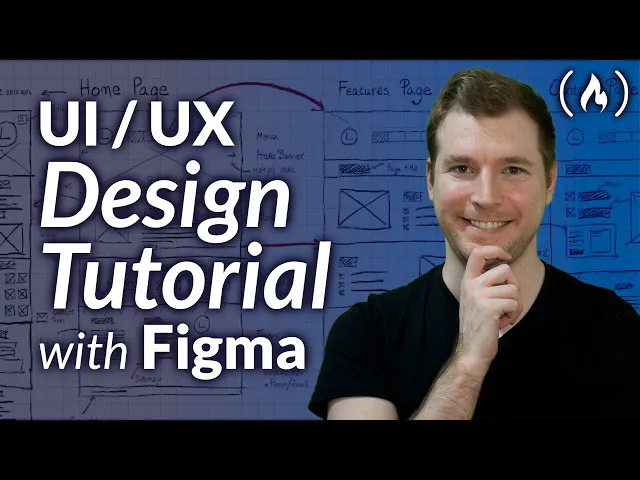
Creating your first wireframe might seem like a task reserved for designers, but it's really about organizing ideas logically. Forget about artistic talent; this process is about structure and clarity. By following a few clear steps, you can build a solid blueprint for your website.
Think of it like outlining an essay. You wouldn't just start writing and hope for the best; you map out key points to ensure a logical flow. A wireframe does the same for your website’s layout and user journey, making the entire project feel more manageable.
Step 1: Understand Your Goals and Audience
Before drawing a single box, you must define two things: What is the primary purpose of this website, and who are you building it for? Answering these questions upfront will guide every subsequent decision.
For example, an e-commerce site's main goal is to sell products. Its wireframe must create the most direct path from a product page to the checkout button. In contrast, a portfolio site is designed to showcase creative work, so its layout will prioritize large image galleries and detailed case studies.
Actionable Insight: Define your objectives and user needs upfront to ensure your wireframe isn't just a collection of boxes—it's a strategic plan designed to solve a specific problem for a specific audience.
Don't skip this research phase. It’s the foundation for a design that achieves business goals and saves you from costly revisions later.
Step 2: Map the User Journey and Content Hierarchy
With your goals defined, it's time to map the user’s path. How will someone navigate from your homepage to the contact page or a specific product? Sketch a simple flowchart to visualize how pages connect. This high-level view helps you identify gaps or dead ends in the user experience.
Next, prioritize the information on each page. This is your content hierarchy. You are deciding what needs to capture a user's attention first.
Primary Elements: These are the must-haves, like the main headline and the primary call-to-action button (e.g., "Buy Now").
Secondary Elements: This is supporting information, such as feature descriptions, testimonials, or related articles.
Tertiary Elements: This is supplementary content, usually placed in the footer, like "About Us" links or privacy policies.
Organizing this hierarchy is a crucial part of the planning you’ll do before building a website from scratch.
Step 3: Sketch Your Layout and Iterate
Now it’s time to start drawing. Grab a pen and paper (it’s a great starting point) or a simple digital tool. Use basic shapes—boxes for images, lines for text, and rectangles for buttons. This is a low-fidelity wireframe, so it’s supposed to be rough. Don’t worry about perfection.
Focus on placing the elements you prioritized in the previous step. Does the layout feel balanced? Is the main call-to-action impossible to miss?
Once you have a draft, get feedback. Show it to a colleague, a friend—anyone. A second pair of eyes at this early stage is the best way to catch obvious problems. Iteration is key; be prepared to revise your sketch based on feedback.
Choosing the Right Wireframing Tools
Selecting the right wireframing tool isn't about finding the single "best" software, but rather the best fit for your team, budget, and project goals. Today’s designers have an arsenal of options, from powerful online collaboration platforms to focused desktop applications.
For teams that thrive on real-time collaboration, platforms like Figma and Miro are industry standards. They function like supercharged digital whiteboards where designers, developers, and clients can work together simultaneously. This makes them ideal for remote brainstorming and gathering instant feedback.
This peek inside Figma’s interface shows how its clean, component-based system helps designers build out layouts and reuse elements efficiently.
This organized approach is a lifesaver for maintaining consistency across dozens of wireframes, ensuring the entire structure is solid before any visual design begins.
Specialized and AI-Powered Tools
On the other end of the spectrum, you have specialized software like Balsamiq. This tool intentionally creates low-fidelity wireframes that look hand-sketched. This clever approach forces stakeholders to focus purely on layout and functionality, steering conversations away from distracting details like colors and fonts.
A major shift in the industry is the integration of artificial intelligence into wireframing. What was once a manual process is becoming increasingly automated. AI-powered features can now generate layout ideas, suggest content hierarchies, and reduce the entire process from hours to minutes.
This isn't about replacing designers; it's about empowering them. AI handles repetitive tasks, freeing up designers to focus on high-level strategy and solving complex user problems.
The data supports this trend. As of 2025, over 75% of UX teams have already incorporated AI into their workflows. This adoption is part of a larger movement, with the global wireframing software market expected to grow from $5.55 billion in 2024 to $6.29 billion in 2025, fueled by the demand for smarter, faster design tools. You can explore more data on the wireframing software market growth to see the rapid pace of change.
Making the Right Choice for Your Project
So, which tool is right for you? It boils down to a few key questions:
How does your team work? If you need simultaneous collaboration, a cloud-based tool like Figma is essential.
What level of fidelity do you need? For quick brainstorming, a lo-fi tool like Balsamiq is perfect. For a more polished, interactive preview, consider Adobe XD or Figma.
What's your team's skill level? Choose a tool with a learning curve that won't frustrate your team. Simpler tools are great because they allow everyone—not just designers—to contribute.
Actionable Insight: The best tool is one that gets out of your way and helps you turn ideas into a clear, functional blueprint. Start with the simplest tool that meets your needs to avoid getting bogged down by complex features.
Common Questions About Website Wireframes
Even after you understand what a website wireframe is, a few questions often arise. This FAQ section will clear up any lingering confusion and reinforce the core concepts.
Getting these distinctions right is crucial for communicating effectively with your team and stakeholders. Let's tackle the most common questions.
What Is the Difference Between a Wireframe a Mockup and a Prototype?
This is the most frequently asked question. It helps to think of these as three distinct stages of the design process: skeleton, skin, and a functional body.
Wireframe (The Skeleton): This is the bare-bones structure. It’s a low-fidelity, black-and-white layout focused entirely on element placement and user flow. It answers the question, "Where does everything go?"
Mockup (The Skin): This is where visual design is introduced. A mockup applies colors, fonts, images, and branding to the wireframe's structure. It’s a static image that shows what the final website will look like, answering, "What will it look like?"
Prototype (A Body That Can Move): This is an interactive simulation. A prototype combines the wireframe's structure with the mockup's visuals to create a clickable model that you can test. It answers the question, "How will it work?"
Each step builds upon the last, moving you from a basic blueprint to a realistic, functional preview.
How Much Detail Should a Wireframe Have?
The appropriate level of detail depends on your project stage. There is no single correct answer, but a good rule of thumb is to match the fidelity to your current goal.
Early on, low-fidelity wireframes should be simple—just boxes and lines. The goal is to brainstorm and explore layouts quickly. As you advance to mid-fidelity, you'll add more specifics like button labels and placeholder text (often called lorem ipsum, this is dummy text used in design).
The golden rule: Include just enough detail to clearly communicate structure and user flow, but stop before making visual design decisions. If you're debating font styles or color palettes, you've gone too far for a wireframe.
Can I Create a Wireframe if I Am Not a Designer?
Absolutely. In fact, non-designers are often perfect for creating low-fidelity wireframes because the process is about logical organization, not artistic skill. Anyone with a pen and paper or a simple digital tool can sketch a basic layout.
This initial step is about translating your vision into a structural plan. That said, for complex digital products where user experience is critical, collaborating with a professional is a game-changer. At Nextus, we specialize in transforming business goals into solid, user-focused wireframes that set projects up for success from the very beginning.
How Long Does It Take to Create a Website Wireframe?
The timeline can range from under an hour to several weeks. A quick sketch for a single webpage might only take a few minutes.
Conversely, creating a comprehensive set of wireframes for a large e-commerce site with complex user journeys will take much longer. The level of detail is also a significant factor—highly detailed, interactive wireframes require more time and effort than simple, hand-drawn sketches.
Ready to build a website on a foundation of strategic planning and expert design? The team at Nextus Digital Solutions turns your vision into a powerful, high-converting digital experience, starting with a rock-solid wireframe. Let's build something amazing together.
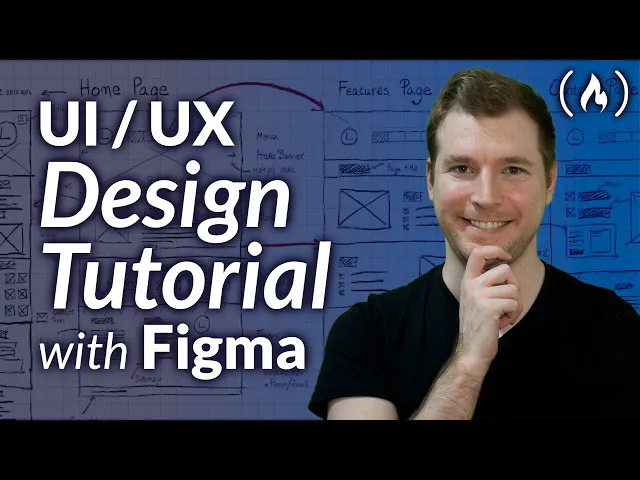
Creating your first wireframe might seem like a task reserved for designers, but it's really about organizing ideas logically. Forget about artistic talent; this process is about structure and clarity. By following a few clear steps, you can build a solid blueprint for your website.
Think of it like outlining an essay. You wouldn't just start writing and hope for the best; you map out key points to ensure a logical flow. A wireframe does the same for your website’s layout and user journey, making the entire project feel more manageable.
Step 1: Understand Your Goals and Audience
Before drawing a single box, you must define two things: What is the primary purpose of this website, and who are you building it for? Answering these questions upfront will guide every subsequent decision.
For example, an e-commerce site's main goal is to sell products. Its wireframe must create the most direct path from a product page to the checkout button. In contrast, a portfolio site is designed to showcase creative work, so its layout will prioritize large image galleries and detailed case studies.
Actionable Insight: Define your objectives and user needs upfront to ensure your wireframe isn't just a collection of boxes—it's a strategic plan designed to solve a specific problem for a specific audience.
Don't skip this research phase. It’s the foundation for a design that achieves business goals and saves you from costly revisions later.
Step 2: Map the User Journey and Content Hierarchy
With your goals defined, it's time to map the user’s path. How will someone navigate from your homepage to the contact page or a specific product? Sketch a simple flowchart to visualize how pages connect. This high-level view helps you identify gaps or dead ends in the user experience.
Next, prioritize the information on each page. This is your content hierarchy. You are deciding what needs to capture a user's attention first.
Primary Elements: These are the must-haves, like the main headline and the primary call-to-action button (e.g., "Buy Now").
Secondary Elements: This is supporting information, such as feature descriptions, testimonials, or related articles.
Tertiary Elements: This is supplementary content, usually placed in the footer, like "About Us" links or privacy policies.
Organizing this hierarchy is a crucial part of the planning you’ll do before building a website from scratch.
Step 3: Sketch Your Layout and Iterate
Now it’s time to start drawing. Grab a pen and paper (it’s a great starting point) or a simple digital tool. Use basic shapes—boxes for images, lines for text, and rectangles for buttons. This is a low-fidelity wireframe, so it’s supposed to be rough. Don’t worry about perfection.
Focus on placing the elements you prioritized in the previous step. Does the layout feel balanced? Is the main call-to-action impossible to miss?
Once you have a draft, get feedback. Show it to a colleague, a friend—anyone. A second pair of eyes at this early stage is the best way to catch obvious problems. Iteration is key; be prepared to revise your sketch based on feedback.
Choosing the Right Wireframing Tools
Selecting the right wireframing tool isn't about finding the single "best" software, but rather the best fit for your team, budget, and project goals. Today’s designers have an arsenal of options, from powerful online collaboration platforms to focused desktop applications.
For teams that thrive on real-time collaboration, platforms like Figma and Miro are industry standards. They function like supercharged digital whiteboards where designers, developers, and clients can work together simultaneously. This makes them ideal for remote brainstorming and gathering instant feedback.
This peek inside Figma’s interface shows how its clean, component-based system helps designers build out layouts and reuse elements efficiently.
This organized approach is a lifesaver for maintaining consistency across dozens of wireframes, ensuring the entire structure is solid before any visual design begins.
Specialized and AI-Powered Tools
On the other end of the spectrum, you have specialized software like Balsamiq. This tool intentionally creates low-fidelity wireframes that look hand-sketched. This clever approach forces stakeholders to focus purely on layout and functionality, steering conversations away from distracting details like colors and fonts.
A major shift in the industry is the integration of artificial intelligence into wireframing. What was once a manual process is becoming increasingly automated. AI-powered features can now generate layout ideas, suggest content hierarchies, and reduce the entire process from hours to minutes.
This isn't about replacing designers; it's about empowering them. AI handles repetitive tasks, freeing up designers to focus on high-level strategy and solving complex user problems.
The data supports this trend. As of 2025, over 75% of UX teams have already incorporated AI into their workflows. This adoption is part of a larger movement, with the global wireframing software market expected to grow from $5.55 billion in 2024 to $6.29 billion in 2025, fueled by the demand for smarter, faster design tools. You can explore more data on the wireframing software market growth to see the rapid pace of change.
Making the Right Choice for Your Project
So, which tool is right for you? It boils down to a few key questions:
How does your team work? If you need simultaneous collaboration, a cloud-based tool like Figma is essential.
What level of fidelity do you need? For quick brainstorming, a lo-fi tool like Balsamiq is perfect. For a more polished, interactive preview, consider Adobe XD or Figma.
What's your team's skill level? Choose a tool with a learning curve that won't frustrate your team. Simpler tools are great because they allow everyone—not just designers—to contribute.
Actionable Insight: The best tool is one that gets out of your way and helps you turn ideas into a clear, functional blueprint. Start with the simplest tool that meets your needs to avoid getting bogged down by complex features.
Common Questions About Website Wireframes
Even after you understand what a website wireframe is, a few questions often arise. This FAQ section will clear up any lingering confusion and reinforce the core concepts.
Getting these distinctions right is crucial for communicating effectively with your team and stakeholders. Let's tackle the most common questions.
What Is the Difference Between a Wireframe a Mockup and a Prototype?
This is the most frequently asked question. It helps to think of these as three distinct stages of the design process: skeleton, skin, and a functional body.
Wireframe (The Skeleton): This is the bare-bones structure. It’s a low-fidelity, black-and-white layout focused entirely on element placement and user flow. It answers the question, "Where does everything go?"
Mockup (The Skin): This is where visual design is introduced. A mockup applies colors, fonts, images, and branding to the wireframe's structure. It’s a static image that shows what the final website will look like, answering, "What will it look like?"
Prototype (A Body That Can Move): This is an interactive simulation. A prototype combines the wireframe's structure with the mockup's visuals to create a clickable model that you can test. It answers the question, "How will it work?"
Each step builds upon the last, moving you from a basic blueprint to a realistic, functional preview.
How Much Detail Should a Wireframe Have?
The appropriate level of detail depends on your project stage. There is no single correct answer, but a good rule of thumb is to match the fidelity to your current goal.
Early on, low-fidelity wireframes should be simple—just boxes and lines. The goal is to brainstorm and explore layouts quickly. As you advance to mid-fidelity, you'll add more specifics like button labels and placeholder text (often called lorem ipsum, this is dummy text used in design).
The golden rule: Include just enough detail to clearly communicate structure and user flow, but stop before making visual design decisions. If you're debating font styles or color palettes, you've gone too far for a wireframe.
Can I Create a Wireframe if I Am Not a Designer?
Absolutely. In fact, non-designers are often perfect for creating low-fidelity wireframes because the process is about logical organization, not artistic skill. Anyone with a pen and paper or a simple digital tool can sketch a basic layout.
This initial step is about translating your vision into a structural plan. That said, for complex digital products where user experience is critical, collaborating with a professional is a game-changer. At Nextus, we specialize in transforming business goals into solid, user-focused wireframes that set projects up for success from the very beginning.
How Long Does It Take to Create a Website Wireframe?
The timeline can range from under an hour to several weeks. A quick sketch for a single webpage might only take a few minutes.
Conversely, creating a comprehensive set of wireframes for a large e-commerce site with complex user journeys will take much longer. The level of detail is also a significant factor—highly detailed, interactive wireframes require more time and effort than simple, hand-drawn sketches.
Ready to build a website on a foundation of strategic planning and expert design? The team at Nextus Digital Solutions turns your vision into a powerful, high-converting digital experience, starting with a rock-solid wireframe. Let's build something amazing together.

2025
What Is Search Engine Optimization? A Practical Guide to Boosting Your Website Traffic

2025
What Is Search Engine Optimization? A Practical Guide to Boosting Your Website Traffic

2025
What Is Search Engine Optimization? A Practical Guide to Boosting Your Website Traffic

2025
A Practical Guide to Digital Marketing for Local Businesses

2025
A Practical Guide to Digital Marketing for Local Businesses

2025
A Practical Guide to Digital Marketing for Local Businesses
Frequently
Frequently
Asked Questions
Questions
Asked QuestionS
What services do you offer as a branding agency?
What industries do you specialize in?
How Does Pricing Work?
Can you provide examples of your previous work?
How do you approach Client branding projects?
What's the best way to learn more or work together?
What services do you offer as a branding agency?
What industries do you specialize in?
How Does Pricing Work?
Can you provide examples of your previous work?
How do you approach Client branding projects?
What's the best way to learn more or work together?
What services do you offer as a branding agency?
What industries do you specialize in?
How Does Pricing Work?
Can you provide examples of your previous work?
How do you approach Client branding projects?
What's the best way to learn more or work together?
FREE AUDIT?